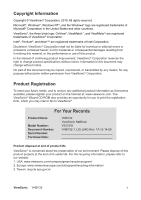ViewSonic VNB132 User Guide - Page 10
G Module, Bluetooth, Mini Card Organization, AC Adapter, System Status Indicators, Control buttons - battery
 |
View all ViewSonic VNB132 manuals
Add to My Manuals
Save this manual to your list of manuals |
Page 10 highlights
3G Module • 3G module via USB2.0 interface (option) Bluetooth • Bluetooth v2.1 with USB2.0 interface (option) Mini Card Organization • Two Mini card slots. (WiFi x1, 3Gx1) AC Adapter • Universal AC adapter • 45W with 19V DC, 65W with 19V DC • 3 pin 240V AC cable System Status Indicators • 2 K/B indicators: Caps Lock, and Num Lock • 1 Power Button LED • 1 LED for Wireless Button • 1 LED for IDE HDD activity • 1 LED for System status (Power On / Suspend) • 1 LED for Battery status (Charging / Full / L1 / L2) • 1 LED for Bluetoooth/WiFi/3G status Control buttons • Magnetic lid switch control for system standby/wakeup or suspend/resume • One Switch to On/Off Wireless Device for wireless control User Keys • 1 x button for Program DJ to Launch AP • 2 x buttons for WoW AV to change mode ViewSonic VNB132 3