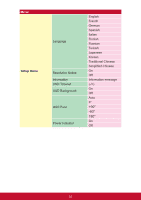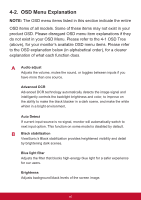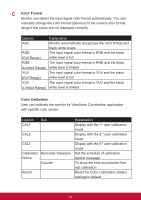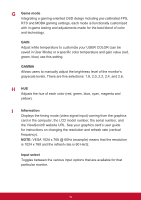ViewSonic VP2768 VP2768 User Guide English - Page 47
Game mode, GAMMA, Information, Input select
 |
View all ViewSonic VP2768 manuals
Add to My Manuals
Save this manual to your list of manuals |
Page 47 highlights
G Game mode Integrating a gaming-oriented OSD design including pre-calibrated FPS, RTS and MOBA gaming settings, each mode is functionally customized with in-game testing and adjustments made for the best blend of color and technology. GAIN Adjust white temperature to customize your USER COLOR (can be saved in User Mode) or a specific color temperature and gain value (red, green, blue) use this setting. GAMMA Allows users to manually adjust the brightness level of the monitor's grayscale levels. There are five selections: 1.8, 2.0, 2.2, 2.4, and 2.6. H HUE Adjusts the hue of each color (red, green, blue, cyan, magenta and yellow). I Information Displays the timing mode (video signal input) coming from the graphics card in the computer, the LCD model number, the serial number, and the ViewSonic® website URL. See your graphics card's user guide for instructions on changing the resolution and refresh rate (vertical frequency). NOTE: VESA 1024 x 768 @ 60Hz (example) means that the resolution is 1024 x 768 and the refresh rate is 60 Hertz. Input select Toggles between the various input options that are available for that particular monitor. 43