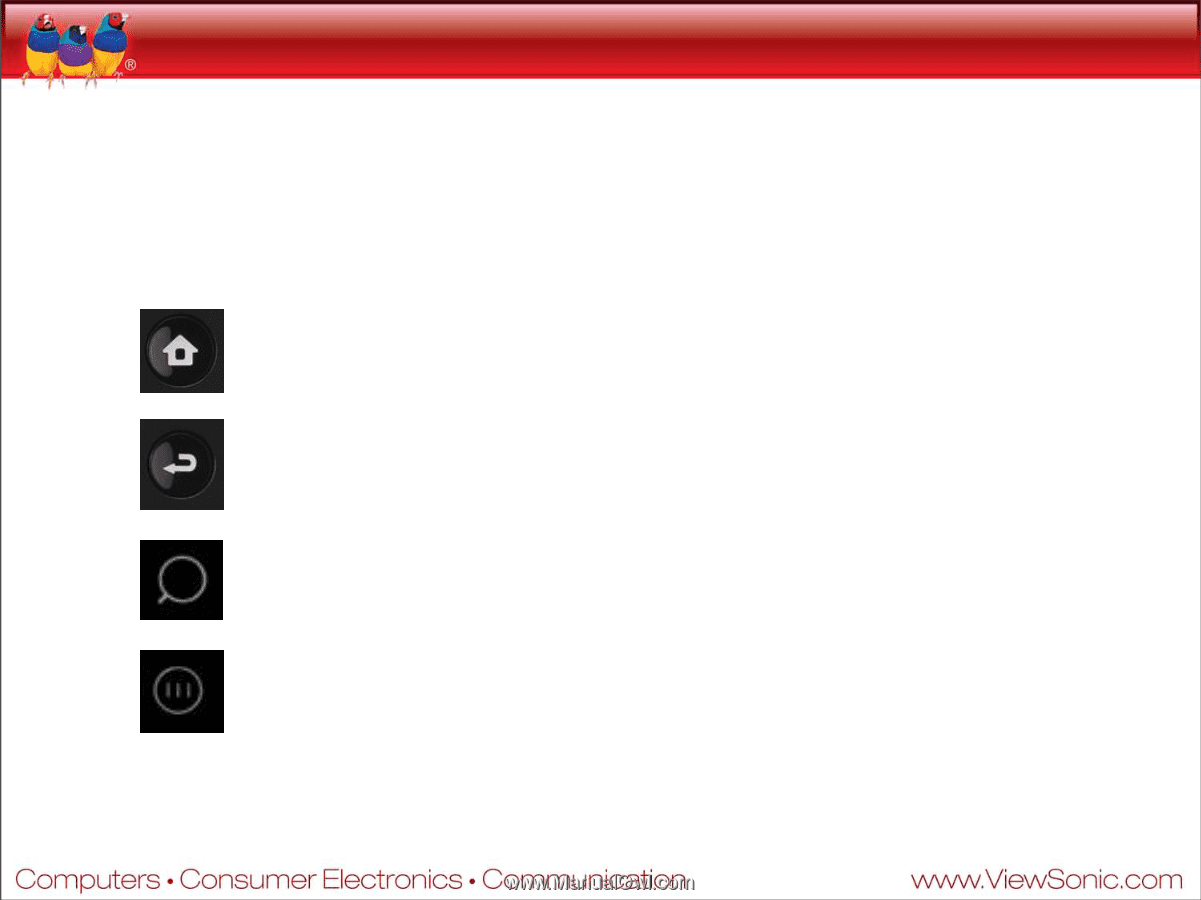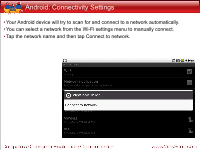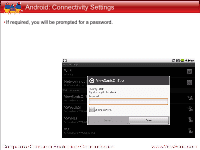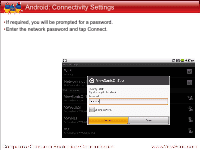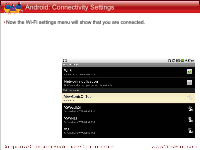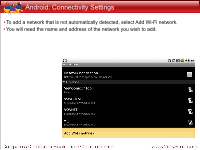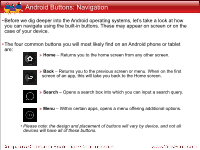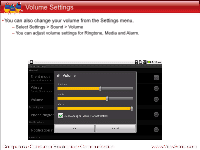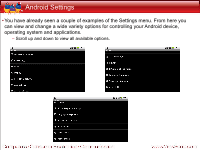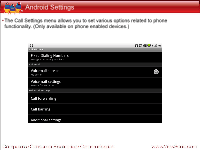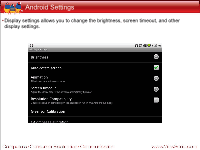ViewSonic VPAD10 How to use Android on ViewPad (English, US) - Page 17
Android Buttons: Navigation - case
 |
UPC - 766907540819
View all ViewSonic VPAD10 manuals
Add to My Manuals
Save this manual to your list of manuals |
Page 17 highlights
Android Buttons: Navigation • Before we dig deeper into the Android operating systems, let's take a look at how you can navigate using the built-in buttons. These may appear on screen or on the case of your device. • The four common buttons you will most likely find on an Android phone or tablet are: » Home - Returns you to the home screen from any other screen. » Back - Returns you to the previous screen or menu. When on the first screen of an app, this will take you back to the Home screen. » Search - Opens a search box into which you can input a search query. » Menu - Within certain apps, opens a menu offering additional options. • Please note: the design and placement of buttons will vary by device, and not all devices will have all of these buttons.