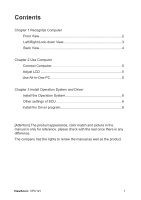ViewSonic VPC191 VPC191 User Guide (English) - Page 11
Install Operation System and Driver - drivers
 |
View all ViewSonic VPC191 manuals
Add to My Manuals
Save this manual to your list of manuals |
Page 11 highlights
Chapter 3:Install Operation System and Driver 3.1 Install the Operation System Before installing OS, you need set USB-CD/DVD to the boot device according to the following instructions. Open the computer, when display test, press [F2] key to enter the BIOS Setup screen. When enter the BIOS Setup screen, use the [→] key or [←]key on the keyboard to choose Boot, select one device in the Boot priority order, and press the [ + ] or [ - ] button to set priorities; press the [ X ] in the exclude from boot order options to adjust the contained option to the Boot priority order. ViewSonic VPC191 6

ViewSonic
VPC191
6
Chapter 3:Install Operation System and Driver
3.1 Install the Operation System
Before installing OS, you need set USB-CD/DVD to the boot device
according to the following instructions. Open the computer, when display
test, press [F2] key to enter the BIOS Setup screen.
When enter the BIOS Setup screen, use the [→] key or [←]key on the
keyboard to choose Boot, select one device in the Boot priority order, and
press the [ + ] or [ - ] button to set priorities; press the [ X ]
in the exclude
from boot order options to adjust the contained option to the Boot priority
order.