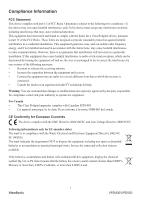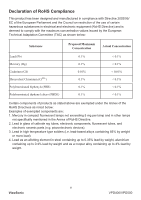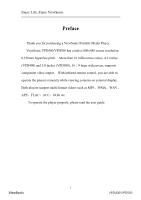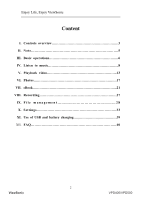ViewSonic VPD400 User Manual - Page 6
Content - battery
 |
UPC - 766907428513
View all ViewSonic VPD400 manuals
Add to My Manuals
Save this manual to your list of manuals |
Page 6 highlights
Enjoy Life, Enjoy ViewSonic Content I. Controls overview 3 II. Note 5 III. Basic operations 6 IV. Listen to music 8 V. Playback video 13 VI. Photos 17 VII. eBook 21 VIII. Recording 27 IX. F i l e m a n a g e m e n t 2 8 X. Settings 33 XI. Use of USB and battery charging 39 XII. FAQ 40 ViewSonic 2 VPD400/VPD500

Enjoy Life, Enjoy ViewSonic
2
Content
I.
Controls overview……………………………….………………….3
II.
Note……………………………………………………………….5
III.
Basic operations…………………………………………………….6
IV.
Listen to music……………………………………………………..8
V.
Playback video……………………………………………………..13
VI.
Photos……………………………………………………………….17
VII.
eBook………………………………………………………………...21
VIII.
Recording………………………………………………………….27
IX.
File management………………………………………28
X.
Settings………………………………………………………….33
XI.
Use of USB and battery charging…………………………………39
XII.
FAQ………………………………….…………………………..40
ViewSonic
VPD400/VPD500