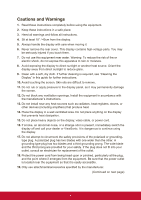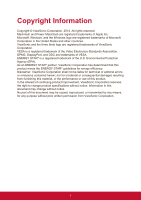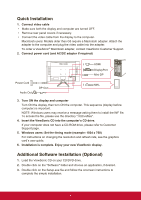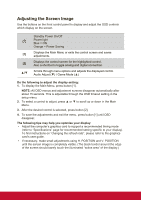ViewSonic VX2880ml VX2880ml User Guide English - Page 9
Product Registration, For Your Records
 |
View all ViewSonic VX2880ml manuals
Add to My Manuals
Save this manual to your list of manuals |
Page 9 highlights
Product Registration To fulfill possible future product needs, and to receive additional product information as it becomes available, please visit your region section on ViewSonic's website to register your product online. The ViewSonic CD also provides an opportunity for you to print the product registration form. Upon completion, please mail or fax to a respective ViewSonic office. To find your registration form, use the directory ":\CD\Registration". Registering your product will best prepare you for future customer service needs. Please print this user guide and fill the information in the "For Your Records" section. Your display serial number is located on the rear side of the display. For additional information, please see the "Customer Support" section in this guide. Product Name: Model Number: Document Number: Serial Number: Purchase Date: For Your Records VX2880ml ViewSonic Widescreen Display VS15802 VX2880ml-1_UG_ENG Rev. 1A 04-07-14 Proper product disposal is necessary at the end of product life ViewSonic respects the environment and is committed to working and living green. Thank you for being part of Smarter, Greener Computing. Please visit ViewSonic website to learn more. USA & Canada: http://www.viewsonic.com/company/green/recycle-program/ Europe: http://www.viewsoniceurope.com/uk/support/recycling-information/ Taiwan: http://recycle.epa.gov.tw/recycle/index2.aspx 2