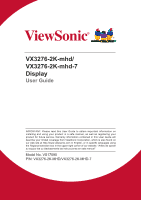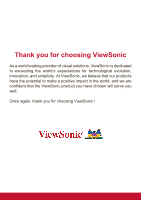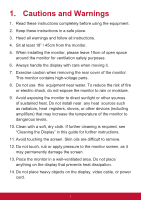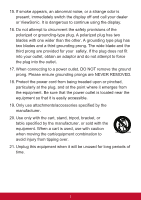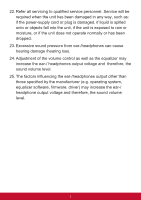ViewSonic VX3276-2K-mhd User Guide - Page 3
Contents - 31 5
 |
View all ViewSonic VX3276-2K-mhd manuals
Add to My Manuals
Save this manual to your list of manuals |
Page 3 highlights
Contents 1. Cautions and Warnings 1 2. Getting Started 4 2-1. Package Contents 5 2-2. The Exterior of the Monitor 6 2-3. Hardware Installation 7 2-4. Quick Installation 10 2-5. Power On 11 2-6. Driver Installation (Windows 10 Setup 12 3. Adjusting the Screen Image 13 3-1. Setting the Timing Mode 13 3-2. Using the Control Panel 14 4. OSD Menu Introduction 16 4-1. OSD Menu Tree 16 4-2. OSD Menu Explanation 22 4-3. Monitor Setting Management 27 5. Specifications 28 6. Troubleshooting 30 7. Cleaning and Maintenance 31 Safe Cleaning Practices 31 iii
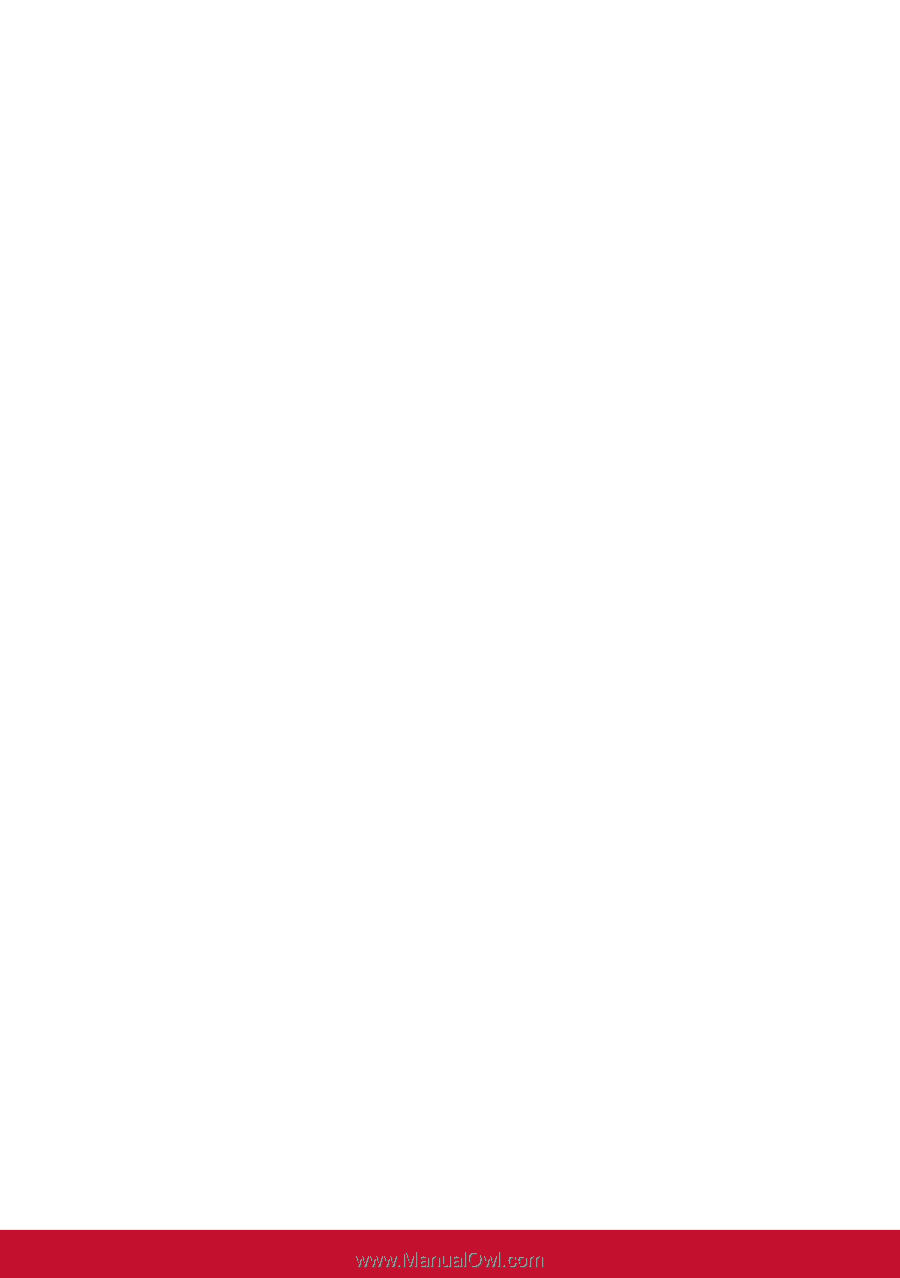
iii
Contents
1. Cautions and Warnings
.....................................
1
2. Getting Started
...................................................
4
2-1. Package Contents
.............................................................
5
2-2. The Exterior of the Monitor
................................................
6
2-3. Hardware Installation
........................................................
7
2-4. Quick Installation
.............................................................
10
2-5. Power On
........................................................................
11
2-6. Driver Installation (Windows 10 Setup)
...........................
12
3. Adjusting the Screen Image
............................
13
3-1. Setting the Timing Mode
.................................................
13
3-2. Using the Control Panel
..................................................
14
4. OSD Menu Introduction
...................................
16
4-1. OSD Menu Tree
..............................................................
16
4-2. OSD Menu Explanation
...................................................
22
4-3. Monitor Setting Management
..........................................
27
5. Specifications
...................................................
28
6. Troubleshooting
...............................................
30
7. Cleaning and Maintenance
..............................
31
Safe Cleaning Practices
.........................................................
31