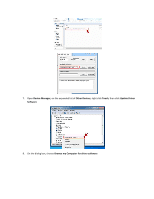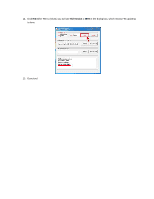ViewSonic ViewPad 10 ViewPad 10 Touch Panel Firmware Update Procedures - Page 2
Device Manager, Other Devices, Touch, Update Driver, Software, Browse my Computer for driver
 |
View all ViewSonic ViewPad 10 manuals
Add to My Manuals
Save this manual to your list of manuals |
Page 2 highlights
7. Open Device Manager, on the expanded list of Other Devices, right click Touch, then click Update Driver Software 8. On the dialog box, choose Browse my Computer for driver software
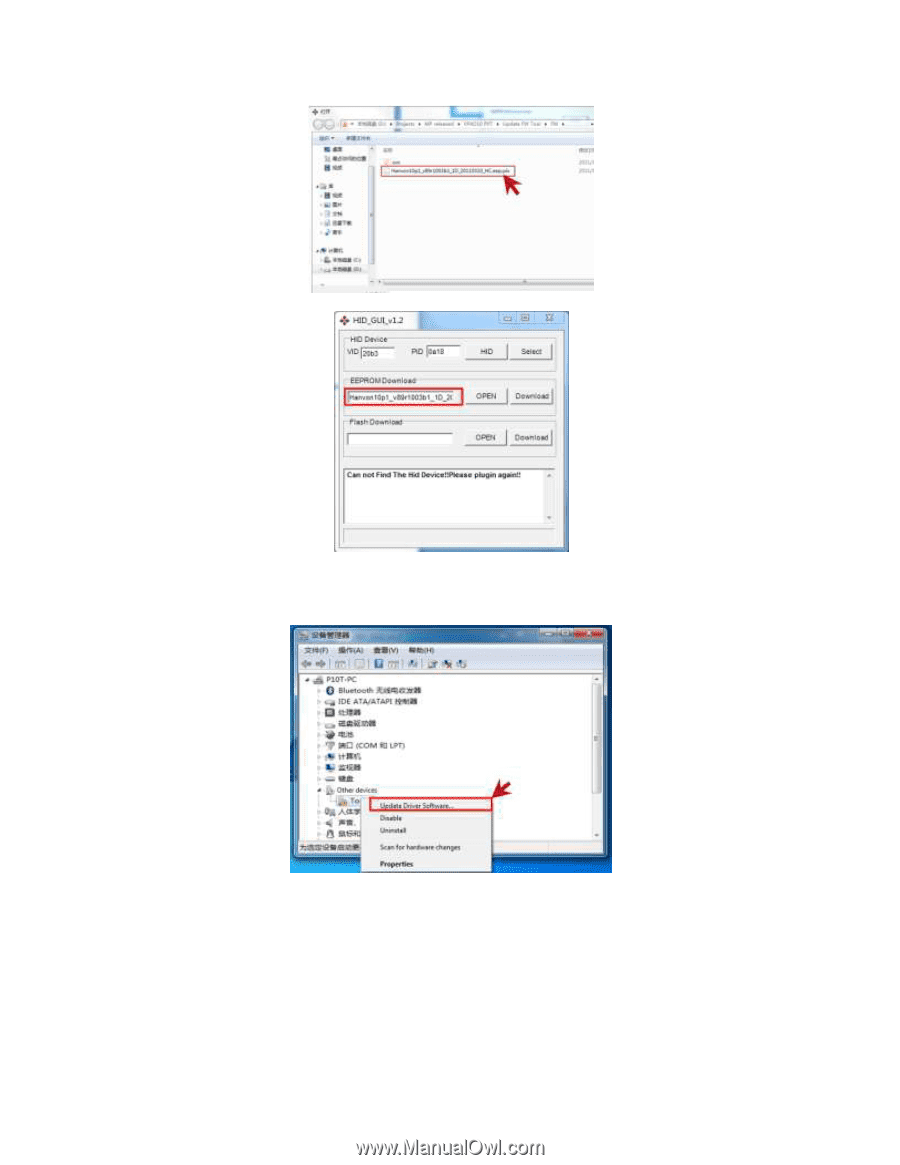
7.
Open
Device Manager,
on the expanded list of
Other Devices
, right click
Touch
, then click
Update Driver
Software
8.
On the dialog box, choose
Browse my Computer for driver software