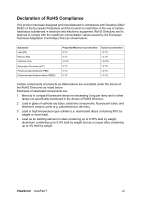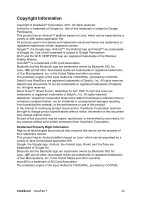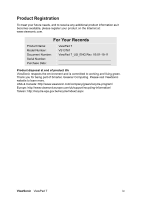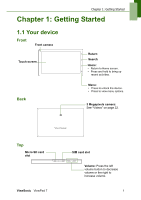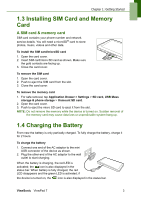ViewSonic ViewPad 7 ViewPad 7 User Guide (English) - Page 13
Using the PC Tools Application - warranty
 |
View all ViewSonic ViewPad 7 manuals
Add to My Manuals
Save this manual to your list of manuals |
Page 13 highlights
Table of Contents Accounts & sync 38 Privacy ...38 SD card, USB Mass Storage & ViewPad storage 38 Search ...39 Language & keyboard 39 Text-to-speech 39 Date & time 39 About ViewPad 39 9.2 Changing Basic Settings 40 Date and Time 40 Setting Alarms 40 Display Settings 41 Ring Settings 42 9.3 Using Wireless & networks 42 9.4 Protecting Your ViewPad 42 Enable or Disable SIM card PIN 42 Enabling Screen Lock Protection 43 9.5 Resetting the ViewPad 43 Chapter 10: Using the PC Tools Application 44 10.1 Using the PC Tools Application 44 Installing the driver 44 Using your ViewPad to sync with a computer 45 Specifications ...46 Customer Support 49 Limited Warranty ...50 ViewSonic ViewPad 7 xii

Table of Contents
ViewSonic
ViewPad 7
xii
Accounts & sync
........................................................................................
38
Privacy
......................................................................................................
38
SD card, USB Mass Storage & ViewPad storage
.....................................
38
Search
.......................................................................................................
39
Language & keyboard
...............................................................................
39
Text-to-speech
..........................................................................................
39
Date & time
...............................................................................................
39
About ViewPad
..........................................................................................
39
9.2 Changing Basic Settings
..........................................................................
40
Date and Time
...........................................................................................
40
Setting Alarms
...........................................................................................
40
Display Settings
........................................................................................
41
Ring Settings
.............................................................................................
42
9.3 Using Wireless & networks
......................................................................
42
9.4 Protecting Your ViewPad
..........................................................................
42
Enable or Disable SIM card PIN
...............................................................
42
Enabling Screen Lock Protection
..............................................................
43
9.5 Resetting the ViewPad
..............................................................................
43
Chapter 10: Using the PC Tools Application
....................................
44
10.1 Using the PC Tools Application
.............................................................
44
Installing the driver
....................................................................................
44
Using your ViewPad to sync with a computer
...........................................
45
Specifications
.........................................................................................................
46
Customer Support
...................................................................................................
49
Limited Warranty
.....................................................................................................
50