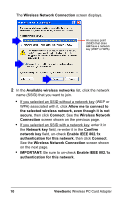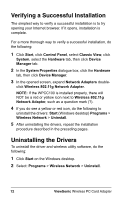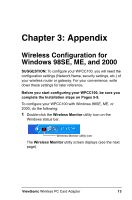ViewSonic WPCC100 User Guide - Page 18
Troubleshooting
 |
View all ViewSonic WPCC100 manuals
Add to My Manuals
Save this manual to your list of manuals |
Page 18 highlights
Troubleshooting For the fastest solution to an installation problem, please refer to the solutions below before contacting ViewSonic Customer Support for assistance. The setup wizard does not launch after I insert the Networking Companion CD. • If the CD does not auto-start, right-click Start, select Explore, double-click the CD-ROM icon, then double-click the Setup icon. • If the CD still does not respond, try inserting another CD to make sure that the CD-ROM drive is functioning properly. My PC does not recognize the Wireless PC Card after installing it. • Verify that the WPCC100 Wireless PC Card is inserted all the way into your computer's PC Card slot with the ViewSonic bird logo facing up. • Check the distance to your router or gateway. It should be within 100 feet of your computer. • Uninstall the WPCC100 driver software, restart your PC, then repeat the installation and wireless configuration steps listed in Chapter 2. My Wireless PC Card disconnects soon after connecting. For Windows XP only: Try disabling 802.1x authentication: 1 Click Start, select Connect To, select Show all Connections, then double-click the name of your wireless network. 2 On the General tab, click Properties. 3 Click the Wireless Networks tab. 4 Under Preferred Networks, click Network Name (SSID). ViewSonic Wireless PC Card Adapter 15