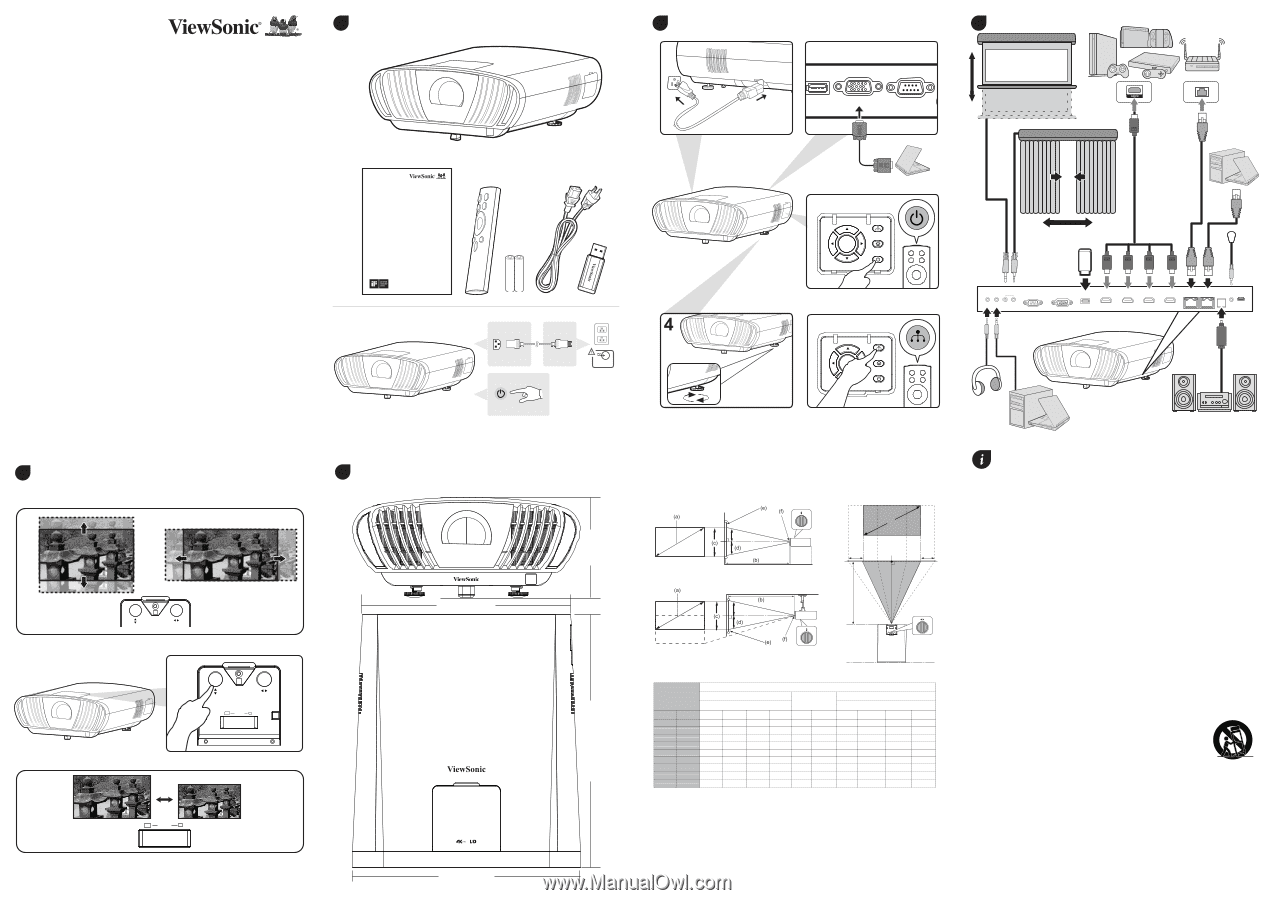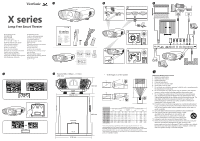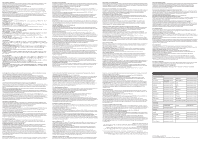ViewSonic X100-4K - 4K UHD Projector with 2900 LED Lumens Bluetooth Speakers and - Page 1
ViewSonic X100-4K - 4K UHD Projector with 2900 LED Lumens Bluetooth Speakers and Wi-Fi Manual
 |
View all ViewSonic X100-4K - 4K UHD Projector with 2900 LED Lumens Bluetooth Speakers and Wi-Fi manuals
Add to My Manuals
Save this manual to your list of manuals |
Page 1 highlights
1 X series Lamp Free Smart Theater Quick Start Guide Guide de démarrage rapide Schnellstarthandbuch Guía de inicio rápido Guida introduttiva Guia de Início Rápido Príručka so stručným návodom Vodnik za hitri začetek Przewodnik Szybki start Hızlı Başlangıç Kılavuzu Snabbstartsguide Vodič za brzo pokretanje Ghid de pornire rapidă Első lépések Pika-aloitusopas Úvodní příručka Vodič za brzi početak Aan de slag Panduan Mulai Cepat Hướng dẫn Khởi động Nhanh X series Lamp Free Smart Theater Quick Start Guide Guide de démarrage rapide Schnellstarthandbuch Guía de inicio rápido Guida introduttiva Guia de Início Rápido Príručka so stručným návodom Vodnik za hitri začetek Przewodnik Szybki start Hızlı Başlangıç Kılavuzu Snabbstartsguide Vodič za brzo pokretanje Ghid de pornire rapidă Első lépések Pika-aloitusopas Úvodní příručka Vodič za brzi početak Aan de slag Panduan Mulai Cepat Hướng dẫn Khởi động Nhanh 2 1 100-240 Vac 50/60 Hz 3 2 COMPUTER IN RS232 3 OK OK 5 OK OK AUDIO 12V TRIGGER OUT AUX RS232 COMPUTER IN USB (3.0) 5V/2A HDMI 4 HDCP 2.2 HDMI 3 HDCP 2.2 HDMI 2 HDCP 2.2 HDMI 1 HDCP 2.2 LAN CONTROL S/PDIF WIRE IR SERVICE 4 5 Screws: M6 x 8 (Max. L = 8 mm) Unit: mm • 16:9 image on a 16:9 screen Important Safety Instructions 1. Read these instructions. 2. Keep these instructions. 3. Heed all warnings. a 4. Follow all instructions. 5. Do not use this unit near water. 183 mm 6. Clean with a soft, dry cloth. 7. Do not block any ventilation openings. Install the unit in accordance with the manufacturer's instructions. 8. Do not install near any heat sources such as radiators, heat registers, 382.02 mm b stoves, or other devices (including amplifiers) that produce heat. 9. Do not defeat the safety purpose of the polarized or grounding-type plug. A polarized plug has two blades with one wider than the other. LENS SHIFT + A grounding type plug has two blades and a third grounding prong. The LENS SHIFT ZOOM wide blade and the third prong are provided for your safety. If the ZOOM provided plug does not fit into your outlet, consult an electrician for replacement of the obsolete outlet. 10. Protect the power cord from being walked on or pinched particularly at plugs. Convenience receptacles and the point where they exit from the LENS SHIFT ZOOM 463 mm 16:9 image on a 16:9 Screen (a) Screen Size (b) Projection distance min. max. (c) Image height (d) Vertical offset min. max. inch cm inch cm inch cm inch cm inch cm 40 101.6 41.84 106.3 50.20 127.5 19.61 49.8 0 0.0 60 152.4 62.75 159.4 75.30 191.3 29.42 74.7 0 0.0 70 177.8 73.21 186.0 87.85 223.2 34.32 87.2 0 0.0 80 203.2 83.67 212.5 100.41 255.0 39.22 99.6 0 0.0 90 228.6 94.13 239.1 113.0 286.9 44.12 112.1 0 0.0 100 254.0 104.59 265.7 125.51 318.8 49.03 124.5 0 0.0 120 304.8 125.51 318.8 150.61 382.5 58.83 149.4 0 0.0 150 381.0 156.88 398.5 188.26 478.2 73.54 186.8 0 0.0 200 508.0 209.18 531.3 251.01 637.6 98.05 249.1 0 0.0 inch 12.75 19.12 22.31 25.49 28.68 31.87 38.24 47.80 63.73 cm 32.4 48.6 56.7 64.8 72.8 80.9 97.1 121.4 161.9 unit. Be sure that the power outlet is located near the unit so that it is easily accessible. 11. Only use attachments/accessories specified by the manufacturer. 12. Use only with the cart, stand, tripod, bracket, or table specified by the manufacturer, or sold with the unit. When a cart is used, use caution when moving the cart/unit combination to avoid injury from tipping over. 13. Unplug this unit when unused for long periods of time. 14. Refer all servicing to qualified service personnel. Servicing is required when the unit has been damaged in any way, such as: if the power-supply cord or plug is damaged, if liquid is spilled onto or objects All measurements are approximate and may vary from the actual sizes. It is fall into the unit, if the unit is exposed to rain or moisture, or if the unit recommended that if you intend to permanently install the projector, you should does not operate normally or has been dropped. physically test the projection size and distance using the actual projector in situ before ZOOM you permanently install it, so as to make allowance for this projector's optical characteristics. This will help you determine the exact mounting position so that it best suits your installation location. 416 mm