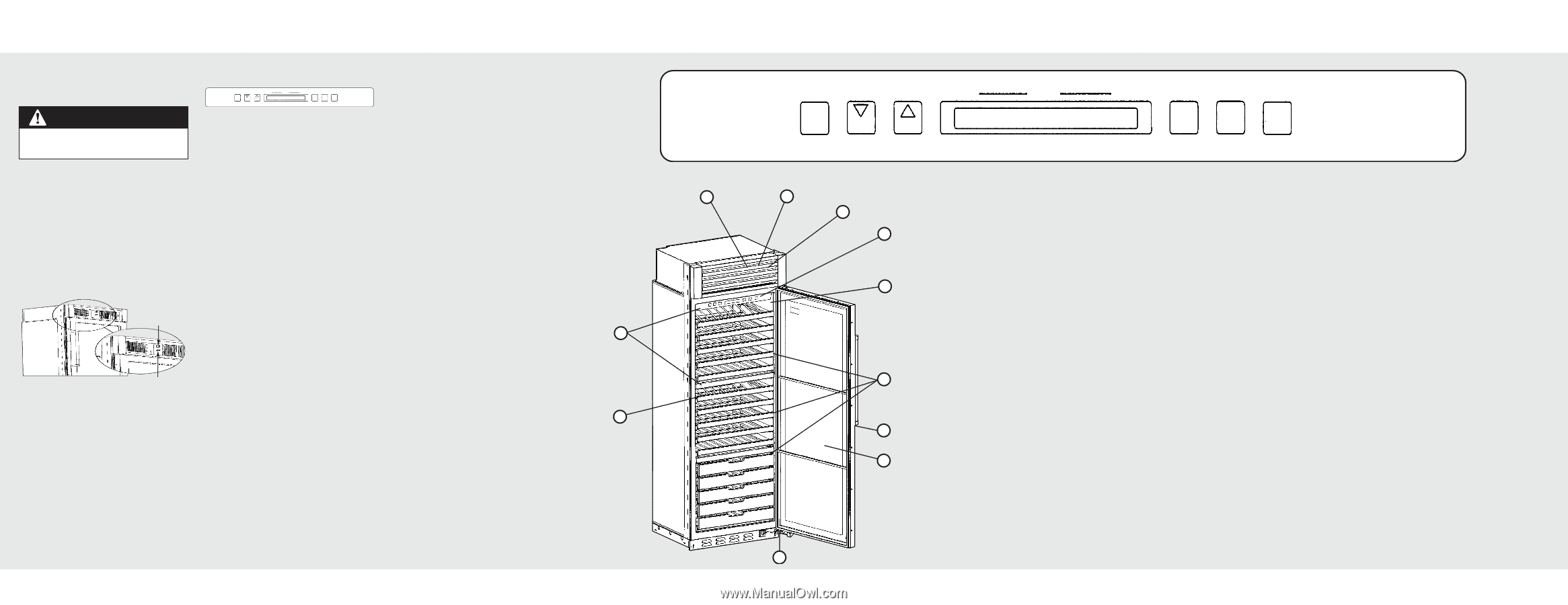Viking DFWB300R Quick Reference Guide - Page 1
Viking DFWB300R Manual
 |
View all Viking DFWB300R manuals
Add to My Manuals
Save this manual to your list of manuals |
Page 1 highlights
Settings and Functions Before Using Your Wine Cellar To obtain the best possible results from your wine cellar, it is important that you operate it properly. I M P O R TA N T Be sure the power on/off switch is in the ON position after cleaning the wine cellar or changing the light tubes. Power ON/OFF Switch The power on/off switch is used to turn the power off to the wine cellar when cleaning it or changing the light tubes. The wine cellar is shipped with the power on/off switch in the "On" position. To turn the power off, remove the center grille assembly by grasping the three center louvers, lifting up and pulling outward. Press the power on/off switch to the "Off" position. To turn the power back on, press the power on/off switch to the "On" position. Replace the center grille assembly by aligning the hooks in the assembly with the slots in the brackets which are attached to the grille. Push in over the hooks and slide grille assembly downward. Power On/Off Switch Showroom Switch Showroom Switch The showroom switch allows electronic controls and interior lights to function independently of the refrigeration system. Your wine cellar is shipped with the showroom switch in the "Off" position. To use the showroom mode, remove center grille assembly and turn the showroom switch to the "On" position. Showroom mode will be engaged. Electronic Control Center TriTemp Wine Storage 150 Bottle Capacity ZONE LOWER TEMP HIGHER TEMP UPPER MIDDLE LOWER LIGHTS DISPLAY Three Independent Temperature Areas ALARM Electronic Control Center With the TriTemp™ Storage System, you can set the temperature in each of the three zones within a range of 43°F to 65°F (6°C to 18°C). The unit is factory set at 43° F (6°C) in the top two zones and 55°F (13°C) in the bottom zone. Select the zone you wish to adjust by pressing the "ZONE" key. The lighted bar on the control center will toggle between the upper, middle, and lower zones. When the bar above the zone you wish to adjust is lit, press the lower temp or higher temp key to select the desired temperature. The set temperature will flash on the control center. After 7 seconds, the temperature displayed will revert to the ACTUAL zone temperature and will no longer flash. To again view the set temperature, press the "ZONE" key. Refer to the "Wine Storage" section for wine storage guidelines and suggested serving temperatures. Lower Temp The lower temp key allows you to decrease the temperature in the selected zone in one degree increments. Higher Temp The higher temp key allows you to increase the temperature in the selected zone in one degree increments. Lights The lights key allows you to turn the lighting on independent of the door opening for displaying the contents of the upper and middle zones. To turn the lights on, press the button once. Lights should not be left on for extended periods of time, as long term light exposure will affect the quality of your wine. Display The display key will turn the power to the display off. Press this button if you do not wish for the control panel to be illuminated. To turn the display on, press the display key. Alarm Your wine cellar is equipped with two alarms: High Temperature alarm and Open Door alarm. The High Temperature alarm will signal if the temperature in any zone fluctuates 5 degrees from your set point for an extended period of time. To set this alarm, press and hold the alarm key for two seconds. A bell will appear on the display when the alarm has been successfully enabled. When the alarm is triggered, a beeping noise will be heard and the wine cellar's display will flash and show an alarm message. To turn the alarm off, press the alarm key. To completely disengage the alarm, press and hold the alarm key for two seconds. The Open Door alarm is set automatically. The Open Door alarm will signal if the wine cellar's door has been left open for three minutes. A beeping noise will be heard and an alarm message will appear on the display. The wine cellar's door must be closed in order to turn the alarm off. Temperature Unit Conversion Your wine cellar is factory set to display degrees Fahrenheit. If you prefer Celsius, press and hold the alarm key and display key for 5 seconds. Holiday Mode for Sabbath Observance Pressing and holding the display button continuously for 10 seconds accesses this mode. The display will continue to be on as long as the button is pressed and at the end of 10 seconds, the display will turn off and holiday mode will be engaged. Note: To enter Holiday Mode, the display must be on prior to initiating the Holiday Mode. To cancel Holiday Mode, press and hold the display button continuously for 10 seconds. At the end of 10 seconds the display will turn on. When Holiday Mode is selected a random time delay will be applied to the compressor relay start and stop. The chamber lights relay will remain de-energized. The display will not be illuminated. Audible sound (beep) from the control will be disabled. Fan outputs will not be affected by opening or closing of the door switch. All front panel buttons will be inoperative except a 10 second press of the display button causing the control to exit Holiday Mode. All other functions will continue as in normal cooling. Control Panels TriTemp Wine Storage 150 Bottle Capacity ZONE LOWER TEMP HIGHER TEMP UPPER MIDDLE LOWER LIGHTS DISPLAY Three Independent Temperature Areas ALARM Electronic Control Center Features 1 11 10 2 1. High Temperature Alarm (behind grille) 6. TriTemp™ Storage System 9. Door Stop Settings 3 Your wine cellar has a high temperature alarm feature that Your wine cellar has three independent temperature zones For utmost flexibility, the wine cellar door stop can easily will sound if temperatures within your wine cellar fluctuate separated by gaskets and tempered glass shelves to seal be set to 90, 110, or 120 degrees, allowing it to be used in outside of your set point by 5 degrees for an extended 4 period of time. 2. Door Alarm (behind grille) the zones. This allows you to set the temperatures in your wine cellar to match your wine storage needs. Each zone has its own fan, allowing for true air circulation within the zone. One control, conveniently located at the top of the many different applications. 10. Versatile Shelving System Your wine cellar's shelving system is designed for optimal The door alarm feature alerts you if you have left the wine unit, allows you to precisely control the temperature in wine storage. This system includes two convertible display cellar's door open for more than 3 minutes. each zone separately. shelves that lay flat for normal storage or convert to display 5 3. Home Security System Connection (behind Bottom Zone - The bottom zone is designed for longer shelves to beautifully display your wine. All shelves are coated to absorb vibration and prevent unnecessary grille) term wine storage with no lighting and raised wood facings movement. Shelves pull forward on roller bearing glides For added peace of mind, your wine cellar can be to add further UV protection. This is the perfect place to and remain level at full extension allowing for easy loading connected to your home security system to alert you while store your most delicate and precious wine. and unloading and are fully removable for easy cleaning. away from home if the temperatures within your wine cellar Shelves are designed to accommodate different bottles fluctuate outside of your set point by 5 degrees for an 150 Bottle Capacity - Your wine cellar will accommodate sizes and shapes including standard bottle, half-size bottles extended period of time. 150 bottles of wine on the 15 shelves. Each shelf has a 10 and magnums. bottle capacity. 4. Electronic Control Center 7. Door Lock (on front of door) 11. Low Intensity Lighting The electronic control center allows you to set and monitor A keyed door lock comes standard with the wine cellar. The low intensity lighting system allows wines to be 6 the operations of the wine cellar easily and accurately. The door lock provides added protection for your wine displayed without compromising wine integrity. Lights can 5. Black Interior The wine cellar's black interior not only provides a stylish collection. 8. Energy Efficient/UV Resistant Glass be set so that they stay on for display purposes or to only come on when the door is opened. backdrop for your prized wines but absorbs harmful light Glass door units are energy efficient and UV resistant. The and protects your wines. 7 doors are insulated and coated to protect against UV rays. 8 9