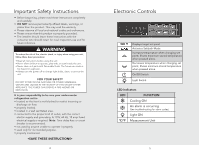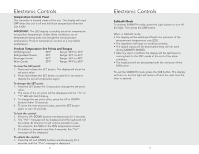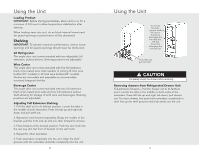Viking FWCI1240GR Use and Care Manual - Page 8
Winterizing Outdoor Units, Preparing for Spring Use
 |
View all Viking FWCI1240GR manuals
Add to My Manuals
Save this manual to your list of manuals |
Page 8 highlights
Winterizing Outdoor Units This process should occur when the daily low temperature is at or below the set point temperature in the unit. 1. Turn unit to OFF position by pressing the OFF button on the controller. The controller displays the word OFF (If power cord is accessible, unplug the cabinet. If not, turn off the circuit breaker to the receptacle the cabinet is plugged into.) 2. Remove all contents from the unit. 3. Remove the kickplate from the unit. 4. Clean the condensor by using a vacuum cleaner to remove the loose debris (dirt, leaves, etc.) that may have gotten inside the kickplate. 5. Reattach the kickplate. 6. Clean the interior using Stainless Steel Cleaner and Polish. 7. Clean the exterior using Stainless Steel Cleaner and Polish. NOTE: Do not place a cover over the unit. NOTE: While not required, you may choose to remove the unit from the outdoor location and store indoors. WARNING Leaving your product operating in temperatures lower than those recommended will void the warranty. Preparing for Spring Use This process should occur when the daily low temperature is at or above the set point temperature in the unit. 1. Plug the unit into the electrical receptacle. 2. Press the OFF button one time to turn the unit ON. The controller will read the actual temperature inside the unit on the display. It will soon begin the cooling process to bring the unit to the set temperature. 3. Remove the kickplate from the unit. 4. Check the condensing unit to ensure it is clear of loose debris, clean as necessary with vacuum cleaner. 5. Reattach the kickplate to the unit. 6. Clean the interior using Stainless Steel Cleaner and Polish. 7. Clean the exterior using Stainless Steel Cleaner and Polish. 14 DANGER 15