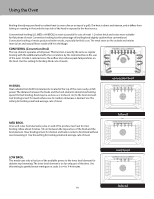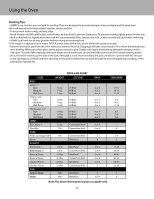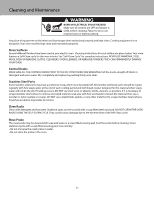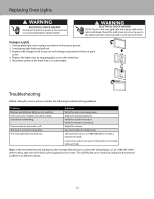Viking MVDOE630SS Use and Care Manual - Page 23
Troubleshooting, Replacing Oven Lights
 |
View all Viking MVDOE630SS manuals
Add to My Manuals
Save this manual to your list of manuals |
Page 23 highlights
Replacing Oven Lights WARNING ELECTRICAL SHOCK HAZARD Disconnect the electric power at the main fuse or circuit breaker before replacing bulb. WARNING ELECTRICAL SHOCK HAZARD DO NOT touch a hot oven light bulb with a damp cloth as the bulb could break. Should the bulb break, disconnect power to the appliance before removing bulb to avoid electrical shock Halogen Lights 1. Unsnap glass light cover using a screwdriver in the access groove. 2. Firmly grasp light bulb and pull out. 3. Replace with halogen bulb using volt and wattage requirements listed on glass cover. 4. Replace the light cover by snapping glass cover onto metal box. 5. Reconnect power at the main fuse or circuit breaker. Troubleshooting Before calling for service, please consider the following troubleshooting guidelines. Problem Displays and indicator lights are not working. The touch screen display is too dark or light. Sounds are not working. Oven sounds are too loud or soft. The clock is set to the wrong time. The oven light bulb is burned out. Solution Verify the oven is receiving power. Adjust the display brightness. Verify the sound is turned on. Verify the volume is turned up. Adjust the volume. See Clock under the Utility menu. Call Customer Service at 1-888-(845-4641) to order a replacement bulb. Instructions and all necessary components are included with each bulb. Note: In the event that the oven displays an alert message that tells you to contact the Viking Range, LLC at 1-888-(845-4641). Before calling, take note of the failure alert displayed on the screen. This will help the service technician diagnose the potential problem in an efficient manner. 23