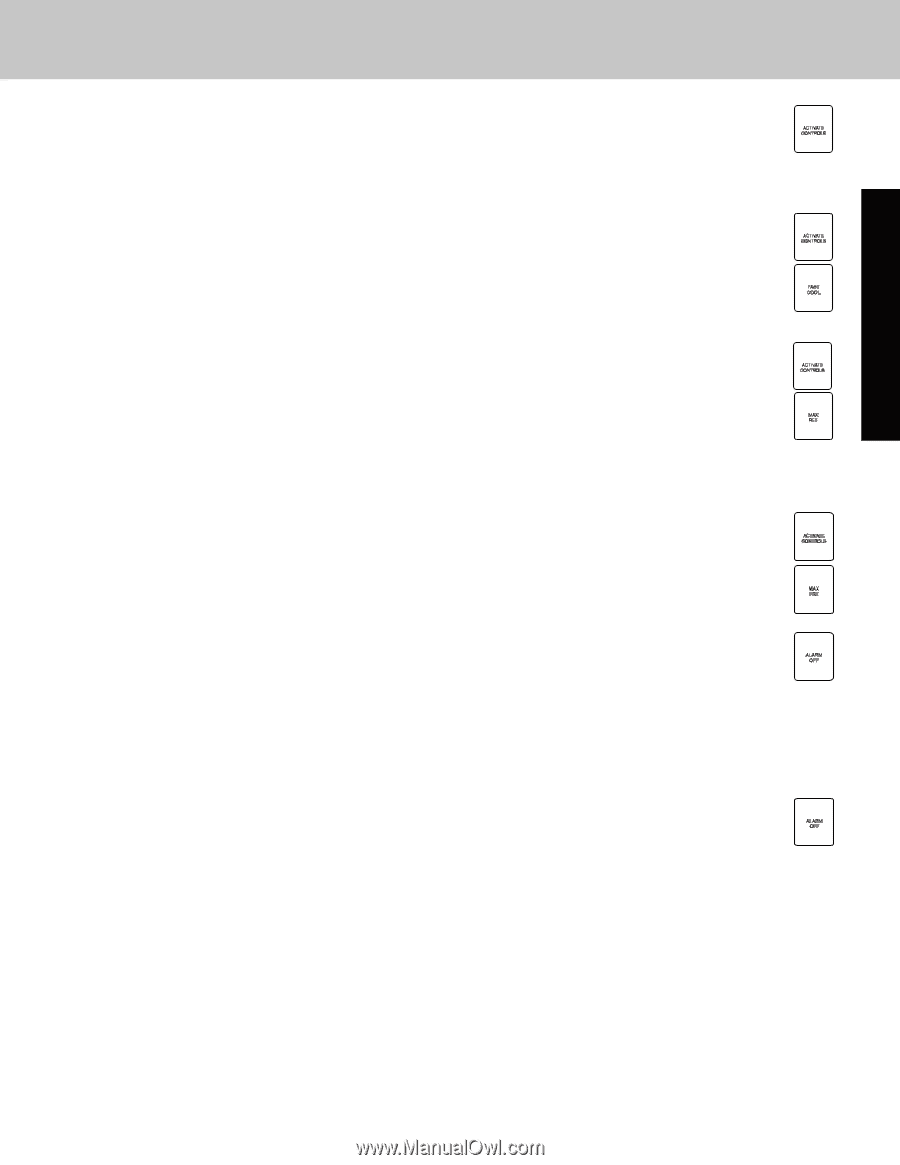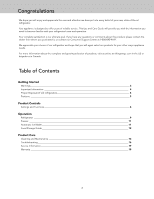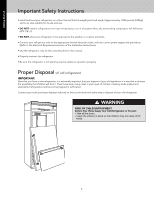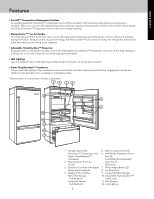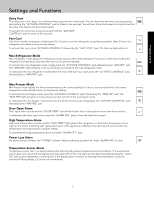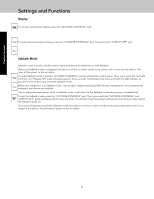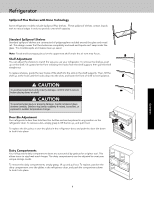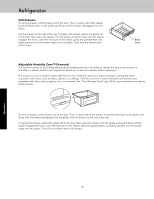Viking VCBB5363E Use and Care Manual - Page 7
Entry Tone, Fast Cool, Max Refrigerator Mode, Max Freezer Mode, Door Open Alarm, High Temperature
 |
View all Viking VCBB5363E manuals
Add to My Manuals
Save this manual to your list of manuals |
Page 7 highlights
Product Controls Settings and Functions Entry Tone The entry tone is the "beep" you will hear when you press the control pad. You can deactivate the entry tone by pressing and holding the "ACTIVATE CONTROLS" pad for three to five seconds. You will hear three short beeps to let you know that the entry tone feature has been deactivated. To activate the entry tone, simply press and hold the "ACTIVATE CONTROLS" pad for three to five seconds. Fast Cool Fast Cool runs the compressor at high speed for 2 hours to cool the refrigerator as quickly as possible. After 2 hours, the refrigerator will return to the previous setting. To activate fast cool, press "ACTIVATE CONTROLS" followed by the "FAST COOL" pad. The fast cool light will be lit. Max Refrigerator Mode Max refrigerator mode adjusts the refrigerator temperature to the coldest setting for four hours, at the end of which the refrigerator's temperature automatically returns to its previous setting. To activate the max refrigerator mode, simply press the "ACTIVATE CONTROLS" pad, followed by the "MAX REF" pad. The "MAX REF" light will glow to let you know you've turned on the max refrigerator mode. To deactivate the max refrigerator mode before the end of the four hour cycle, press the "ACTIVATE CONTROLS" pad, followed by the "MAX REF" pad. Max Freezer Mode Max freezer mode adjusts the freezer temperature to the coldest setting for 6 hours, at the end of which, the freezer temperature automatically returns to its previous setting. To activate the max freezer mode, press the "ACTIVATE CONTROLS" pad, followed by the "MAX FRZ" pad. The "MAX FRZ" light will glow to let you know you have turned on the max freezer mode. To deactivate the max freezer mode before the end of the 6 hours cycle, simply press the "ACTIVATE CONTROLS" pad, followed by the "MAX FRZ" pad. Door Open Alarm Door open alarm sounds and the "DOOR OPEN" light blinks if either door is left open for more than three minutes. To deactivate the door open alarm, press the "ALARM OFF" pad or close the door that is open. High Temperature Alarm High temperature alarm sounds and the "HIGH TEMP" light glows if the refrigerator or the freezer temperature is too high for two hours. A blinking light signals which part of the appliance is affected. The alarm sound will end when the temperature is brought back to a proper setting. To deactivate the high temperature alarm, press the "ALARM OFF" pad. Power Loss Alarm No alarm sounds, however, the "POWER" indicator flashes indicating a power loss. Press "ALARM OFF" to clear. Temperature Sensor Alarm Temperature sensor alarm is a special feature that electronically senses temperature sensor problems. The temperature sensor alarm will sound and the display will show either oPn or Shr. The alarm can be deactivated by pressing the "Alarm Off" pad on your refrigerator's control panel. If the display does not return to showing the temperature, contact an authorized Viking Range, LLC technician immediately. 7