Viper 4204 Owner Manual - Page 30
Car Select
 |
View all Viper 4204 manuals
Add to My Manuals
Save this manual to your list of manuals |
Page 30 highlights
Car Select Car 2 remote control option must first be turned On (See Remote Control Configuration section to turn on). 1. Press and hold the button for 3 seconds. The LED flashes once or twice to indicate the selected Car is 1 or 2. 2. Release the button for Car Select or continue to hold for programming. 3. Release the button, then press and release while the LED flashes continue to perform Car Select. Once the car is selected a command can be performed by pressing one of the command buttons. © 2011 Directed Electronics. All rights reserved. 27
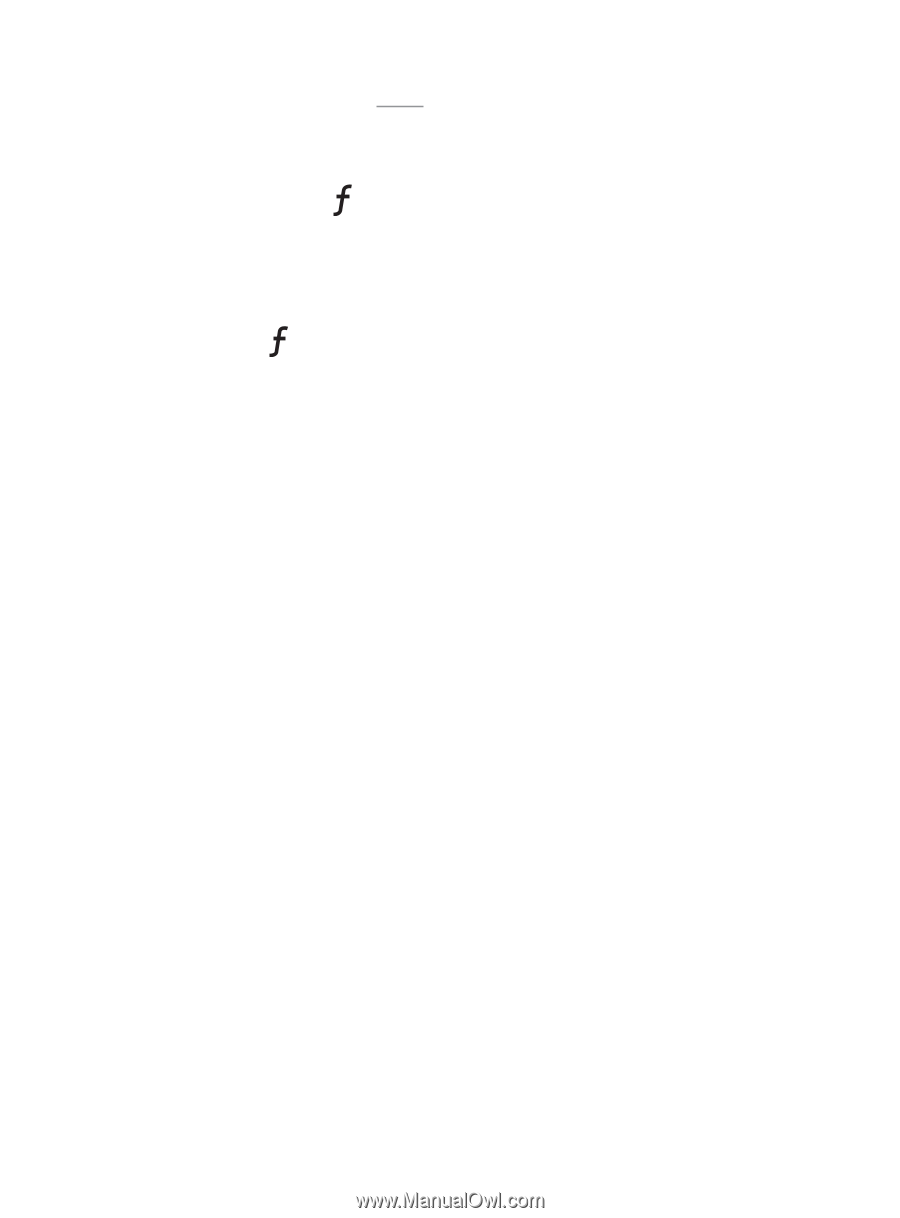
27
© 2011 Directed Electronics. All rights reserved.
Car Select
Car 2
remote control option must first be turned On (See
Remote Con-
trol Configuration
section to turn on).
1.
Press
and
hold
the
button for 3 seconds. The LED flashes once
or twice to indicate the selected Car is 1 or 2.
2.
Release
the button for Car Select or continue to
hold
for program-
ming.
3.
Release
the
button, then
press
and
release
while the LED
flashes continue to perform Car Select. Once the car is selected
a command can be performed by pressing one of the command
buttons.














