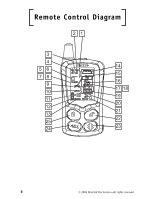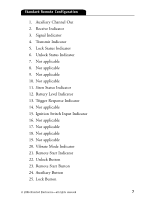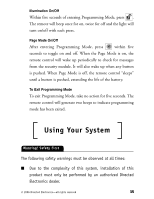Viper 5500 Owner Manual - Page 14
The battery level icon is always displayed as an indicator
 |
View all Viper 5500 manuals
Add to My Manuals
Save this manual to your list of manuals |
Page 14 highlights
Icon Not applicable. Icon The siren icon will display when a security feature has been triggered. Icon The siren icon will display when a security feature has been triggered. This icon will remain displayed until the system's page is cleared. Icon The vibrate icon will be displayed when the Vibrate Mode is on. Icon The battery level icon is always displayed as an indicator of Battery charge. Icon The start icon will be displayed while the vehicle is remote started. note: If Page Mode has been turned off, the start icon will remain when performing key take over until a button on the transmitter has been pressed. Icon Not applicable. Icon Not applicable. © 2006 Directed Electronics-all rights reserved 11

11
©
2006 Directed Electronics—all rights reserved
Icon
Not applicable.
Icon
The siren icon will display when a security feature has been trig-
gered.
Icon
The siren icon will display when a security feature has been trig-
gered. This icon will remain displayed until the system’s page is
cleared.
Icon
The vibrate icon will be displayed when the Vibrate Mode is on.
Icon
The battery level icon is always displayed as an indicator of
Battery charge.
Icon
The start icon will be displayed while the vehicle is remote started.
Icon
Not applicable.
Icon
Not applicable.
note:
If Page Mode has been turned off, the start icon will
remain when performing key take over until a button on
the transmitter has been pressed.