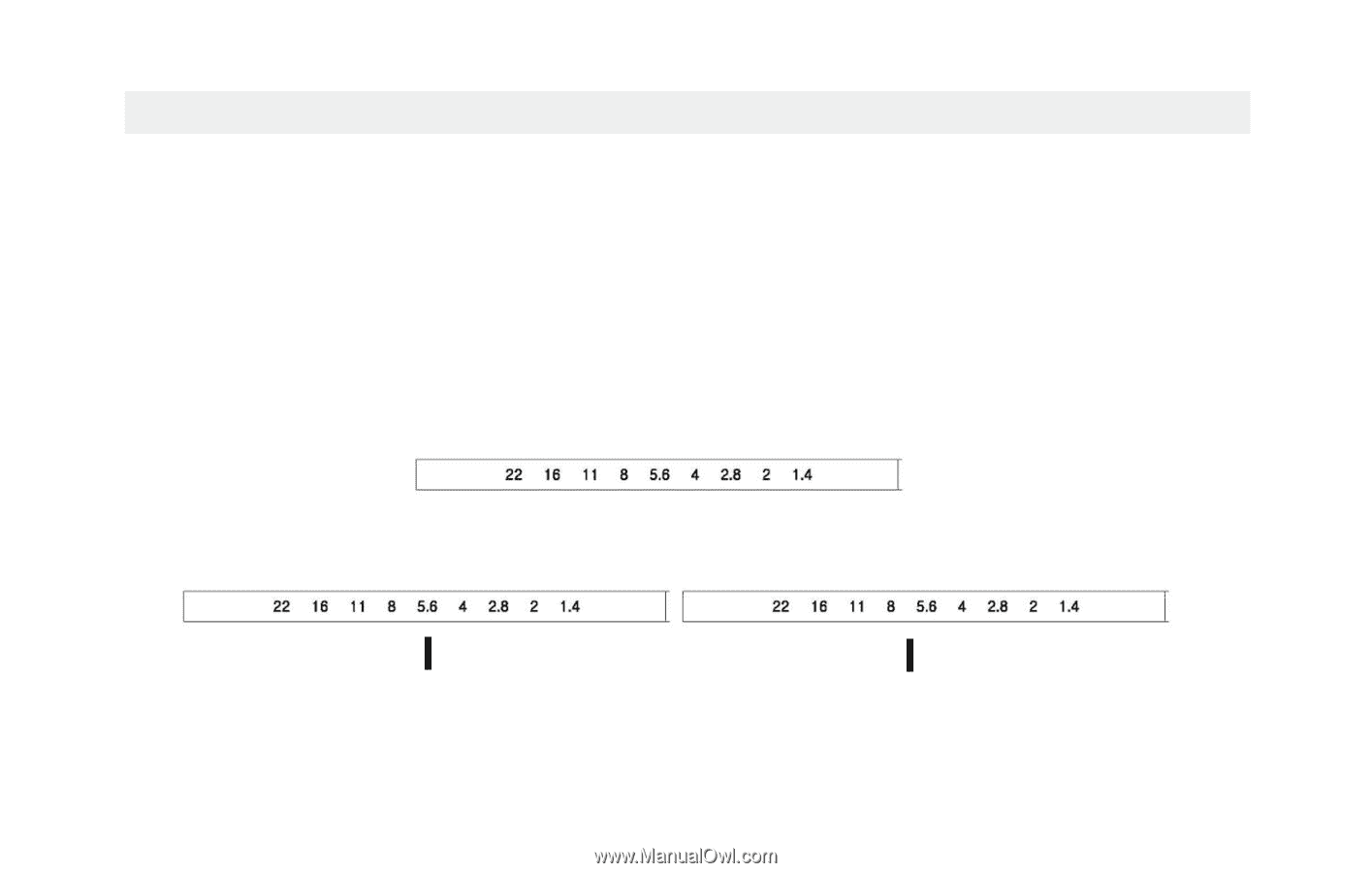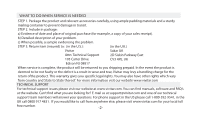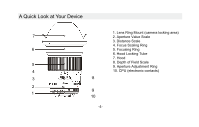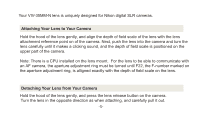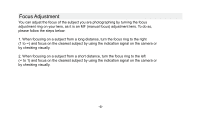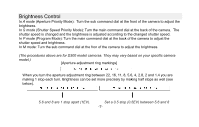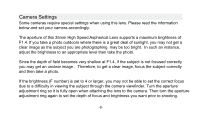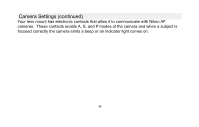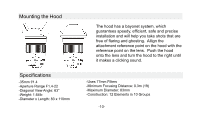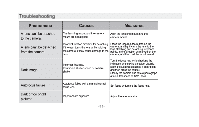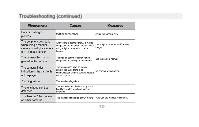Vivitar 35MM-N 35MMN Lens Manual - Page 8
Brightness Control - a
 |
View all Vivitar 35MM-N manuals
Add to My Manuals
Save this manual to your list of manuals |
Page 8 highlights
Brightness Control In A mode (Aperture Priority Mode): Turn the sub command dial at the front of the camera to adjust the brightness. In S mode (Shutter Speed Priority Mode): Turn the main command dial at the back of the camera. The shutter speed is changed and the brightness is adjusted according to the changed shutter speed. In P mode (Program Mode): Turn the main command dial at the back of the camera to adjust the shutter speed and brightness. In M mode: Turn the sub command dial at the fron of the camera to adjust the brightness. (The procedures above are for D300 model cameras. They may vary based on your specific camera model.) [Aperture adjustment ring markings] When you turn the aperture adjustment ring between 22, 16, 11, 8, 5.6, 4, 2.8, 2 and 1.4 you are making 1 stop each turn. Brightness can be set more precisely by making half stops as well (see below). 5.6 and 8 are 1 stop apart (1EV). Set a 0.5 stop (0.5EV) between 5.6 and 8 -7-