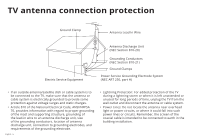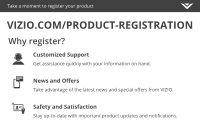Vizio D28h-D1 Quickstart Guide English - Page 6
Table of contents - manual
 |
View all Vizio D28h-D1 manuals
Add to My Manuals
Save this manual to your list of manuals |
Page 6 highlights
Table of contents Package contents 7 This is your remote 8 Inserting and replacing batteries 9 Installing the TV stands 10 First-Time setup 12 Connecting to the Internet with Wi-Fi 16 Getting Started with VIZIO Internet Apps Plus 18 Viewing the on-screen user manual 20 Wall-mounting the TV 21 Additional connections 22 Connecting a computer 22 Connecting an audio device 24 Legal information 29 Regulatory information 30 Limited warranty 32 English - vi

English - vi
Table of contents
Package contents
.............................................................................................
7
This is your remote
..........................................................................................
8
Inserting and replacing batteries.
........................................................................
9
Installing the TV stands
....................................................................................
10
First-Time setup
................................................................................................
12
Connecting to the Internet with Wi-Fi
............................................................
16
Getting Started with VIZIO Internet Apps Plus
®
............................................
18
Viewing the on-screen user manual
...............................................................
20
Wall-mounting the TV
......................................................................................
21
Additional connections
....................................................................................
22
Connecting a computer
........................................................................................
22
Connecting an audio device
.................................................................................
24
Legal information
.............................................................................................
29
Regulatory information
....................................................................................
30
Limited warranty
..............................................................................................
32