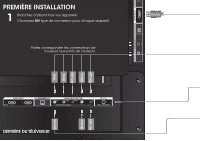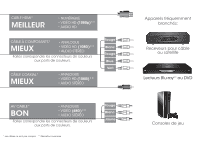Vizio E390i-B1E Quickstart Guide (French) - Page 13
Gauche, Droite - hdtv
 |
View all Vizio E390i-B1E manuals
Add to My Manuals
Save this manual to your list of manuals |
Page 13 highlights
USER MANUAL USER YOUR REMOTE Previous Page Next Page Menu Open TV Menu PAGE NUMBER 1 OF 53 To skip to page, use Number Pad, then press OK. Table of Contents Installing the TV Controls and Connections Connecting your Devices Completing the First-Time Setup Using the On-Screen Menu Using the USB Media Player Using VIZIO Internet Apps Troubleshooting & Technical Support Specifications Limited Warranty Legal & Compliance LED HDTV WITH VIZIO INTERNET APPS PLUS® Utilisez les flèches Haut et Bas pour sélectionner la section que vous désirez consulter. Utilisez les flèches Gauche et Droite pour parcourir les pages de chaque section. Appuyez sur le bouton EXIT pour sortir du Manuel de l'utilisateur à l'écran.

Utilisez les flèches
Haut
et
Bas
pour sélectionner la
section que vous désirez consulter.
Utilisez les flèches
Gauche
et
Droite
pour parcourir les
pages de chaque section.
Appuyez sur le bouton
EXIT
pour sortir du Manuel de l’utilisateur à
l’écran.
USER MANUAL
Table of Contents
Installing the TV
Controls and Connections
Connecting your Devices
Completing the First-Time Setup
Using the On-Screen Menu
USER YOUR REMOTE
Previous Page
Next Page
Menu
Open TV Menu
PAGE NUMBER
1 OF 53
To skip to page, use
Number Pad,
then press OK.
Using the USB Media Player
Using VIZIO Internet Apps
Troubleshooting & Technical Support
Specifications
Limited Warranty
Legal & Compliance
LED HDTV WITH VIZIO INTERNET APPS PLUS®