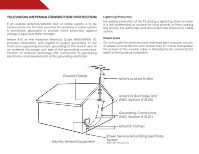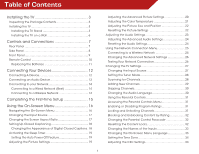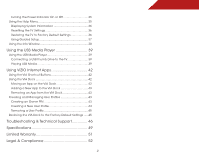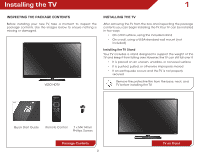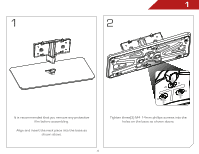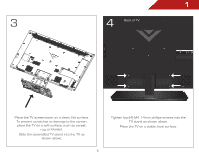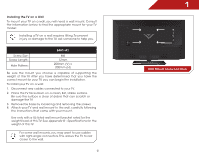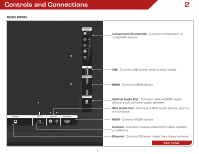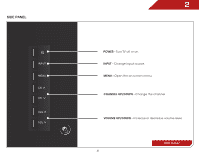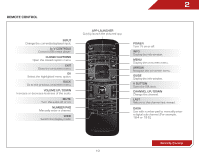Vizio E401i-A2 Download - Page 11
Back of TV, Tighten four4 M4 14mm phillips screws into - stand
 |
View all Vizio E401i-A2 manuals
Add to My Manuals
Save this manual to your list of manuals |
Page 11 highlights
1 3 4 Back of TV Place the TV screen-down on a clean, flat surface. To prevent scratches or damage to the screen, place the TV on a soft surface, such as carpet, rug, or blanket. Slide the assembled TV stand into the TV as shown above. 5 Tighten four(4) M4 14mm phillips screws into the TV stand as shown above. Place the TV on a stable, level surface.
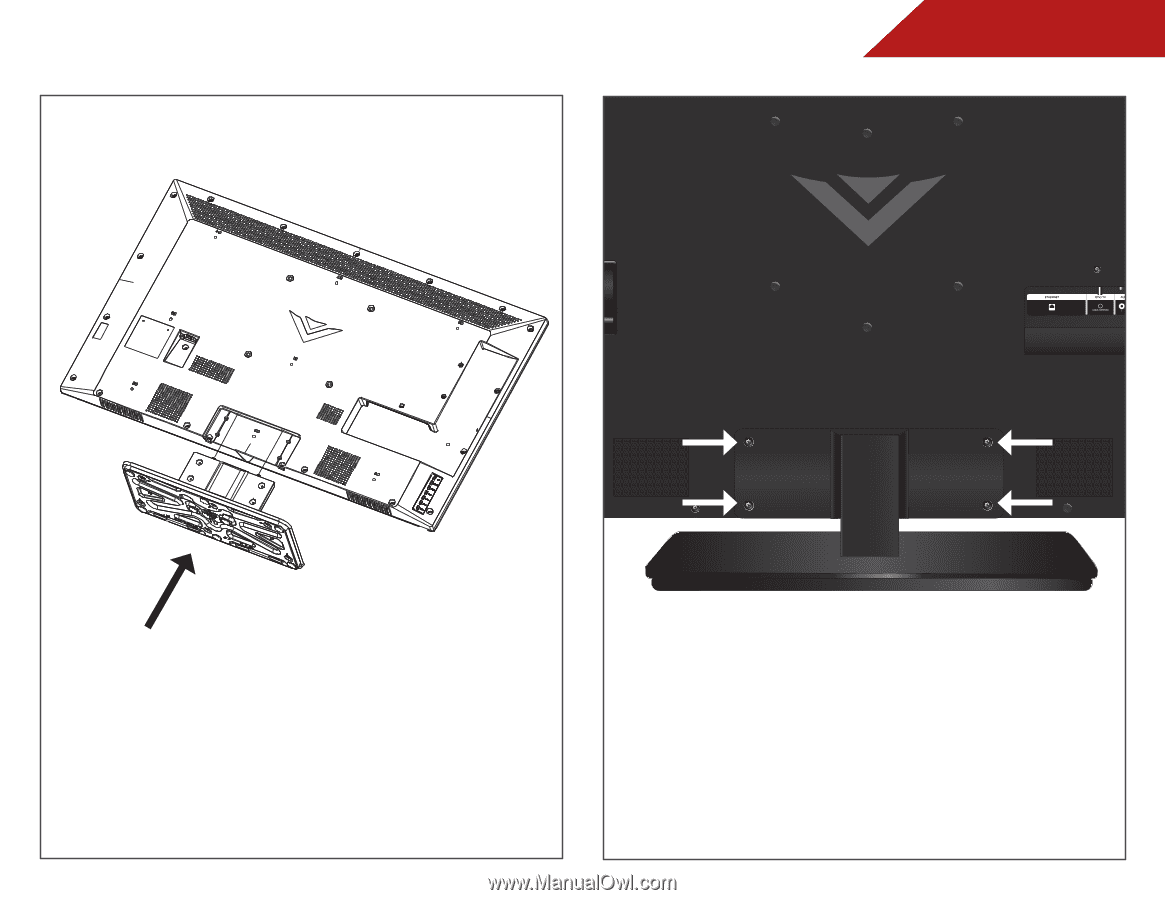
1
5
Place the TV screen-down on a clean, flat surface.
To prevent scratches or damage to the screen,
place the TV on a soft surface, such as carpet,
rug, or blanket.
Slide the assembled TV stand into the TV as
shown above.
Tighten four(4) M4 14mm phillips screws into the
TV stand as shown above.
Place the TV on a stable, level surface.
3
4
Back of TV