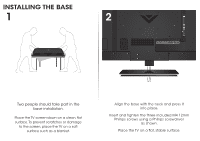Vizio E420i-B0 Download - Page 11
Power, Arrow - remote app
 |
View all Vizio E420i-B0 manuals
Add to My Manuals
Save this manual to your list of manuals |
Page 11 highlights
4 5 Connect the power cord to the back of the TV. The flat edge of the connector goes toward the outside of the TV. Plug the power cord into an electrical outlet. Turn the TV on by pressing the Power button on the remote. The Setup App is displayed. Use the Arrow buttons on the remote to highlight Home Use and press OK. Follow the on-screen instructions to complete the first-time setup.
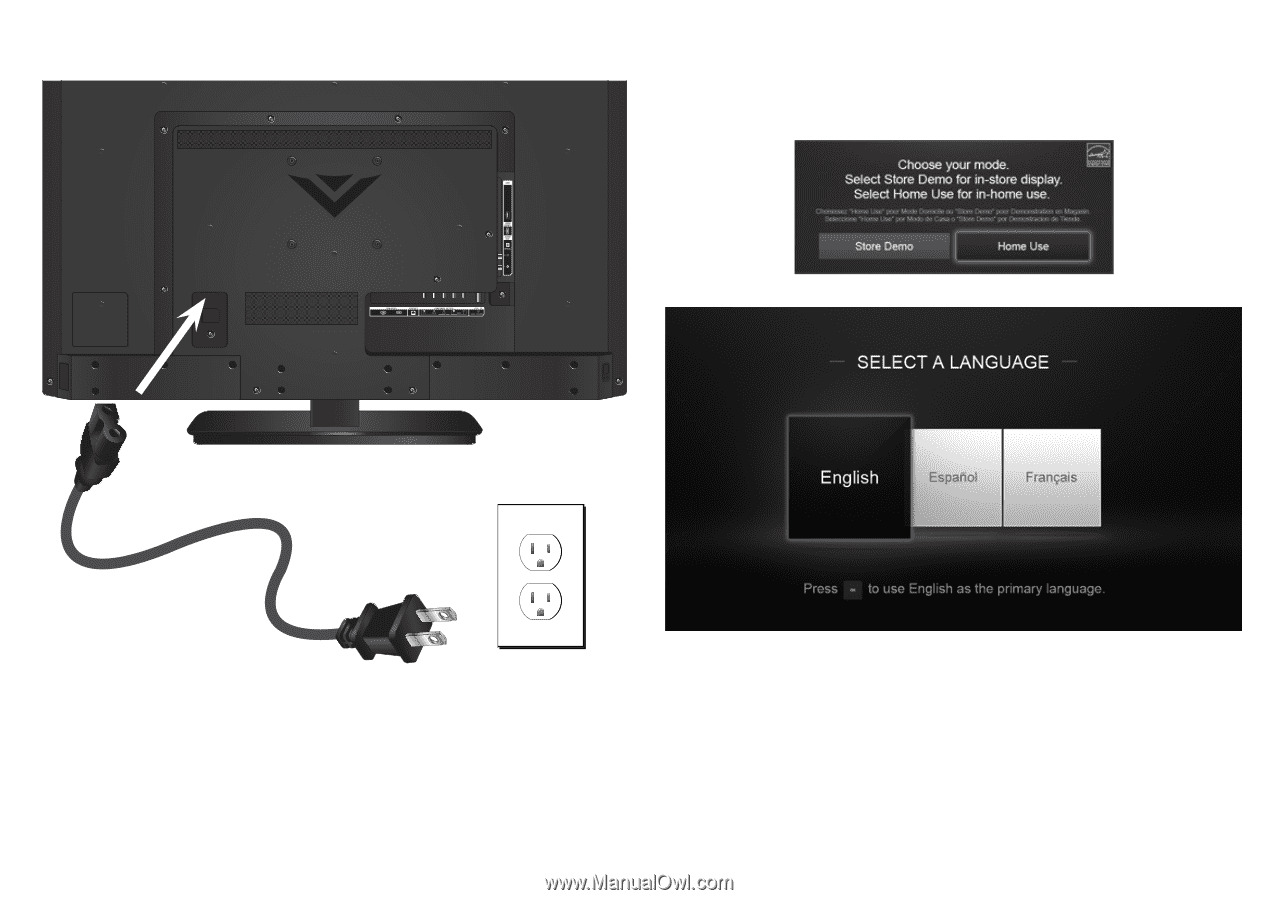
5
Turn the TV on by pressing the
Power
button on the remote.
The
Setup App
is displayed.
Use the
Arrow
buttons on the remote to
highlight
Home Use
and press
OK
.
Follow the on-screen instructions to complete
the first-time setup.
4
Connect the power cord to the back of the TV.
The flat edge of the connector goes toward the
outside of the TV.
Plug the power cord into an electrical outlet.