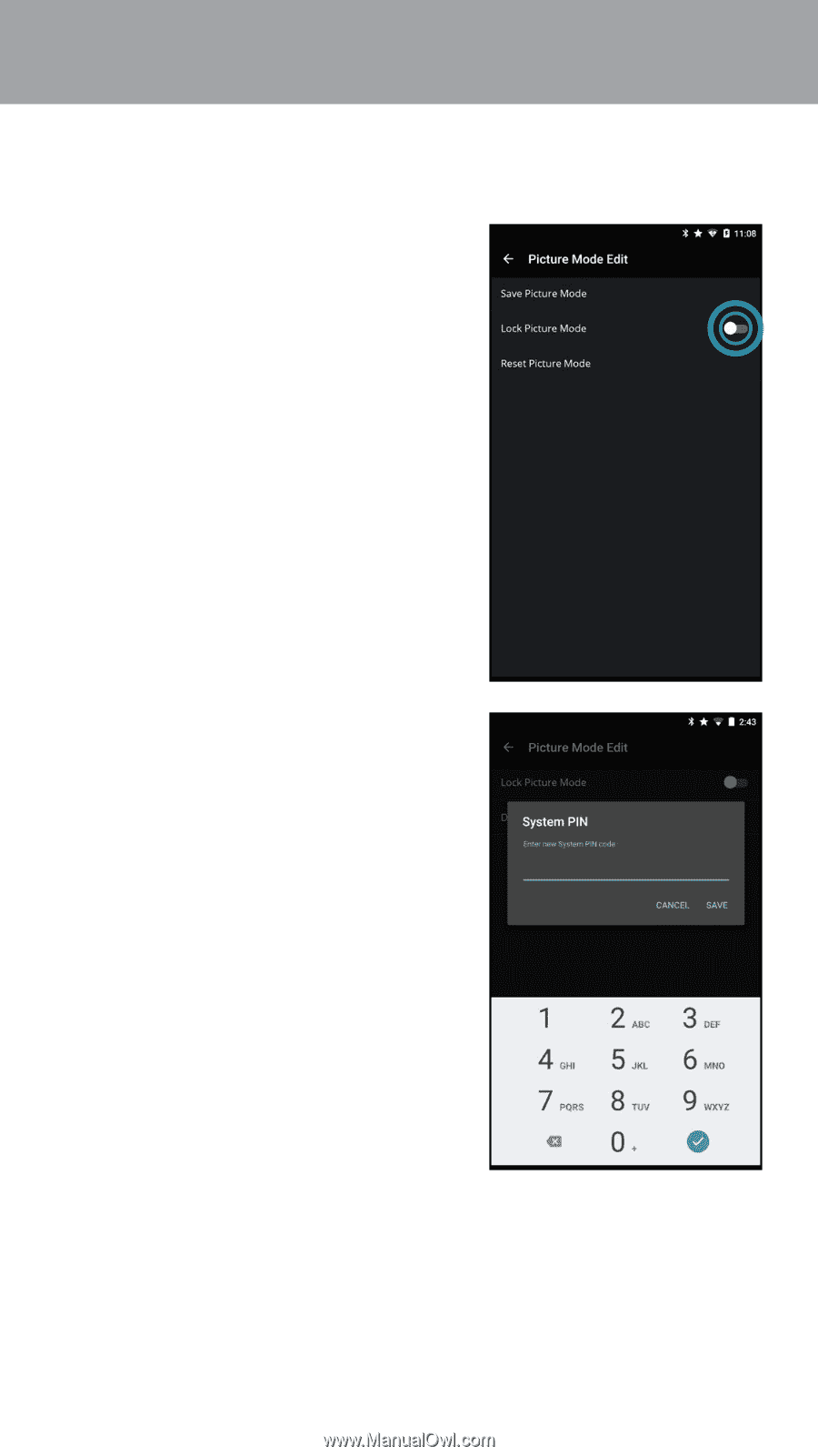Vizio E55-D0 User Manual English - Page 42
Locking/Unlocking a Custom Picture Mode
 |
View all Vizio E55-D0 manuals
Add to My Manuals
Save this manual to your list of manuals |
Page 42 highlights
3 Locking/Unlocking a Custom Picture Mode Custom picture modes can be locked/unlocked with a unique PIN to prevent accidental changes to their settings. To lock all custom picture modes: 1. From the Picture Mode Edit menu, swipe the Lock Picture Mode switch to the right to lock a picture mode. (Swipe left to unlock) 2. Use the on-screen number pad to enter a unique 4-digit PIN. 3. Tap Save when you are done. Note: Turn the TV off and on for feature to go into effect. To unlock all custom picture modes: 1. From the Picture Mode Edit menu, swipe the Lock Picture Mode switch to the right to lock a picture mode. (Swipe left to unlock) 2. Use the on-screen number pad to enter your 4-digit PIN. 3. Make any desired changes to the picture modes. 4. Re-lock the picture modes, if desired. You must create a new 4-digit PIN. 42