Vizio E60-E3 Quickstart Guide English - Page 15
Component, Cable, Internet, Connection, Hdmi Cable, Hdmi 1-4 - 4k
 |
View all Vizio E60-E3 manuals
Add to My Manuals
Save this manual to your list of manuals |
Page 15 highlights
TV tuner and antenna required for over-the-air TV (Sold separately) COMPONENT • ANALOG CABLE • HD VIDEO (1080p) • STEREO AUDIO Common Devices Cable or Satellite Receiver HDMI CABLE (HDMI 1-4) • DIGITAL • HD VIDEO • HD AUDIO • 4K @ 30Hz Blu-Ray Player Gaming Console INTERNET • HIGH-SPEED INTERNET CONNECTION CONNECTION • LATEST CONTENT For the best experience, VIZIO recommends using an Ethernet cable. However, your Display also has built-in Wi-Fi. See connecting to the internet with Wi-Fi section for more information. High Performance Gaming PC Instant access to Movies, TV Shows, Music, and more. English - 15
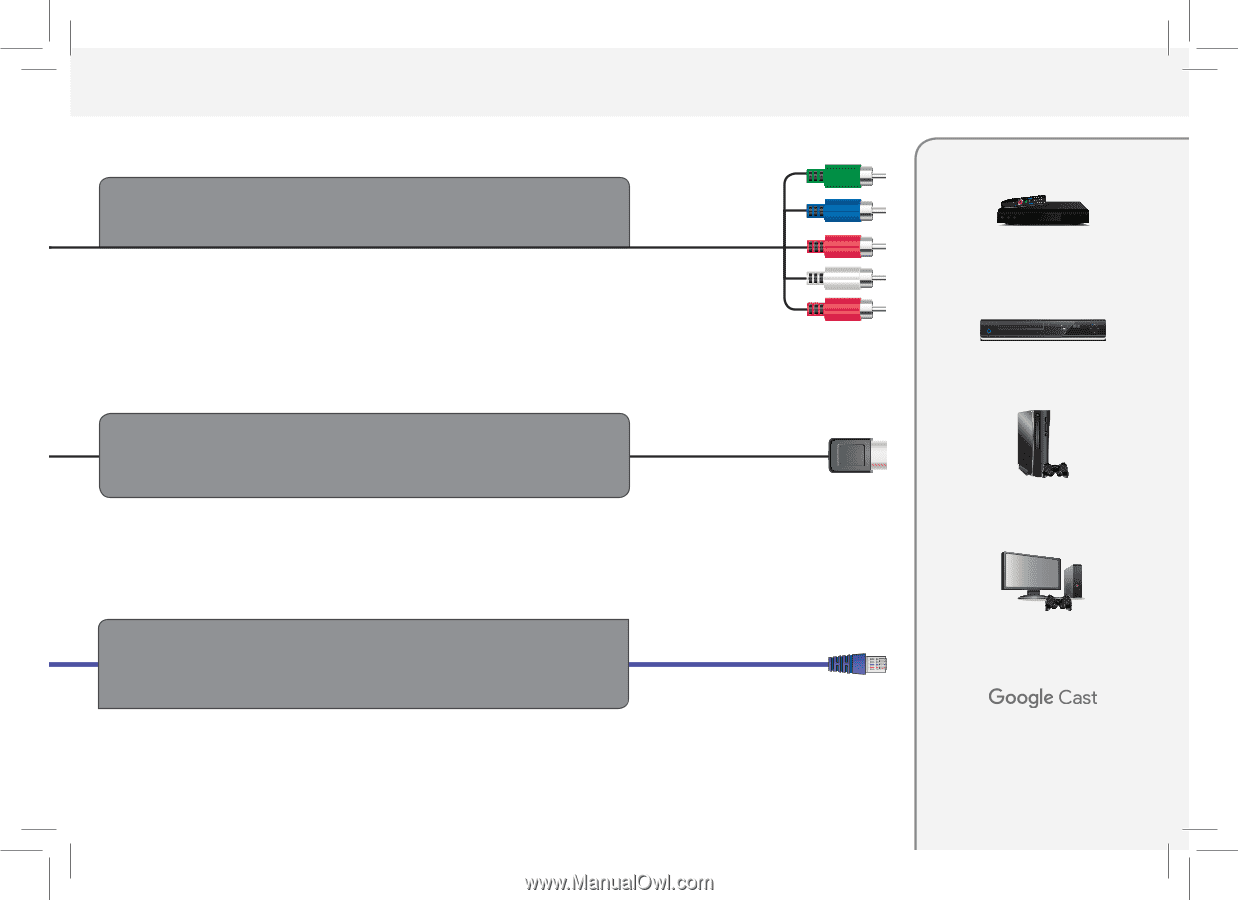
English - 15
COMPONENT
CABLE
• ANALOG
• HD VIDEO (1080p)
• STEREO AUDIO
INTERNET
CONNECTION
• HIGH-SPEED INTERNET CONNECTION
• LATEST CONTENT
HDMI CABLE
(HDMI 1-4)
• DIGITAL
• HD VIDEO
• HD AUDIO
• 4K @ 30Hz
For the best experience, VIZIO recommends using an Ethernet cable. However, your Display also has built-in Wi-Fi. See connecting
to the internet with Wi-Fi section for more information.
High Performance
Gaming PC
Gaming Console
Cable or
Satellite Receiver
Instant access to Movies, TV
Shows, Music, and more.
TV tuner and antenna required for over-the-air TV (Sold separately)
Blu-Ray Player
Common Devices














