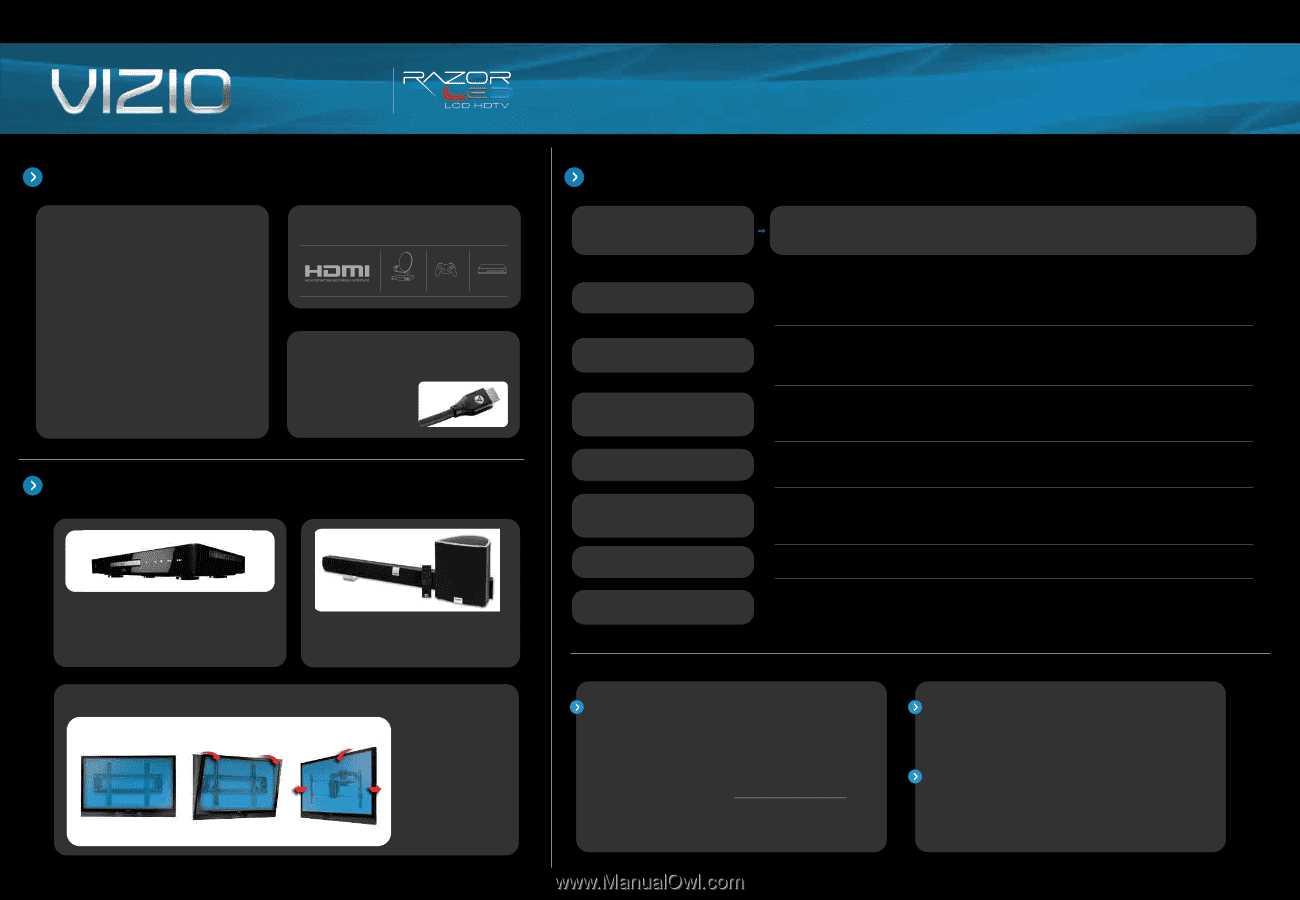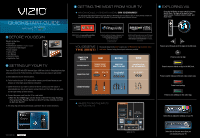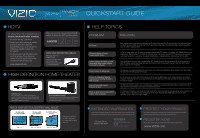Vizio M221NV M221NV QSG - Page 2
Quickstart Guide - black friday
 |
UPC - 845226004681
View all Vizio M221NV manuals
Add to My Manuals
Save this manual to your list of manuals |
Page 2 highlights
® M221NV QUICKSTART GUIDE HDTV 3 WAYS TO WATCH HIGH DEFINITION VIDEO 1. Get a VIZIO Blu-ray™ Disc Player. 2. Contact your cable company or satellite provider to learn more about HD programming in your local area (an HD cable box or satellite receiver may be required). 3. You may be able to get HD signals using an off-air antenna. To see if you can receive off-air HD signals, and for help choosing the right antenna, visit www.antennaweb.org Make sure you have components with HDMI outputs to ensure the BEST possible picture. SATELLITE / CABLE GAMING CONSOLE BLU-RAY™ / DVD VIZIO HIGH DEFINITION CABLES MAKE THE BEST HD CONNECTION! For more information about VIZIO Certified* High Definition cables please visit us at: www.VIZIO.com HIGH DEFINITION HOME THEATER VIZIO Blu-ray™ Bring your movies to life! 1080p Full HD playback delivers crystal clear images with lifelike detail and High Definition Audio puts you in the center of the action. Visit www.VIZIO.com for more details. HIGH-DEFINITION SOUND Complete your total Home Theatre experience with stunning audio from VIZIO accessories such as the Sound Bar with Wireless Subwoofer. MATCH YOUR VIZIO TO A CERTIFIED* WALL MOUNT ULTRA SLIM FLUSH MOUNT ULTRA SLIM TILT MOUNT Full Articulating Mount *Tested and certified by VIZIO engineers for compatibility with your TV. XMF1300 XMT1200 / XMT500 XMA1200 / XMA500 HELP TOPICS PROBLEM SOLUTION No Power Picture is blurry or fuzzy/ image quality issues Cannot change channels up and down with direct cable hookup from wall or antenna Cannot return to Setup App Screen is displaying blue/no signal and/or turning off after a few seconds I do not have high-speed Internet service Black or gray bars on top, bottom, and/or sides of picture Make sure the power cord is securely connected to the AC socket on the back of the TV, and connected to the wall socket. Make sure the TV has power (VIZIO logo on the front of the TV glows white). Plug another electrical device (like a radio) to the outlet to check the outlet is supplying power. For the best image quality, view HD widescreen programs where possible. If HD content is not available, view Standard Definition from a digital source. Standard analog TV will always be noticeably inferior to HD because your digital HDTV displays video at resolutions much higher than old TVs, so you will see more details and deficiencies in standard definition content that you didn't see before. Press the VIA button. Use the arrows to navigate to the HDTV Settings App in the VIA Dock and press OK. Use the arrow keys to select TV Settings. Scroll to select Tuner, then select the method you have for receiving TV channels. Then select Auto Channel Scan to search for your TV channels. The Setup App is no longer accessible after being run once, but all of the same settings can still be changed. Press the VIA button, then select the HDTV Settings App from the dock. Your TV may be on an inactive input. After powering on the TV, press the INPUT button on your remote repeatedly until a picture re-appears. If this does not work, try it a second time but press the button slower this time; it can take as long as 30 seconds for the image to reappear. The HDTV will continue to display a crisp, clear HD picture as long as it is receiving an HD signal. However, you will not be able to enjoy the Internet-based features and content of the built-in VIA platform. Try setting your TV to wide or zoom mode; the image should fill the screen. If you still see bars, they are part of the image the TV is receiving. Cable and satellite boxes may add black bars to the picture, especially when HDMI cables are used. For more information, please contact your service provider. EXTENDED WARRANTIES Protect your VIZIO product with up to 5 years of added repair service! Extended coverage begins when the manufacturer's warranty expires so you'll receive maximum protection! For more info on Extended Warranties Visit us online at: www.VIZIO.com or Call: (888) 849. 4623 PROTECT YOUR PRIVACY VIZIO respects your privacy. If you should need to return this product, please erase your personal settings before doing so. See User Manual for instructions. REGISTER NOW Register your product today and receive the latest VIZIO news and special offers. www.VIZIO.com