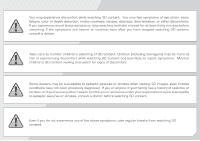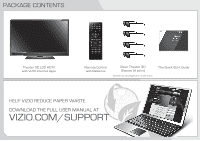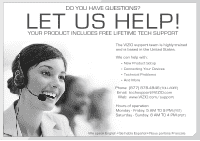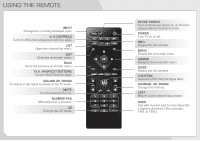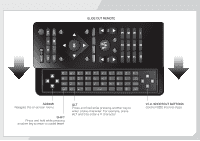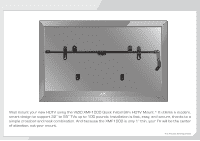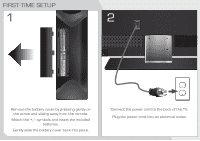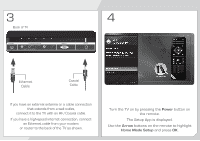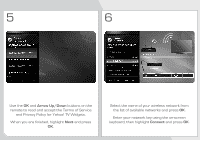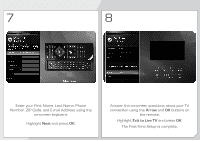Vizio M3D550KD M3D550KD Quick Start Guide - Page 8
Installing The Base
 |
View all Vizio M3D550KD manuals
Add to My Manuals
Save this manual to your list of manuals |
Page 8 highlights
INSTALLING THE BASE 1 2 x 4 Size: M4 x 10mm Size: M6 x 10mm Place the TV screen-down on a clean, flat surface. To prevent scratches or damage to the screen, place the TV on a soft surface, such as carpet, rug, or blanket. Attach the neck to the TV with the 4 smaller screws. Attach the neck to the base with the 4 larger screws. Place the TV upright on a flat, stable surface.
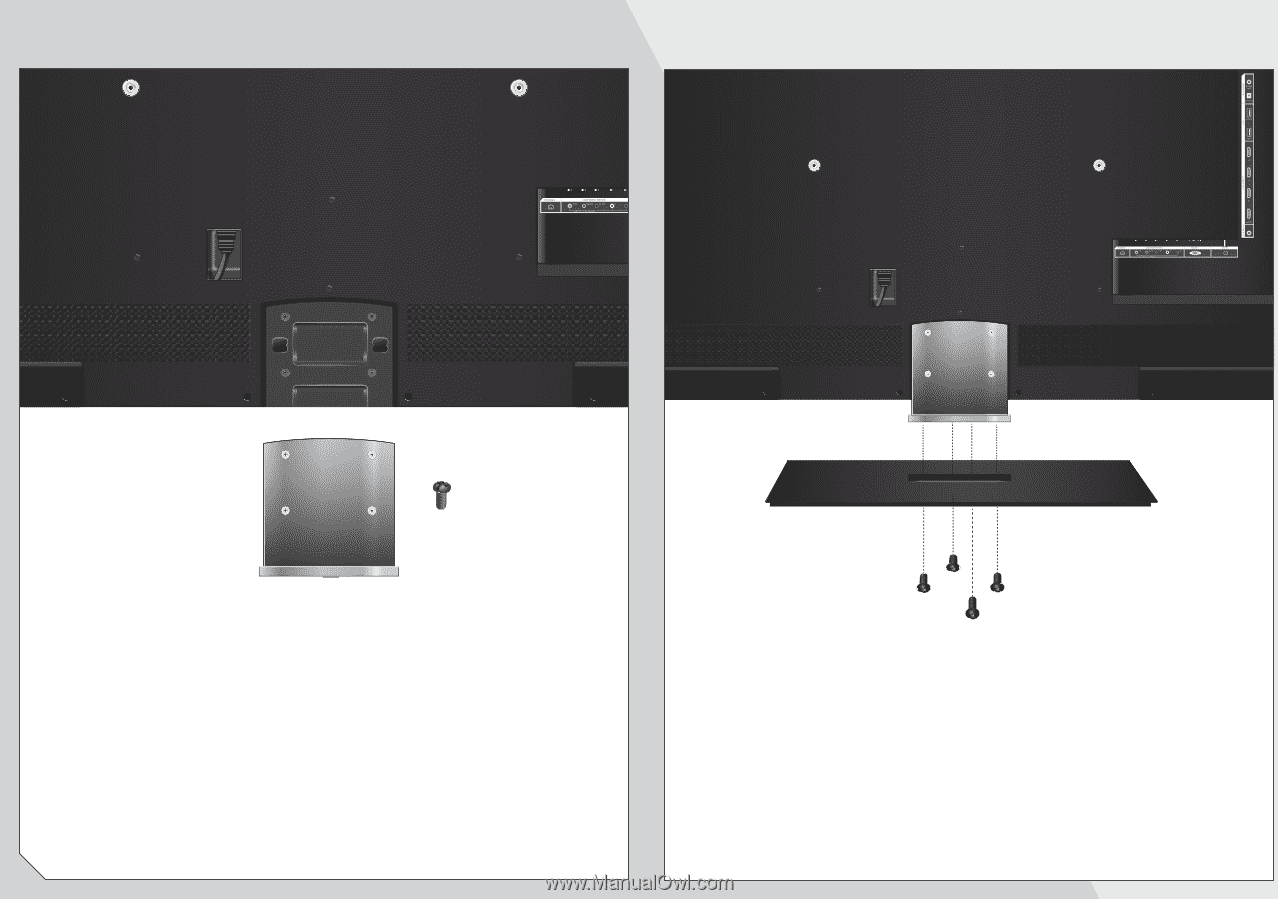
INSTALLING THE BASE
1
2
Place the TV screen-down on a clean, flat surface. To
prevent scratches or damage to the screen, place
the TV on a soft surface, such as carpet, rug, or
blanket.
Attach the neck to the TV with the 4 smaller screws.
Attach the neck to the base with the 4 larger screws.
Place the TV upright on a flat, stable surface.
x 4
Size: M4 x 10mm
Size: M6 x 10mm