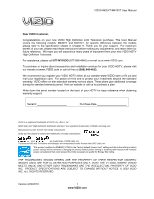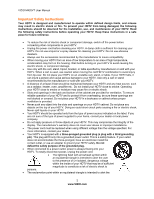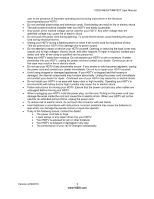VIZIO M420VT/M470VT User Manual
T
C
C
SEA
R
CHA
U
C
C
C
C
S
C
able of Contents
Important Safety Instructions
.....................................................................................................................
2
Television Antenna Connection Protection
...............................................................................................
4
FCC Bulletin for New TV Owners
..............................................................................................................
4
Opening the Package
................................................................................................................................
7
HAPTER 1 SETTING UP YOUR HDTV
.....................................................................................................
8
Attaching the TV Stand
..............................................................................................................................
8
Wall Mounting Your HDTV
........................................................................................................................
9
HAPTER 2 BASIC CONTROLS AND CONNECTIONS
..........................................................................
10
Front Panel
..............................................................................................................................................
10
Side Panel Controls
.................................................................................................................................
10
Rear and Side Panel Connections
..........................................................................................................
11
Remote Control Buttons
..........................................................................................................................
13
Programming the Remote Control
...........................................................................................................
14
RCHING AUTOMATICALLY FOR THE CODES
................................................................................
14
emote Control Range
............................................................................................................................
15
VIZIO Remote Control Precautions
......................................................................................................................
15
Inserting the remote control batteries
...................................................................................................................
15
Using a Cable or Satellite Remote
.......................................................................................................................
15
PTER 3 CONNECTING EQUIPMENT
................................................................................................
16
Connecting Your Cable or Satellite Box
..................................................................................................
17
Using HDMI
..........................................................................................................................................................
17
sing Component Video
.........................................................................................................................
19
onnecting Coaxial (RF)
.........................................................................................................................
20
Using Your Antenna or Digital Cable for DTV
......................................................................................................
20
Using Your Antenna or Cable for TV
....................................................................................................................
20
Using the Antenna or Cable through your VCR
....................................................................................................
20
Connecting Your DVD Player
..................................................................................................................
21
Using HDMI
..........................................................................................................................................................
21
Using Component Video
.........................................................................................................................
23
Using Composite (AV) Video
...................................................................................................................
24
ONNECTING A USB (FAT32 FORMAT) STORAGE DEVICE
...............................................................
24
Connecting an external Receiver/Amp
....................................................................................................
25
Connecting a PC (Computer)
..................................................................................................................
26
HAPTER 4 GETTING STARTED
.............................................................................................................
27
HAPTER 5 USING YOUR HDTV FOR THE FIRST TIME
.......................................................................
28
Watching a TV Program
..........................................................................................................................
28
elect Input Source
.................................................................................................................................
28
Viewing Digital TV Program Information
.................................................................................................
29
INFO Button
.........................................................................................................................................................
29
HAPTER 6 YOUR HDTV SETTINGS
......................................................................................................
30
Using the HDTV Settings Menu
..............................................................................................................
30
TV Menu
..................................................................................................................................................
30
Timer Menu
.............................................................................................................................................
30
Multimedia Menu
.....................................................................................................................................
30
Wide Menu
..............................................................................................................................................
30
Audio Menu
.............................................................................................................................................
31
Picture Menu
...........................................................................................................................................
31
Parental Menu
.........................................................................................................................................
31
Version 4/29/2010
5
www.VIZIO.com