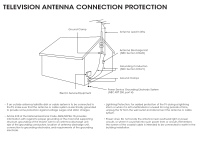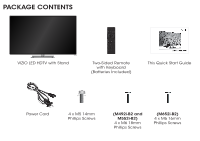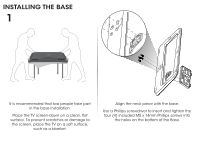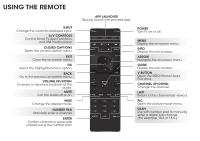Vizio M552i-B2 Download - Page 7
M492i-B2 and M552i-B2, M652i-B2
 |
View all Vizio M552i-B2 manuals
Add to My Manuals
Save this manual to your list of manuals |
Page 7 highlights
2 M492i-B2 and M552i-B2: Align the stand with the back of the TV. Use a Phillips screwdriver to insert and tighten the four (4) included M6 x 18mm Phillips screws into the holes on the back of the TV. M652i-B2: Align the stand with the back of the TV. Use a Phillips screwdriver to insert and tighten the four (4) included M6 x 16mm Phillips screws into the holes on the back of the TV. When you are finished, place the TV on a stable, level surface.

2
M492i-B2 and M552i-B2:
Align the stand with the back of the TV. Use a Phillips screwdriver to insert
and tighten the four (4) included M6 x 18mm Phillips screws into the holes on the back of the TV.
M652i-B2:
Align the stand with the back of the TV. Use a Phillips screwdriver to insert and tighten the
four (4) included M6 x 16mm Phillips screws into the holes on the back of the TV.
When you are finished, place the TV on a stable, level surface.