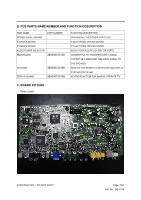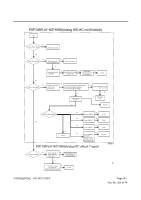Vizio P50HDM Service Manual - Page 65
PDP DISPLAY NOTHINGAnalog HD1/AC on/off default - powers up no screen
 |
View all Vizio P50HDM manuals
Add to My Manuals
Save this manual to your list of manuals |
Page 65 highlights
PDP DISPLAY NOTHING(Analog HD1/AC on/off default) Start No Power LED is lighting? Check AC power cord Yes No Power LED is lighting? Yes Press Meun or Info. Is there any OSD's logo No Check input source Check internal cable? 1.LVDS cable. No No Check W1 pin 27 is high? (Display_ON) Remove R87. Check U13 pin AD14. Is AD14 high? No U13 fail Yes No Power LED is lighting? Check internal cable? 1.CN1's cable 2.CN3's cable No Check main board CN3 pin 4Î studyby +5V Check CN3 pin 3Î RLY_ON(high) Check CN3 pin 2Î VS_ON(high) No Check Fuse open? (F2,F3,F4) Yse Check CN1Îpin 1,2,3 = +5V pin 7,8 = +12V No Yes Panel power fail No Fuse fail D10,D11 LED is lighting? Yes No Check U3.4Î3.3V U3 fail Yes No Check U8Î1.8V U8 fail Yes Yes No Check U9Î2.5V U9 fail No U13 fail No Yes If power_off Îhigh U2,U5Î ON Check +3.3V_SW ,+5V_SW,+12V_SW (pin 5,6 and pin 7,8) PDP DISPLAY NOTHING(Analog HD1 without Y signal) U2,U5 fail Block 1 No Is picture on screen? Check component 1 No (Y signal) ÎC252 Is there sync? Trace componect 1 from Input To U13 circuit Check R190,R191 Yes 1 Use GProbe connect No from main to PC. Does scaler detect the signal? U13 fail CONFIDENTIAL - DO NOT COPY Page10-5 File No. SG-0174