Vizio P55-C1 User Manual English - Page 33
Watching Live TV*, The VIZIO SmartCast App automatically scans for any devices on the same
 |
View all Vizio P55-C1 manuals
Add to My Manuals
Save this manual to your list of manuals |
Page 33 highlights
3 WATCHING LIVE TV* If you have a cable, satellite, or over-the-air TV connection, you can use the VIZIO SmartCast App to search, discover, and browse live TV channels. To set up a TV connection to the SmartCast App: 1. From the Home page, tap on the button and select Live TV. 2. The VIZIO SmartCast App automatically scans for any devices on the same network. Select your device from the list. If your device is not found, try rescanning by tapping Rescan Network or add your device manually by tapping Add a Channel Lineup for an Unsupported Device. * Live TV listings compatible with IP-based set-top boxes from DirecTV and Dish Network services, with more services to be added. See vizio.com/smartcast for details. 33
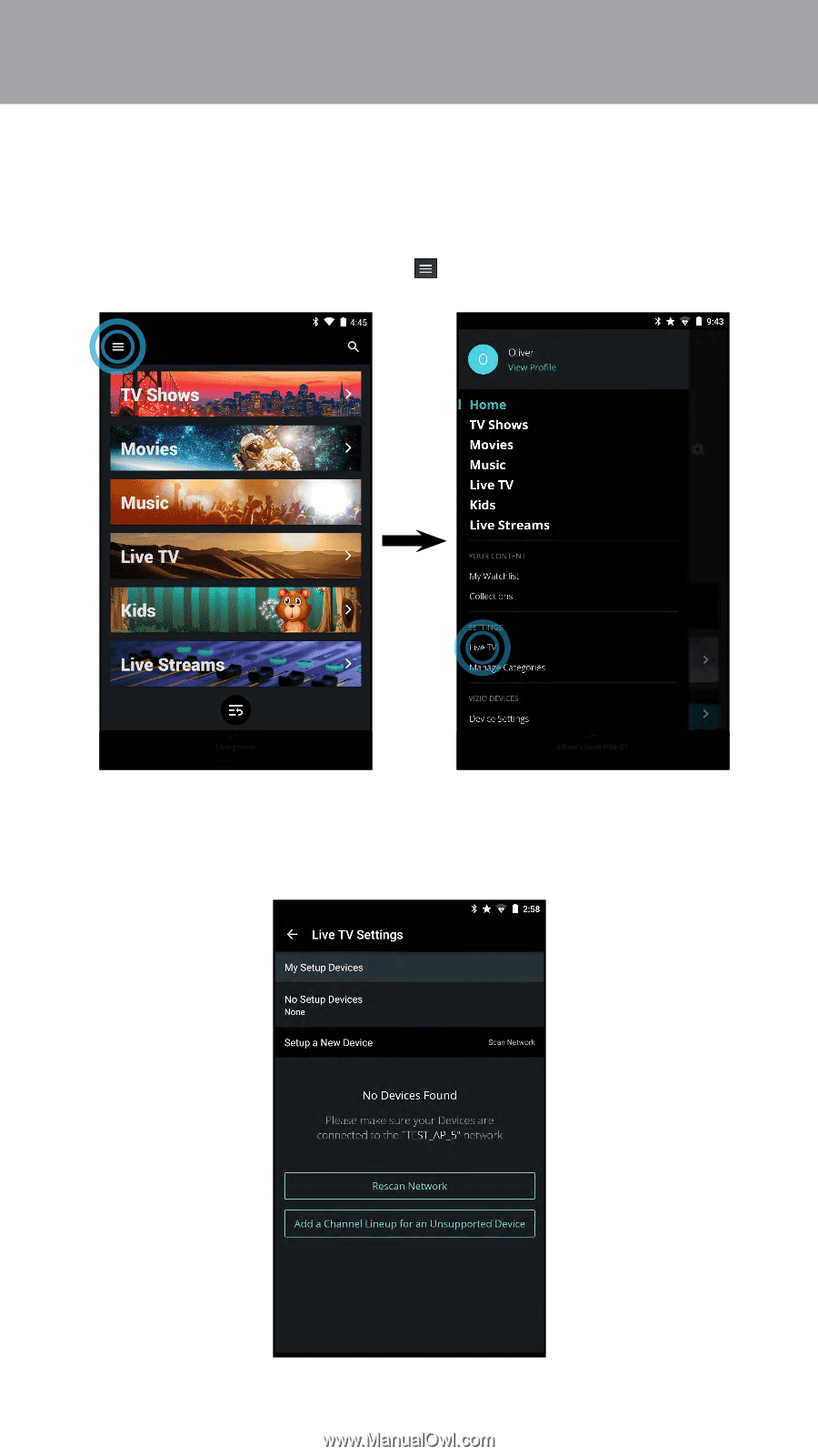
3
33
WATCHING LIVE TV
*
If you have a cable, satellite, or over-the-air TV connection, you can use the VIZIO
SmartCast App to search, discover, and browse live TV channels.
To set up a TV connection to the SmartCast App:
*
Live TV listings compatible with IP-based set-top boxes from DirecTV and Dish Network services, with more services to be added. See vizio.com/smartcast for details.
1.
From the Home page, tap on the
button and select
Live TV
.
2.
The VIZIO SmartCast App automatically scans for any devices on the same
network. Select your device from the list. If your device is not found, try
rescanning by tapping
Rescan Network
or add your device manually by
tapping
Add a Channel Lineup for an Unsupported Device
.














