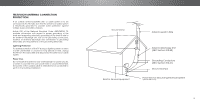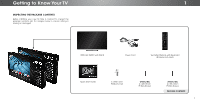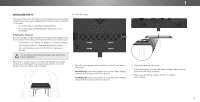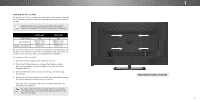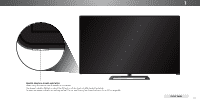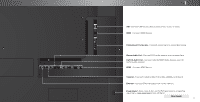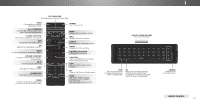Vizio P552ui-B2 User Manual - Page 7
Getting to Know Your TV - stand
 |
View all Vizio P552ui-B2 manuals
Add to My Manuals
Save this manual to your list of manuals |
Page 7 highlights
Getting to Know Your TV INSPECTING THE PACKAGE CONTENTS Before installing your new TV, take a moment to inspect the package contents. Use the images below to ensure nothing is missing or damaged. VIZIO LED UHDTV with Stand 1 Power Cord INPUT LIST EXIT MENU INFO BACK VOL GUIDE CH 3D 1 2 3 4 5 6 7 8 9 ENTER 0 Two-Sided Remote with Keyboard (Batteries Included) Quick Start Guide 4 x M5 14mm Phillips Screws (P552ui-B2) 4 x M6 18mm Phillips Screws (P652ui-B2) 4 x M6 16mm Phillips Screws PACKAGE CONTENTS 7
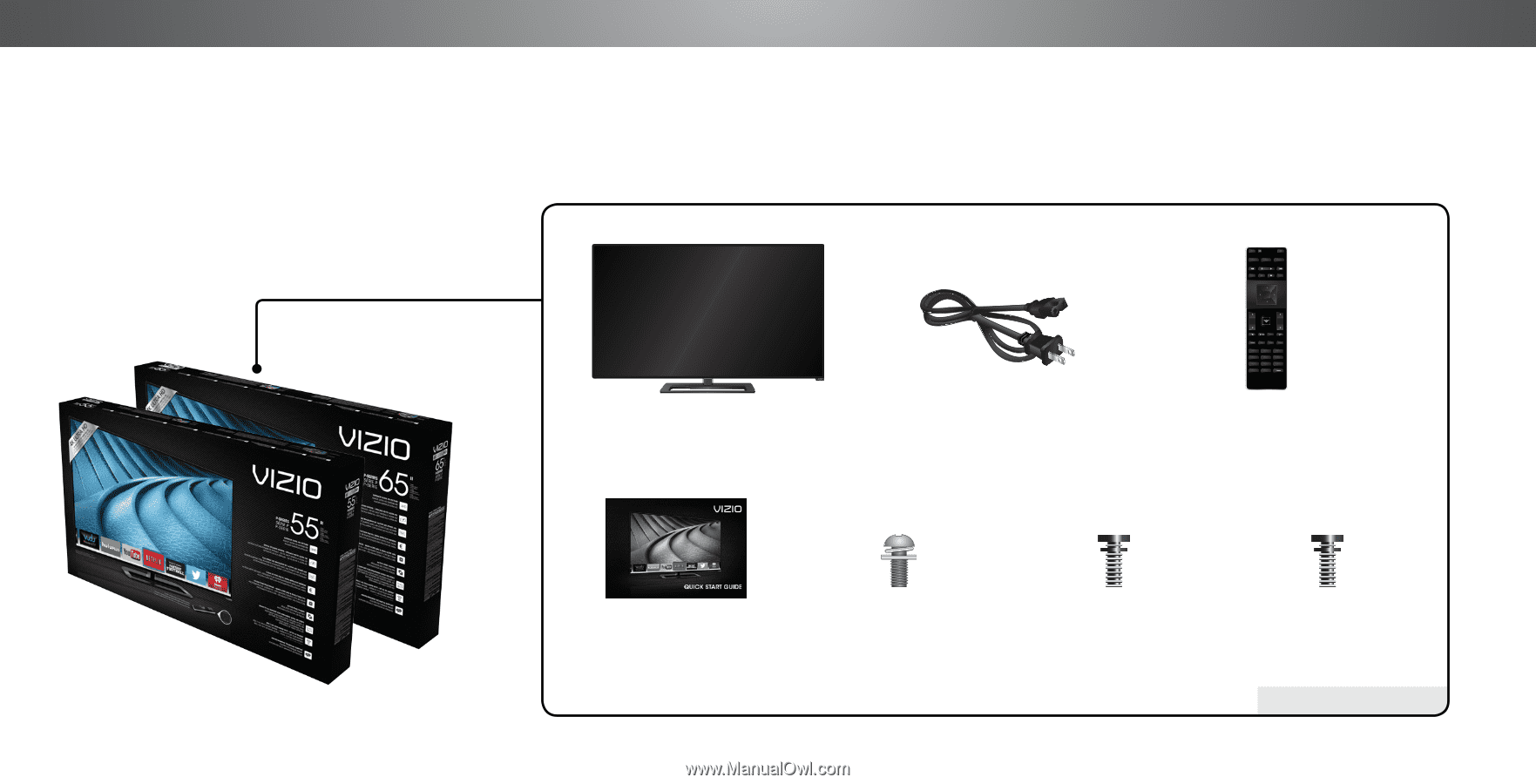
1
INSPECTING THE PACKAGE CONTENTS
Before installing your new TV, take a moment to inspect the
package contents. Use the images below to ensure nothing is
missing or damaged.
Getting to Know Your TV
PACKAGE CONTENTS
Power Cord
VIZIO LED UHDTV with Stand
Two-Sided Remote with Keyboard
(Batteries Included)
INFO
MENU
GUIDE
BACK
VOL
ENTER
CH
3D
1
2
3
4
5
6
7
8
0
9
EXIT
INPUT
LIST
Quick Start Guide
4 x M5 14mm
Phillips Screws
(P552ui-B2)
4 x M6 18mm
Phillips Screws
(P652ui-B2)
4 x M6 16mm
Phillips Screws
7