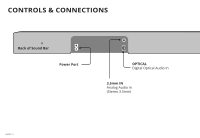Vizio SB36514-G6 User Manual - Page 10
FIRST-TIME SETUP, 1CHOOSE ONE CABLE*and connect it to your tvEnsure your TV powered - manual
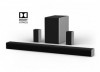 |
View all Vizio SB36514-G6 manuals
Add to My Manuals
Save this manual to your list of manuals |
Page 10 highlights
FIRST-TIME SETUP Back of Sound Bar 1 CHOOSE ONE CABLE* and connect it to your tv Ensure your TV powered on * Not all TVs/Displays have the audio outputs shown above. To connect the Sound Bar directly to your other devices (Blu-ray player, game system, etc.) See your device's user manual. English - 10 3.5MM TO RCA CABLE GOOD OR DIGITAL OPTICAL CABLE† BETTER † When using the digital input, if there is no audio: (A) try setting the TV/Display output to PCM or (B) Connect directly to your Blu-ray/other source, some TV/Displays do not pass through digital audio.

English - 10
Back of Sound Bar
FIRST-TIME SETUP
*
Not all TVs/Displays have the audio outputs shown
above. To connect the Sound Bar directly to your
other devices (Blu-ray player, game system, etc.)
See your device’s user manual.
1
CHOOSE
ONE
CABLE*
and connect it to your tv
Ensure your TV powered on
3.5MM TO
RCA CABLE
GOOD
OR
BETTER
DIGITAL OPTICAL
CABLE
†
†
When using the digital input, if there is no audio:
(A) try setting the TV/Display output to PCM or
(B) Connect directly to your Blu-ray/other source,
some TV/Displays do not pass through digital
audio.