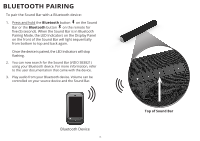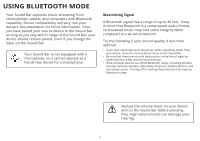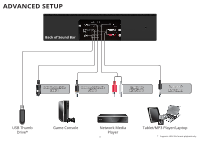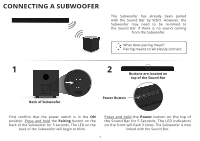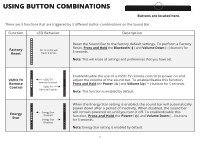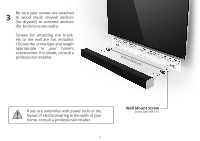Vizio SB3821-C6 Quickstart Guide (English) - Page 20
Wall-mounting The Sound Bar - wall mount
 |
View all Vizio SB3821-C6 manuals
Add to My Manuals
Save this manual to your list of manuals |
Page 20 highlights
WALL-MOUNTING THE SOUND BAR 1 Back of Sound Bar Wall-Mount Screw Holes Insert the two wall-mount screws into the wall-mount screw holes, and then tighten them with a Phillips screwdriver. 2 Place the included wall mounting template against the wall under your TV. Mark the four bracket holes using a pencil. 20
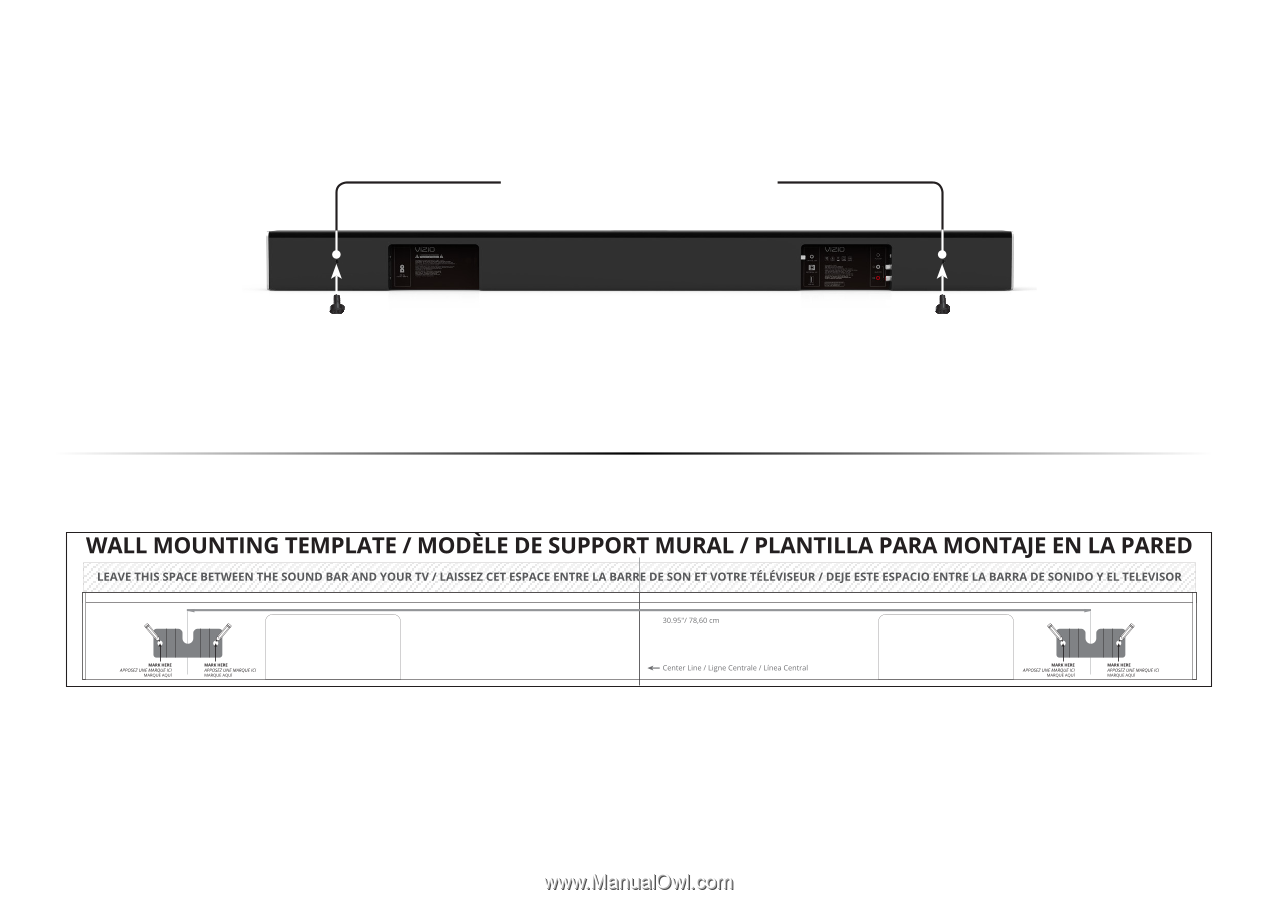
WALL-MOUNTING THE SOUND BAR
Back of Sound Bar
Insert the two wall-mount screws into the wall-mount screw
holes, and then tighten them with a Phillips screwdriver.
1
2
Place the included wall mounting template against the wall
under your TV. Mark the four bracket holes using a pencil.
Wall-Mount Screw Holes
20