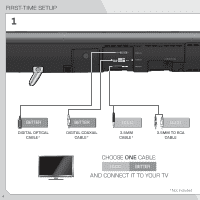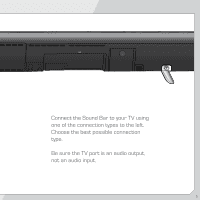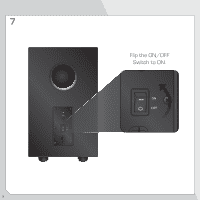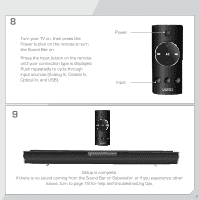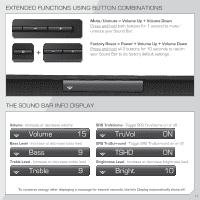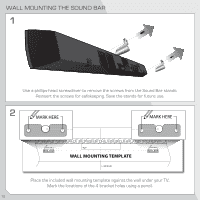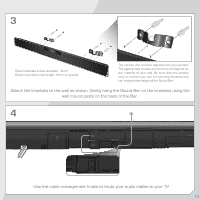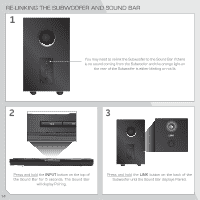Vizio SB4021M-A1 SB4021M-A1 Quick Start Guide - Page 11
input sources Analog In, Coaxial - connecting
 |
View all Vizio SB4021M-A1 manuals
Add to My Manuals
Save this manual to your list of manuals |
Page 11 highlights
8 Turn your TV on, then press the Power button on the remote to turn the Sound Bar on. Press the Input button on the remote until your connection type is displayed. Push repeatedly to cycle through input sources (Analog In, Coaxial In, Optical In, and USB). Power Input 9 Setup is complete. If there is no sound coming from the Sound Bar or Subwoofer, or if you experience other issues, turn to page 18 for help and troubleshooting tips. 9

8
Turn your TV on, then press the
Power button on the remote to turn
the Sound Bar on.
Press the Input button on the remote
until your connection type is displayed.
Push repeatedly to cycle through
input sources (Analog In, Coaxial In,
Optical In, and USB).
9
9
Setup is complete.
If there is no sound coming from the Sound Bar or Subwoofer, or if you experience other
issues, turn to page 18 for help and troubleshooting tips.
Input
Power