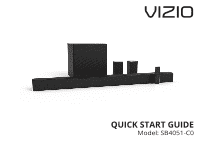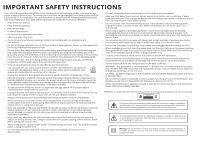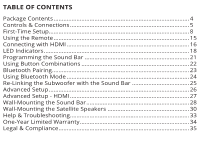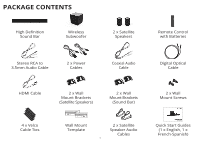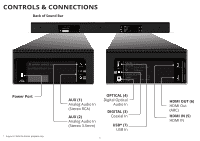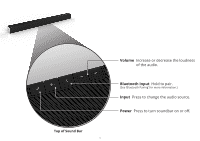Vizio SB4451-C0 Quickstart Guide (English)
Vizio SB4451-C0 Manual
 |
View all Vizio SB4451-C0 manuals
Add to My Manuals
Save this manual to your list of manuals |
Vizio SB4451-C0 manual content summary:
- Vizio SB4451-C0 | Quickstart Guide (English) - Page 1
VIZIO QUICK START GUIDE Model: SB4051-C0 - Vizio SB4451-C0 | Quickstart Guide (English) - Page 2
consult an electrician for replacement of the obsolete outlet. Unit. Doing so could short circuit parts causing a fire or electric shock. remote control batteries in accordance with instructions. Incorrect polarity may cause the battery to leak which can damage the remote and servicing instructions in - Vizio SB4451-C0 | Quickstart Guide (English) - Page 3
22 Bluetooth Pairing 23 Using Bluetooth Mode 24 Re-Linking the Subwoofer with the Sound Bar 25 Advanced Setup 26 Advanced Setup - HDMI 27 Wall-Mounting the Sound Bar 28 Wall-Mounting the Satellite Speakers 30 Help & Troubleshooting 33 One-Year Limited Warranty 34 Legal & Compliance 35 - Vizio SB4451-C0 | Quickstart Guide (English) - Page 4
High Definition Sound Bar Wireless Subwoofer 2 x Satellite Speakers Remote Control with Batteries Stereo RCA to 3.5mm Audio Cable 2 x Power Cables Coaxial Audio Cable Digital Optical Cable HDMI Cable 2 x Wall Mount Brackets (Satellite Speakers) 2 x Wall Mount Brackets (Sound Bar) 2 x Wall - Vizio SB4451-C0 | Quickstart Guide (English) - Page 5
CONTROLS & CONNECTIONS Back of Sound Bar Power Port * Supports .WAV file format playback only. AUX (1) Analog Audio In (Stereo RCA) AUX (2) Analog Audio In (Stereo 3.5mm) OPTICAL (4) Digital Optical Audio In DIGITAL (3) Coaxial In - Vizio SB4451-C0 | Quickstart Guide (English) - Page 6
Top of Sound Bar 6 Volume Increase or decrease the loudness of the audio. Bluetooth Input Hold to pair. (See 'Bluetooth Pairing' for more information.) Input Press to change the audio source. Power Press to turn soundbar on or off. - Vizio SB4451-C0 | Quickstart Guide (English) - Page 7
Back of Subwoofer Back of Satellite Speaker Power Switch Power Port Satellite Speaker Ports (Connects to Satellite Speakers) LED Indicator Pairing Button 7 Satellite Speaker Port (Connects to Subwoofer) - Vizio SB4451-C0 | Quickstart Guide (English) - Page 8
all TVs have the audio outputs shown above. To connect the Sound Bar directly to your other devices (Blu-Ray player, game system, etc.) see your device's user manual. † When using either of the Digital Inputs, if there is no audio: (A) try setting the TV output to PCM or (B) Connect directly to your - Vizio SB4451-C0 | Quickstart Guide (English) - Page 9
types to the left. Choose the best possible connection type. Be sure the TV port is an audio output, not an audio input. * Not all TVs have the audio outputs shown above. To connect the Sound Bar directly to your other devices (Blu-ray player, game system, etc) see your device's user manual. 9 - Vizio SB4451-C0 | Quickstart Guide (English) - Page 10
2 Connect the power cable to the Sound Bar AC IN as shown. Plug the power cable into an electrical outlet. 10 - Vizio SB4451-C0 | Quickstart Guide (English) - Page 11
3 Connect the satellite speakers to the subwoofer using the included satellite speaker audio cables. Match the color coded speaker cable to the matching speaker port color. 11 - Vizio SB4451-C0 | Quickstart Guide (English) - Page 12
4 5 6 12 Connect a power cable to the subwoofer. Plug the power cable into a power outlet. Flip the power switch into the ON position. - Vizio SB4451-C0 | Quickstart Guide (English) - Page 13
7 For the best surround sound experience, position the Sound Bar, subwoofer, and satellite speakers as shown. The Sound Bar should be close to ear level. Sound Bar is centered below the TV. Note: Speaker stands not included. 13 - Vizio SB4451-C0 | Quickstart Guide (English) - Page 14
remote. Insert the included batteries and gently slide the battery cover back into place. 10 Turn your TV on, the Sound Bar set the Sound Bar to Input 1. * Auto detect function only occurs once when the Sound Bar is first powered on. To enable this feature again, you must do a Factory Reset - Vizio SB4451-C0 | Quickstart Guide (English) - Page 15
select Bluetooth input.) Menu Press to access the menu settings. Previous Press to return to previous track. (Changes audio settings in Menu) Up/Down Press to cycle through settings and options Mute Press to mute/unmute. Display Displays Sound Bar Settings Power Press to turn on or off. Enter/Play - Vizio SB4451-C0 | Quickstart Guide (English) - Page 16
want to use the volume buttons on the TV remote control to control the sound bar, enable System Audio Control from the CEC menu. * The following steps are for use with a VIZIO TV, steps may differ by TV manufacturer. See your TV's user manual for more information. † CEC Function naming may differ by - Vizio SB4451-C0 | Quickstart Guide (English) - Page 17
Back of TV* Connect to HDMI (ARC) port on your TV * HDMI ARC port location may differ by TV manufacturer. See your TV's user manual for more information. 17 - Vizio SB4451-C0 | Quickstart Guide (English) - Page 18
0. Description Press the Enter button on the remote. The Sound Bar will be discoverable for 15 minutes. You can now search for the Sound Bar (VIZIO SB4051) using your Bluetooth Device. The sound bar will power down if no device is found. Note: Set your Bluetooth device into pairing mode prior to - Vizio SB4451-C0 | Quickstart Guide (English) - Page 19
subwoofer. The LED indicators will move to the top with increasing levels and to the bottom with decreasing levels. Press the Next/Previous button to enable/disable surround sound. When enabled (On), all inputs will produce 5.1 surround sound. When disabled (Off), the satellite speakers Sound Bar - Vizio SB4451-C0 | Quickstart Guide (English) - Page 20
/disable VIZIO TV Remotes. When enabled (On), you can use a VIZIO TV remote control to turn on the Sound Bar (using Sound Bar. See the Program Remote section for more information. Press the Next/Previous and Play buttons to select and reset your remote and Sound Bar to the factory default settings - Vizio SB4451-C0 | Quickstart Guide (English) - Page 21
press the Mute button on the TV remote control. All of the LED Indicators on the Sound Bar will flash two times indicating that it has successfully recognized the TV remote. Turn off your TV speakers when programming your sound bar. Point both the sound bar and TV remotes towards the front of the - Vizio SB4451-C0 | Quickstart Guide (English) - Page 22
Reset the Sound Bar to the factory default settings. To perform a Factory Reset, Press and Hold the Bluetooth( ) and Volume Down (-) buttons for 5 seconds. Note: This will erase all settings and preferences that you have set. VIZIO TV Remote Control Enable VIZIO TV Remote Disable VIZIO TV Remote - Vizio SB4451-C0 | Quickstart Guide (English) - Page 23
Sound Bar for five (5) seconds or select the BT Pair option from the display remote menu. When the Sound Bar is in Bluetooth Pairing Mode, the LED Indicators on the Display Panel on the front of the Sound Bar 2. You can now search for the Sound Bar (VIZIO SB4051) using your Bluetooth device. For more - Vizio SB4451-C0 | Quickstart Guide (English) - Page 24
Sound Bar supports music streaming from smartphones, tablets, and computers with Bluetooth capability. Device compatibility will vary, see your device's documentation for more information. Once you have paired your source device to the Sound Bar, as long as you stay within range of the Sound Bar - Vizio SB4451-C0 | Quickstart Guide (English) - Page 25
RE-LINKING THE SUBWOOFER WITH THE SOUND BAR The subwoofer has already been paired with the sound bar by VIZIO. However, they may need to be re-link if there is no sound coming from the subwoofer. Turn off your TV speakers when programming your sound bar. 1 2 Top of Sound Bar First confirm that - Vizio SB4451-C0 | Quickstart Guide (English) - Page 26
ADVANCED SETUP Back of Sound Bar 3.5MM TO RCA CABLE 3.5MM TO RCA CABLE DIGITAL OPTICAL CABLE DIGITAL COAXIAL CABLE Game Console † Cable not included. * Supports .WAV file format playback only. Network Media Player Tablet/MP3 Player/Laptop 26 USB Thumb Drive* - Vizio SB4451-C0 | Quickstart Guide (English) - Page 27
both audio and video. To view video from these devices, turn the Sound Bar on, then set the Sound Bar input to HDMI-ARC 5. Set your TV input to the HDMI port to which the Sound Bar is connected. Blu-ray Player OR 27 Cable/Satellite Box * Cables appearance may differ from the ones supplied. - Vizio SB4451-C0 | Quickstart Guide (English) - Page 28
WALL-MOUNTING THE SOUND BAR 1 Back of Sound Bar Wall-Mount Screw Holes Insert the two wall-mount screws into the wall-mount screw holes, and then tighten them with a Phillips screwdriver. 2 Place the - Vizio SB4451-C0 | Quickstart Guide (English) - Page 29
Be sure your screws are attached 3 to wood studs, drywall anchors (for drywall), or concrete anchors (for brick/concrete walls). Screws for attaching the brackets to the wall are not included. Choose the screw type and length appropriate to your home's construction. If in doubt, consult a - Vizio SB4451-C0 | Quickstart Guide (English) - Page 30
WALL-MOUNTING THE SATELLITE SPEAKERS To wall-mount the satellite speakers: 1. Attach the wall mount screw to the back of the satellite speaker. 2. Attach the wall mount to the back of the satellite speaker. 3. Align and mount the satellite speaker with the wall mount bracket. Be sure your screws - Vizio SB4451-C0 | Quickstart Guide (English) - Page 31
Do You Have Questions? Find Answers At SUPPORT.VIZIO.COM Find help with: • New Product Setup • Connecting Your Devices • Technical Problems • Product Updates • And More Live Chat Support Available You can also contact our award-winning support team at: Phone: (877) 878-4946 (TOLL-FREE) Email: - Vizio SB4451-C0 | Quickstart Guide (English) - Page 32
Your Product At VIZIO.COM/PRODUCT-REGISTRATION Why Register? Customized Support Get assistance quickly with your information on-hand. News & Offers Take advantage of the latest news and special offers from VIZIO. Safety & Satisfaction Stay up to date with important product updates and notifications - Vizio SB4451-C0 | Quickstart Guide (English) - Page 33
persists. If it does not, the problem may be with the original device. • Connect your device to a different input on the Sound Bar. The remote isn't working. • Replace the remote batteries with new ones. • Point the remote directly at the center of the Sound Bar when pressing a button. • If using - Vizio SB4451-C0 | Quickstart Guide (English) - Page 34
VIZIO will either repair or replace the Product at its sole option and discretion. To obtain warranty service, contact VIZIO Technical Support via email: [email protected] or via phone at 877 MY VIZIO www.VIZIO.com FOR THE MOST CURRENT VERSION. Specifications Sound Bar: Satellite: Subwoofer: - Vizio SB4451-C0 | Quickstart Guide (English) - Page 35
with the instructions, may . This device complies with Part 15 of the FCC Rules to co-channel mobile satellite system." Notice set forth for an uncontrolled environment. IC Statement 1. This device complies with Industry Canada are registered trademarks, and DTS Studio Sound is a trademark of DTS, Inc - Vizio SB4451-C0 | Quickstart Guide (English) - Page 36
© 2015 VIZIO INC. ALL RIGHTS RESERVED. 150120OC-US-A
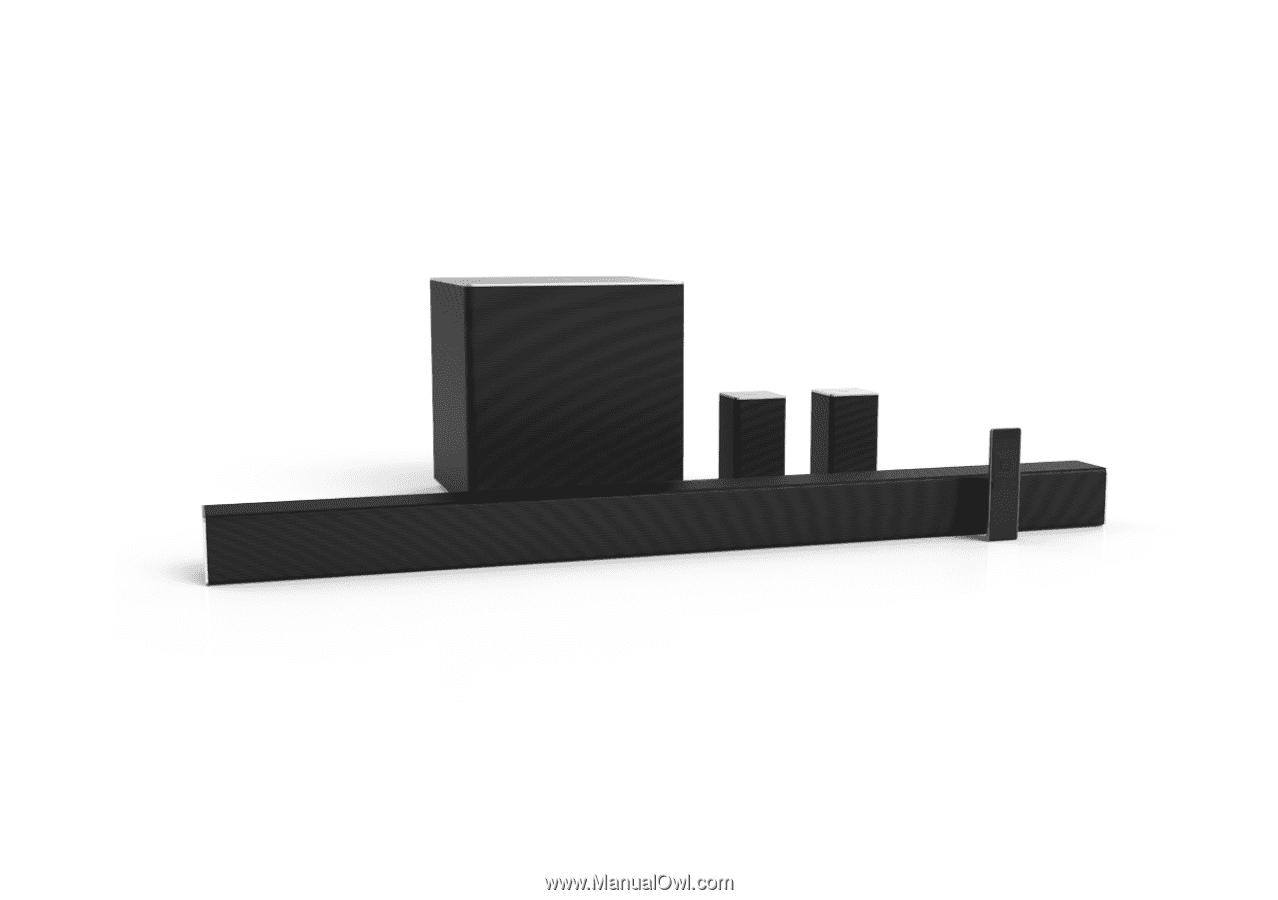
QUICK START GUIDE
Model: SB4051-C0
VIZIO