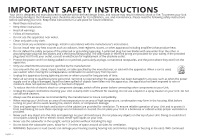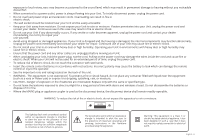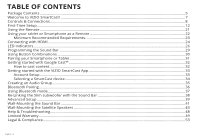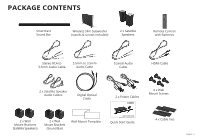English - iv
TABLE OF CONTENTS
Package Contents
............................................................................................................................................
5
Welcome to VIZIO SmartCast!
........................................................................................................................
7
Controls & Connections
..................................................................................................................................
8
First-Time Setup
...............................................................................................................................................
12
Using the Remote
............................................................................................................................................
21
Using your tablet or Smartphone as a Remote
............................................................................................
22
Minimum Recommended Requirements.
...............................................................................................
23
Connecting with HDMI
....................................................................................................................................
24
LED Indicators
..................................................................................................................................................
26
Programming the Sound Bar
.........................................................................................................................
29
Using Button Combinations
...........................................................................................................................
30
Pairing your Smartphone or Tablet
...............................................................................................................
31
Getting started with Google Cast™
................................................................................................................
32
How to cast content
..................................................................................................................................
32
Getting started with the VIZIO SmartCast App
.............................................................................................
33
Account Setup
............................................................................................................................................
33
Selecting a SmartCast device
....................................................................................................................
34
Creating an Audio Group
................................................................................................................................
35
Bluetooth Pairing
.............................................................................................................................................
36
Using Bluetooth mode
....................................................................................................................................
37
Re-Linking the Slim subwoofer with the Sound Bar
....................................................................................
38
Advanced Setup
...............................................................................................................................................
39
Wall-Mounting the Sound Bar
........................................................................................................................
41
Wall-Mounting the Satellite Speakers
...........................................................................................................
43
Help & Troubleshooting
..................................................................................................................................
48
Limited Warranty
.............................................................................................................................................
49
Legal & Compliance
.........................................................................................................................................
53