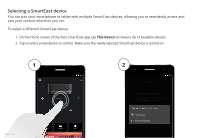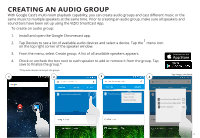Vizio SP70-D5 Quick Start Guide - Page 15
VIZIO SmartCast App required for Wi-Fi, setup. Setup is required for every new
 |
View all Vizio SP70-D5 manuals
Add to My Manuals
Save this manual to your list of manuals |
Page 15 highlights
7 Hold your smartphone or tablet close to the VIZIO logo on the front of the speaker for at least 5 seconds to pair it with the speaker. Follow the remaining on-screen instructions on your smartphone or tablet to finish the setup wizard. A tone will confirm successful pairing. VIZIO SmartCast App required for Wi-Fi setup. Setup is required for every new network. Bluetooth mode is recommended when outside of Wi-Fi range English - 15

English - 15
7
Hold your smartphone or tablet close to the VIZIO logo on the
front of the speaker for at least 5 seconds to pair it with the
speaker.
Follow the remaining on-screen instructions on your
smartphone or tablet to finish the setup wizard.
A tone will confirm successful pairing.
VIZIO SmartCast App required for Wi-Fi
setup. Setup is required for every new
network.
Bluetooth mode is recommended
when outside of Wi-Fi range