Vizio SV370XVT SV370XVT User Manual
Vizio SV370XVT - 37" LCD TV Manual
 |
UPC - 845226002618
View all Vizio SV370XVT manuals
Add to My Manuals
Save this manual to your list of manuals |
Vizio SV370XVT manual content summary:
- Vizio SV370XVT | SV370XVT User Manual - Page 1
VIZIO SV320XVT & SV370XVT User Manual Dear VIZIO Customer, Congratulations on your new VIZIO SV320XVT & SV370XVT television purchase. Thank you for your support. For maximum benefit of your set, please read these instructions standard warranty, VIZIO offers on-site extended warranty service plans. - Vizio SV370XVT | SV370XVT User Manual - Page 2
VIZIO SV320XVT & SV370XVT User Manual Important Safety Instructions Your HDTV is designed and manufactured to operate within defined design limits, and misuse may result in electric shock or fire. To prevent your HDTV - Vizio SV370XVT | SV370XVT User Manual - Page 3
VIZIO SV320XVT & SV370XVT User Manual ! The wall socket should be installed near your HDTV and easily accessible. ! Only power of the marked voltage can be used for your HDTV. Any other voltage than the specified voltage may cause fire or electric shock ! Do not touch the power cord during lightning - Vizio SV370XVT | SV370XVT User Manual - Page 4
VIZIO SV320XVT & SV370XVT User Manual Television Antenna Connection Protection External Television Antenna Grounding If an outside antenna/satellite dish or cable system is to be connected to the TV, make sure that the antenna or cable system is electrically grounded to provide some protection - Vizio SV370XVT | SV370XVT User Manual - Page 5
VIZIO SV320XVT & SV370XVT User Manual Advisory of the DTV Transition The nationwide switch to digital television broadcasting will be complete on June 12, 2009, but your local television stations may switch sooner. After the switch, analog-only television sets that receive TV programming through an - Vizio SV370XVT | SV370XVT User Manual - Page 6
VIZIO SV320XVT & SV370XVT User Manual Table of Contents Important Safety Instructions...2 Television Antenna Connection Protection 4 Advisory of the DTV Transition...5 TV Setup and Stand Assembly ...10 Setting Up Your HDTV ...11 Wall Mounting your HDTV ...11 CHAPTER 1 BASIC CONTROLS AND CONNECTIONS - Vizio SV370XVT | SV370XVT User Manual - Page 7
33 Setup Wizard ...33 Select Input Source ...35 Fine Tuning the picture...36 Watching a TV Program ...37 Adjusting Basic HDTV Settings ...38 Program Information...38 CHAPTER 5 ADVANCED ADJUSTMENT OF HDTV 39 Using the On Screen Display (OSD) ...39 Picture Menu ...40 Picture Mode...40 Backlight ...40 - Vizio SV370XVT | SV370XVT User Manual - Page 8
VIZIO SV320XVT & SV370XVT User Manual Channel Info...44 Setup Menu ...45 Language ...45 PIP ...45 CEC Menu ...46 Sleep Timer...46 Wide ...46 Input Naming...47 CC (Closed Caption)...47 H/V Position ...48 Parental...48 System Info ...50 System Reset...50 Understanding Viewing Features ...51 Viewing - Vizio SV370XVT | SV370XVT User Manual - Page 9
! VIZIO SV320XVT or SV370XVT ! Stand with thumb screw (attached) ! VIZIO remote control VUR9M ! AAA batteries for remote control (2) ! Power cord ! Cleaning Cloth ! This user manual ! Quick Setup Guide ! Registration Card Additional certified accessories for your HDTV are sold separately: ! Wall - Vizio SV370XVT | SV370XVT User Manual - Page 10
VIZIO SV320XVT & SV370XVT User Manual TV Setup and Stand Assembly To unpack the TV and stand base: 1. Remove the remote control, batteries, and power cord from the foam end caps. 2. Remove the top foam end caps. 3. Remove the stand base and the thumb screw. 4. Remove the TV from the box and lay it - Vizio SV370XVT | SV370XVT User Manual - Page 11
VIZIO SV320XVT & SV370XVT User Manual Setting Up Your HDTV ! Read this user manual carefully before installing your HDTV. ! The power consumption of your HDTV is about 98W (AVG) for the SV320XVT; 125W (AVG) for the SV370XVT. Use the included power cord. When an extension cord is required, use one - Vizio SV370XVT | SV370XVT User Manual - Page 12
VIZIO SV320XVT & SV370XVT User Manual Chapter 1 Basic Controls and Connections Front Panel POWER 'VIZIO' LIGHT- The VIZIO name lights white when powered on and orange when powered off. REMOTE CONTROL SENSOR - Point the remote control directly at this window for the best response to the remote signal - Vizio SV370XVT | SV370XVT User Manual - Page 13
Rear Panel Connections VIZIO SV320XVT & SV370XVT User Manual 1. HDMI 1 & 2 - Connect digital video devices such as DVD multimedia players or set top box through these all digital connectors. 2. RGB PC - Connect the video and audio from a computer here. A cable with a 1/8" mini plug stereo - Vizio SV370XVT | SV370XVT User Manual - Page 14
VIZIO SV320XVT & SV370XVT User Manual VIZIO Remote Control POWER ( ) - Press this button to turn the TV on from the Standby mode. Press it again to return to the Standby mode. SET - This button starts all programming of the Remote Control. HDMI - Press this button to select the HDMI input. By - Vizio SV370XVT | SV370XVT User Manual - Page 15
VIZIO SV320XVT & SV370XVT User Manual press this button to select folders and files and to play/pause a slideshow, playing music, or movies. !"# $ -These buttons are used to navigate the OSD menu. They will also be used as value settings when the slide bar is shown on the screen and option settings - Vizio SV370XVT | SV370XVT User Manual - Page 16
VIZIO SV320XVT & SV370XVT User Manual Input Source Rotate the Jog Wheel Left or Right to select Input and press in on the button. Rotate the Jog Wheel Left or Right to cycle through the input sources by the following sequence: TV, AV(Svideo or Composite), COMPONENT, RGB ,HDMI1 , HDMI2, HDMI3. Press - Vizio SV370XVT | SV370XVT User Manual - Page 17
VIZIO SV320XVT & SV370XVT User Manual Chapter 2 Connecting Equipment Which Video Connection Should I Use? The VIZIO HDTV has six different antenna cable or coaxial cable to watch TV programming. RGB PC (VGA) - This is most commonly used for PC input. Better (analog) Component - Component video - Vizio SV370XVT | SV370XVT User Manual - Page 18
the rear of the HDTV. 3. Turn on the power to the HDTV and HDTV Set-Top Box. 4. Select HDMI 1 using the INPUT button on the remote control, or directly by pressing the HDMI button on the remote control. Note: ! ! ! The HDMI input on the HDTV supports High-bandwidth Digital Content Protection (HDCP - Vizio SV370XVT | SV370XVT User Manual - Page 19
VIZIO SV320XVT & SV370XVT User Manual HDMI Connections for Cable or Satellite Boxes with DVI SET TOP BOX 1. Turn off the power to the HDTV and HDTV Set-Top Box. 2. Using a HDMI-DVI cable, connect the DVI end to your HDTV Set-Top Box and the HDMI end to the HDMI 3 input at the rear of the HDTV. - Vizio SV370XVT | SV370XVT User Manual - Page 20
coaxial (RF) connector from your antenna or digital cable to the DTV/TV CABLE/ANTENNA connector at the rear of the HDTV. 3. Turn on the power to the HDTV. 4. Select TV using the INPUT button on the remote control, or directly by pressing the TV button on the remote control. 20 www.VIZIO.com - Vizio SV370XVT | SV370XVT User Manual - Page 21
VIZIO SV320XVT & SV370XVT User Manual Connecting Coaxial (RF) Using Your Antenna or Digital Cable for Standard TV or Digital TV CABLE BOX 1. Turn off the power to the HDTV. 2. Connect the coaxial (RF) connector from your antenna or cable to the DTV/TV CABLE/ANTENNA connector at the rear of the - Vizio SV370XVT | SV370XVT User Manual - Page 22
jacks on the back of your HDTV. 4. Turn on the power to the HDTV and your DVD player. 5. Select HDMI 3 using the INPUT button on the remote control, or directly by pressing the HDMI button on the remote control. Note: To maintain the display quality, use a VIZIO certified HDMI cable. Length is - Vizio SV370XVT | SV370XVT User Manual - Page 23
Using Component Video (Better) VIZIO SV320XVT & SV370XVT User Manual CD DVD 1. Turn off the power to the HDTV and DVD player. 2. Connect the component cable (green, blue, and red) from your DVD player to the COMPONENT jacks on the back. 3. Connect the audio cables (white and red) from your - Vizio SV370XVT | SV370XVT User Manual - Page 24
on the back of your HDTV. 4. Turn on the power to the HDTV and VCR or Video Camera. 5. Select AV using the INPUT button on the remote control, or directly by pressing the AV button on the remote control. Note: Refer to your VCR or Video Camera user manual for more information about the video - Vizio SV370XVT | SV370XVT User Manual - Page 25
(white and red connectors), connect the cable to the audio input connectors on the Receiver/Amp and connect the other end to the AUDIO OUT audio connectors at the rear of the HDTV. Turn on the power to the HDTV and Receiver/Amp. Then press the MENU button on the remote control to open the On-Screen - Vizio SV370XVT | SV370XVT User Manual - Page 26
the TV. 4. Turn on the power to the HDTV and Computer. 5. Select RGB using the INPUT button on the remote control. Note: ! ! ! For a better picture quality when connecting a PC computer through RGB PC, set your PC computer timing mode to VESA 1920 x 1080 at 60Hz. Refer to your PC computer user - Vizio SV370XVT | SV370XVT User Manual - Page 27
VIZIO SV320XVT & SV370XVT User Manual Preset PC Resolutions If connecting to a PC through the RGB PC input, set the TV timing mode to VESA 1920x1080 at 60Hz for better picture quality (refer to the graphic card's user guide for questions on how to set this timing mode). See the table below for the - Vizio SV370XVT | SV370XVT User Manual - Page 28
VIZIO SV320XVT & SV370XVT User Manual Chapter 3 Using the Media Port With the Multimedia Viewer you can enjoy digital content such as photos, music, and movies on your HDTV using a USB flash drive connected to the Media Port on the left-hand side of the TV the supported format files listed above - Vizio SV370XVT | SV370XVT User Manual - Page 29
VIZIO SV320XVT & SV370XVT User Manual Viewing Multimedia Content 1. Insert a USB device with digital content such as photos, music, and movies into the Media Port on the left-hand side of your HDTV. If a USB device is already connected, press the MEDIA button on the remote control. A message will - Vizio SV370XVT | SV370XVT User Manual - Page 30
VIZIO SV320XVT & SV370XVT User Manual Picture Settings When viewing pictures you can adjust various settings, including slideshow, picture duration, etc. 1. Insert a USB device and select the Picture Folder. 2. Press the MENU button on the remote control. The Picture menu will be displayed. 3. Press - Vizio SV370XVT | SV370XVT User Manual - Page 31
VIZIO SV320XVT & SV370XVT User Manual Slideshow Effect Choose from Random, Dissolve, Wipe Right, Wipe Left, Wipe Up, Wipe Down, Box In, or Box Out to set the transition type when changing from one picture to another during a slideshow. Thumbnail Size Set the size of the preview pictures (thumbnails) - Vizio SV370XVT | SV370XVT User Manual - Page 32
VIZIO SV320XVT & SV370XVT User Manual Video Settings When watching videos you can adjust various settings, including selecting an audio mode, setting to a wider format, etc. 1. Insert a USB device and select the Video Folder. 2. Press the MENU button on the remote control. The Video menu will be - Vizio SV370XVT | SV370XVT User Manual - Page 33
power cord into an AC wall socket. 2. Connect Audio and Video Cables to the HDTV (see Chapter 2 for detailed steps) 3. Turn Power On Once all the components are connected, press the Power ON button on the remote control or on the side of your HDTV. 4. Initial Setup a. After powering on the TV set - Vizio SV370XVT | SV370XVT User Manual - Page 34
VIZIO SV320XVT & SV370XVT User Manual Note: At this point, if a set-top box from your cable or satellite service company is being used, press the OK button on the remote control and select Skip Scan. Otherwise continue with next step: h. The Tuner screen will be displayed. If you are using Cable - Vizio SV370XVT | SV370XVT User Manual - Page 35
VIZIO SV320XVT & SV370XVT User Manual Select Input Source Select the Input Source for the HDTV by pressing the INPUT button on the remote control. Pressing this button will cycle you through the following options: TV, AV, Component, RGB, HDMI1, HDMI2, and HDMI3. Turn on your Cable Box, VCR, External - Vizio SV370XVT | SV370XVT User Manual - Page 36
VIZIO SV320XVT & SV370XVT User Manual Fine Tuning the picture 1. Press the MENU button to bring up the Menu display. The Picture Menu is highlighted. Press press either # or $ to set to On or Off. 10. Press the MENU button once to return to the previous screen or repeatedly to return to your - Vizio SV370XVT | SV370XVT User Manual - Page 37
VIZIO SV320XVT & SV370XVT User Manual Watching a TV Program Before you start watching TV, please make sure that any cable, satellite or off-air antenna connections are secure. Also, verify that the power cord is plugged into a correctly grounded electrical outlet or surge protector. 1. Press the - Vizio SV370XVT | SV370XVT User Manual - Page 38
VIZIO SV320XVT & SV370XVT User Manual Adjusting Basic HDTV Settings Volume To adjust the volume, press and hold the VOL+ or VOL- button or remote control until the desired level is reached. TV Channels To step up or down through the available TV channels, press the CH ! or " button on the remote - Vizio SV370XVT | SV370XVT User Manual - Page 39
Setup. The main menu options may vary depending on your selected input source. Note: Some of the main menu options may have additional submenus, for example, the TV Rating submenu for Parental Controls. 1. Press the MENU button on the remote control and the Picture menu will be shown on the screen - Vizio SV370XVT | SV370XVT User Manual - Page 40
VIZIO SV320XVT & SV370XVT User Manual Picture Menu 1. Press the MENU button on the remote control. 2. Press ! or " on the remote control to highlight the Picture menu, and then press OK to select it. 3. Press ! or " on the remote control to select a Picture menu option. 4. Once the menu option is - Vizio SV370XVT | SV370XVT User Manual - Page 41
, Strong, or Extend. Backlight Control Set this feature to OFF, DCR, or OPC. DCR (Dynamic Contrast Ratio) improves the black level performance and increases contrast ratio. OPC (Optimum Power Control) Reduces power consumption while maintaining the same picture brightness. Color Temperature Color - Vizio SV370XVT | SV370XVT User Manual - Page 42
VIZIO SV320XVT & SV370XVT User Manual Audio Menu 1. Press the MENU button on the remote control and the Picture menu will be shown on the screen. 2. Press ! or " on the remote control to highlight the Audio menu, and then press OK to select it. 3. Press ! or " on the remote control to select an - Vizio SV370XVT | SV370XVT User Manual - Page 43
VIZIO SV320XVT & SV370XVT User Manual Analog Audio Out This option sets the volume control properties when using the RCA (white and red) connectors as audio line out to connect a Receiver/Amplifier/Home Theater system. Choose from Fixed or Variable. When set to Variable, volume from the external - Vizio SV370XVT | SV370XVT User Manual - Page 44
VIZIO SV320XVT & SV370XVT User Manual TV Menu When you first turned on your HDTV you set up your TV for DTV / TV channels using the Initial Setup screens. If you did not do this or if your setup has changed, you can do this from the TV menu. 1. Press the MENU button on the remote control and the - Vizio SV370XVT | SV370XVT User Manual - Page 45
SV320XVT & SV370XVT User Manual Setup Menu 1. Press the MENU button on the remote control and the Picture menu will be shown on the screen. 2. Press ! or " on the remote control to highlight the Setup menu, and then press OK to select it. 3. Press ! or " on the remote control to select an Input menu - Vizio SV370XVT | SV370XVT User Manual - Page 46
VIZIO SV320XVT & SV370XVT User Manual PIP Source Select the input source for the sub-screen. The input sources available will vary according to which input is used for the main screen. MAIN SUB HDMI1, DTV TV AV Component HDMI2, RGB HDMI3 DTV ! ! ! TV ! ! ! AV ! ! ! Component !! ! - Vizio SV370XVT | SV370XVT User Manual - Page 47
VIZIO SV320XVT & SV370XVT User Manual Input Naming This feature helps you identify the input being watched. You can use up to 8 characters; either letters or numbers or combinations of both, to add a name that will make it easier for you to recognize the input. 1. Press the # button to go to the - Vizio SV370XVT | SV370XVT User Manual - Page 48
VIZIO SV320XVT & SV370XVT User Manual H/V Position To select the options in the H/V Position sub-menu, press the MENU button or the # button. A new menu will be displayed showing the following H/V Position settings: H-Position Adjust the horizontal position of the picture. V-Position Adjust the - Vizio SV370XVT | SV370XVT User Manual - Page 49
VIZIO SV320XVT & SV370XVT User Manual US TV Rating Note: When Rating Enable is OFF, US TV Rating adjustments are not available. Press the OK button to block (locked) or allow (unlocked) channels by the following US TV ratings: Y - All children Y7 - Older children G - General audience PG - Guidance - Vizio SV370XVT | SV370XVT User Manual - Page 50
VIZIO SV320XVT & SV370XVT User Manual Canadian French Rating Note: guided setup when you move your TV. Please refer to Chapter 3 for more information. Note: Previously scanned channels will be removed. Reset All Settings Use this function to reset the TV to the default factory settings. The screen - Vizio SV370XVT | SV370XVT User Manual - Page 51
VIZIO SV320XVT & SV370XVT User Manual Understanding Viewing Features Your HDTV features the following viewing modes. You can switch viewing modes using the remote control, please follow the instructions on page 14. Viewing Modes Normal Mode The original 4:3 aspect ratio (1.33:1 source) is preserved, - Vizio SV370XVT | SV370XVT User Manual - Page 52
code listed for the component and manufacturer. 5. Point the remote control at the Cable Box and press the POWER button. The Cable Box will turn off. If the LED does not flash twice, repeat Steps 2 through 4 with the next code listed for the component and manufacturer. Note: ! ! If your Cable Set - Vizio SV370XVT | SV370XVT User Manual - Page 53
VIZIO SV320XVT & SV370XVT User Manual Programming for DVD Player 1. Manually turn on the DVD Player. 2. Press the DVD button on the remote control. 3. Press and hold the SET button until the LED LIGHT flashes twice. 4. Find the programming code for your DVD player in the code list in the back of - Vizio SV370XVT | SV370XVT User Manual - Page 54
VIZIO SV320XVT & SV370XVT User Manual Chapter 7 Maintenance and Troubleshooting Maintenance Important 1. Make sure that the power cable is removed from the socket before cleaning the TV. 2. Do not use volatile solvent (such as toluene, rosin and alcohol) to clean the TV. Such chemicals may - Vizio SV370XVT | SV370XVT User Manual - Page 55
VIZIO SV320XVT & SV370XVT User Manual Troubleshooting Guide If the TV fails or the performance changes dramatically, check the display in accordance with the following instructions. Remember to check the peripherals to pinpoint the source of the failure. If the display still fails to perform as - Vizio SV370XVT | SV370XVT User Manual - Page 56
VIZIO SV320XVT & SV370XVT User Manual General TV Problems ! You cannot see a picture. ! ! ! ! ! ! You see a distorted picture or ! hear unusual sound. The picture has abnormal ! patterns. ! ! The display image does not ! cover the entire screen. ! You can see a picture but you ! cannot hear sound. - Vizio SV370XVT | SV370XVT User Manual - Page 57
can often resolve the problem over the phone. For more information on warranty service or repair, after the warranty period, please contact our Support Department at the number below. Customer support and quality service are integral parts of VIZIO's commitment to service excellence. For technical - Vizio SV370XVT | SV370XVT User Manual - Page 58
VIZIO SV320XVT & SV370XVT User Manual Compliance Caution: Always use a power cable that is properly grounded. Please use the AC cords listed below for each area. USA Canada Germany UK Japan UL CSA VDE BASE/BS Electric Appliance Control Act FCC Class B Radio Interference Statement NOTE: This - Vizio SV370XVT | SV370XVT User Manual - Page 59
/Blue adjustments for color temperature fine tuning, Computer support at 640x480/800x600/1360x768/1920x1080 via VGA/HDMI. ! Detachable Base ! Mega DCR ! MEMC, 120Hz Panel ! SRS TruVolume, SRS TSHD ! Optimal power control to reduce average power consumption Speakers 2xBuilt-in, 10W Speakers Panel - Vizio SV370XVT | SV370XVT User Manual - Page 60
VIZIO SV320XVT & SV370XVT User Manual Power Input IEC Connector for direct power line connection Voltage Range 100~240Vac at 50/60Hz Power Consumption SV320XVT (DTV) retailers to reproduce and distribute to consumers on the sales floor. The file may be downloaded online at www.dtv.gov - Vizio SV370XVT | SV370XVT User Manual - Page 61
VIZIO SV320XVT & SV370XVT User Manual Remote Control Codes TV Codes (including TV/DVD, TV/VCR, TV/DVD/VCR) 3M 10195 888 10462 A.R. Systems 10352 Abex 10065, 10256 ACE 10449 Acer 10164 Addison 10048,10231 Admiral 10045, 10078, 10232, 10236 Advent 10221, - Vizio SV370XVT | SV370XVT User Manual - Page 62
VIZIO SV320XVT & SV370XVT User Manual TV Codes (including TV/DVD, TV/VCR, TV/DVD/VCR) Cathay 10353 Caton 10355 CCE 10246, 10258, 10353 Celebrity 10046 Celera 10075 Centurion 10051, 10353 Changcheng 10357, 10360, 10362, 10363, 10364, 10366, 10367, - Vizio SV370XVT | SV370XVT User Manual - Page 63
10368, 10457, Version 12/1/2009 VIZIO SV320XVT & SV370XVT User Manual TV Codes (including TV/DVD, TV/VCR, TV/DVD/VCR) 10460 Feiyan 10376, , 10265, 10271 Granada 10048, 10275, 10353 Grandin 10352, 10353 Great Wall 10349 Grundig 10240, 10258, 10266, 10281, 10353 Grunpy 10054, 10055, - Vizio SV370XVT | SV370XVT User Manual - Page 64
VIZIO SV320XVT & SV370XVT User Manual TV Codes (including TV/DVD, TV/VCR, TV/DVD/VCR) Hantor 10353 Harley Davidson 10260, 10273, 10324 Harman/Kardon 10034, 10044 Harvard 10054, 10234 Harwood 10353 Hauppauge 10353 Havermy 10232 HCM 10279, 10353 - Vizio SV370XVT | SV370XVT User Manual - Page 65
, 10360, 10363, 10372, 10375, 10388, 10389, 10391, 10392, 10397, 10402, 10430 Korpel 10353 Version 12/1/2009 VIZIO SV320XVT & SV370XVT User Manual TV Codes (including TV/DVD, TV/VCR, TV/DVD/VCR) Kost 10306 Kreisen 10298 KTV 10054, 10064, 10229, 10234, 10246, 10254, 10259, 10274 Kuaile - Vizio SV370XVT | SV370XVT User Manual - Page 66
VIZIO SV320XVT & SV370XVT User Manual TV Codes (including TV/DVD, TV/VCR, TV/DVD/VCR) Micromaxx 10353 Midland 10020, 10057, 10064, 10065, 10228, 10230, 10256, 10259 Minato 10353 Minerva 10048, 10266, 10281 Minoka 10279, 10353 Mintek 10151, 10320 - Vizio SV370XVT | SV370XVT User Manual - Page 67
Praxis 10443 Price Club 10062 Prima 10117, 10148, 10213, 10221, 10291 Princeton 10219, 10286 Prism 10057 Profitronic 10353 Proline 10353 Proscan 10016, 10230 Prosonic 10352, 10353 Version 12/1/2009 VIZIO SV320XVT & SV370XVT User Manual TV Codes (including TV/DVD, TV/VCR, TV/DVD - Vizio SV370XVT | SV370XVT User Manual - Page 68
VIZIO SV320XVT & SV370XVT User Manual TV Codes (including TV/DVD, TV/VCR, TV/DVD/VCR) Scimitsu 10252 Scotch 10049, 10272 Scott 10047, 10049, 10052, 10054, 10055, 10150, 10234, 10252, 10272, 10273 Sears 10016, 10034, 10042, 10044, 10047, 10049, - Vizio SV370XVT | SV370XVT User Manual - Page 69
10353 Telefunken 10027, 10265, 10353 Telefusion 10353 Telegazi 10353 Telesonic 10353 Version 12/1/2009 VIZIO SV320XVT & SV370XVT User Manual TV Codes (including TV/DVD, TV/VCR, TV/DVD/VCR) Telestar 10353 Teletech 10353 Teleview 10353 Tennessee 10353 Tensai 10352, 10353 Tera - Vizio SV370XVT | SV370XVT User Manual - Page 70
VIZIO SV320XVT & SV370XVT User Manual TV Codes (including TV/DVD, TV/VCR, TV/DVD/VCR) Watson 10353 Wega 10353 Wega Color 10435 Weipai 10460 Westinghouse 10094, 10098, 10186, 10299 Wharfedale 10353 White Westinghouse 10076, 10078, 10236, 10353 WinBook 10317 Wyse 10316 Xiahua - Vizio SV370XVT | SV370XVT User Manual - Page 71
40030, 40031 Pulsar 40107 Quasar 40107 RadioShack 40108, 40112, 40123 RCA 40035 Realistic 40037 Recoton 40111 VIZIO SV320XVT & SV370XVT User Manual Cable Box Codes (including Cable / PVR Boxes) Regal 40045 Regency 40042 Rembrandt 40031 Rogers 40119 Runco 40107 Samsung 40006 - Vizio SV370XVT | SV370XVT User Manual - Page 72
VIZIO SV320XVT & SV370XVT User Manual Satellite Receiver Codes (including Sat / PVR Boxes) AccessHD 40096 20240, 20241, 20243, 20405, 20406, 20409, 20411 20408 20408 72 www.VIZIO.com Satellite Receiver Codes (including Sat / PVR Boxes) Proscan 40012, 40013, 40138 Proton 40143 RadioShack - Vizio SV370XVT | SV370XVT User Manual - Page 73
PVR Codes Computers HTS Hughes Network Systems Humax Hush iBUYPOWER JVC Linksys Media , 20242, 20243 20410 20410 20411 20410 20410 20410 Version 12/1/2009 VIZIO XVT472SV User Manual Blu-Ray DVD Player Codes Denon 20143, 20144 Insignia 20142 LG 20132 Marantz 20145, 20146 Panasonic 20128 - Vizio SV370XVT | SV370XVT User Manual - Page 74
VIZIO XVT472SV User Manual DVD Player Codes Durabrand 20309 DVD2000 20295 Dynex 20193 Eclipse 20126 Electrohome 20395 20236, 20311, 20327 Loewe 20313, 20320 Longzhipai 20354 74 www.VIZIO.com DVD Player Codes Magnavox 20081, 20142, 20283, 20294, 20297, 20310 Malata 20346 - Vizio SV370XVT | SV370XVT User Manual - Page 75
Codes 20314 Pioneer 20042, 20043, 20044, 20045, 20134, 20147, 20234, 20298 Polaroid 20027, 20133, 20208, 20402 Polk Audio 20297 Portland 20317 Power 20121, 20196, 20226, 20227, 75 www.VIZIO.com VIZIO XVT472SV User Manual DVD Player Codes 20228, 20282, 20294 Tredex 20318 Trutech 20186 - Vizio SV370XVT | SV370XVT User Manual - Page 76
VIZIO XVT472SV User Manual Amplifier / Receiver / Tuner Codes Technologies AMW 30140 Anam 30135, 30149 Antex 30032, 30033, 30034, 30035, 30259 Jwin 30265 KEF 30155 76 www.VIZIO.com Amplifier / Receiver / Tuner Codes Kenwood 30036, 30037, 30038, 30039, 30040, 30065, 30071, 30077, - Vizio SV370XVT | SV370XVT User Manual - Page 77
30008, 30009, 30010, 30011, 30012, 30013, 77 www.VIZIO.com VIZIO XVT472SV User Manual Amplifier / Receiver / Tuner Codes 30014, 30015, 30016, 30017, 30018, 30068, 30072, 30079 Creative 30305 DBX 30306 Denon 30267 Direct TV 33002 Dish Network 33003 DKK 30328 DMX Electronics 30331 - Vizio SV370XVT | SV370XVT User Manual - Page 78
VIZIO XVT472SV User Manual Audio Accessory Codes (including CD Players and Soundbars) Dynamic Bass 30332 Emerson 20050, 20250 20061 20410 20249 20415 20054, 20247 20058 78 www.VIZIO.com VCR Codes Dynamics Audiovox Beaumark Bell & Howell Broksonic Calix Candle Canon CineVision Citizen Colortyme - Vizio SV370XVT | SV370XVT User Manual - Page 79
VCR Codes Gradiente Harley Davidson Harman/Kardon Headquarter Hewlett Packard Hitachi Howard Computers Hughes Network Systems 20278, 20407 20256 20248 20415 20054 20067 79 www.VIZIO.com VIZIO XVT472SV User Manual VCR Codes Pye Quarter Quartz Quasar RadioShack Radix Randex RCA Realistic ReplayTV - Vizio SV370XVT | SV370XVT User Manual - Page 80
VIZIO XVT472SV User Manual VCR Codes Sylvania Symphonic Systemax Tagar Systems Tandy Tashiko Teac Technics Teknika Thomas 20050, 20052, 20062, 20063, 20249, 20250 20050, 20062, 20063, 20250 20410 20410 20246 20248 20050, 20250 20249 20050, 20248, 20249, 20250 20050 VCR Codes Tivo TMK Toshiba - Vizio SV370XVT | SV370XVT User Manual - Page 81
than thirty (30) inches generally will be performed at a VIZIO service center. Parts Repairs may be made with new or recertified parts, or the entire unit may be replaced with a new or recertified unit, at VIZIO's option and sole discretion. Replacement parts or replacement units provided under this - Vizio SV370XVT | SV370XVT User Manual - Page 82
VIZIO SV320XVT & SV370XVT User Manual limited warranty. Installation, removal, transportation and reinstallation of a display, and routine maintenance and cleaning, are not covered by this limited warranty. THERE ARE NO EXPRESS WARRANTIES OTHER THAN THOSE LISTED OR DESCRIBED ABOVE. ANY IMPLIED - Vizio SV370XVT | SV370XVT User Manual - Page 83
VIZIO SV320XVT & SV370XVT User Manual On-Site Warranty Repair Procedure On-Site Warranty Repair generally is performed on repairable displays which are 30 inches and larger. If VIZIO Technical Support determines that a problem with a display unit may be within the terms and conditions of the VIZIO - Vizio SV370XVT | SV370XVT User Manual - Page 84
41 Noise Reduction 41 Picture Mode 40 Reset Picture Mode 41 Sharpness 40 Smooth Motion 41 Tint 40 PIP 45 Remote Control 14 Batteries 16 Component Codes 53 Programming the Universal Remote 52 Programming to work your DVD Player 53 Programming to work your Set-Top Box 52 84 www.VIZIO.com - Vizio SV370XVT | SV370XVT User Manual - Page 85
45 Setup Wizard 50 System Menu 50 Wide 46 Sharpness 40 Skip Channel 44 Sleep timer settings 46 Specifications Media Port 28 TV 59 VIZIO SV320XVT & SV370XVT User Manual Stand Assembly 10 Stereo Connecting 25 S-Video 17 Technical Support 57 Time Zone setting 44 Tint 40 Troubleshooting
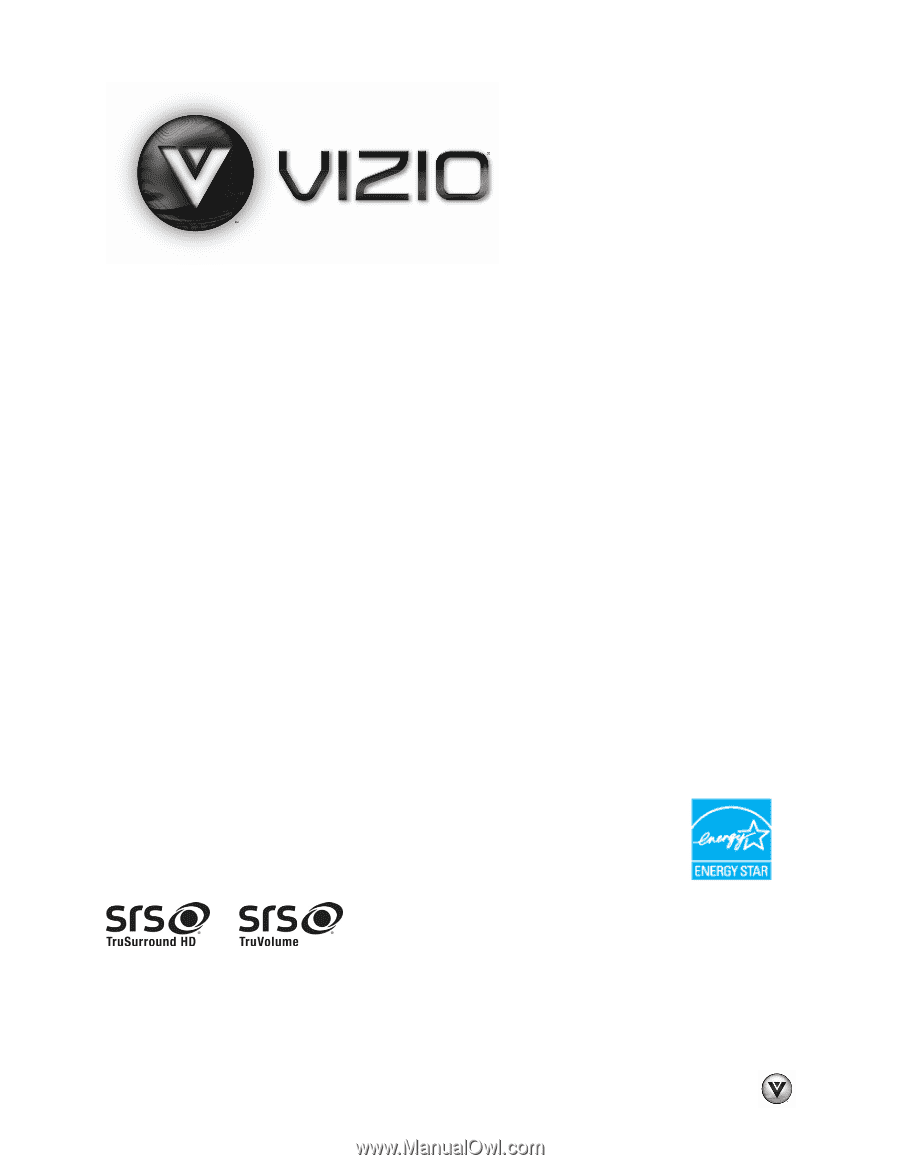
VIZIO SV320XVT & SV370XVT User Manual
Version 12/1/2009
1
www.VIZIO.com
Dear VIZIO Customer,
Congratulations on your new VIZIO SV320XVT & SV370XVT television purchase.
Thank you for your support. For maximum benefit of your set, please read these
instructions before making any adjustments, and retain them for future reference.
We hope you will experience many years of enjoyment from your new VIZIO HDTV
High Definition Television.
For assistance
, please call
(877) 668-8462
or e-mail us at
www.vizio.com
.
To purchase or inquire about accessories and installation services for your
VIZIO HDTV, please visit our website at
www.vizio.com
or call toll free at
(888) 849-4623.
We
recommend
you
register
your
VIZIO
HDTV
either
at
our
website
www.VIZIO.com
or fill out and mail your registration card. For peace of mind and
to protect your investment beyond the standard warranty, VIZIO offers on-site
extended warranty service plans. These plans give additional coverage during the
standard warranty period. Visit our website or call us to purchase a plan.
Write down the serial number located on the back of your HDTV.
__ __ __ __ __ __ __ __ __ __ __ __ __
Purchase Date _____________________
VIZIO is a registered trademark of VIZIO, Inc. dba V, Inc.
HDMI logo and “High Definition Multimedia Interface” are registered trademarks of HDMI Licensing LLC.
Manufactured under license from Dolby Laboratories.
Dolby and the double-D symbol are trademarks of Dolby Laboratories.
and
are trademarks of SRS Labs, Inc.
TruSurround HD and TruVolume technologies are incorporated under license from SRS Labs, Inc.
THE TRADEMARKS SHOWN HEREIN ARE THE PROPERTY OF THEIR RESPECTIVE OWNERS; IMAGES USED ARE FOR
ILLUSTRATION PURPOSES ONLY. BRAVO, VIZIO AND THE V LOGO AND WHERE VISION MEETS VALUE AND OTHER VIZIO
TRADEMARKS ARE THE INTELLECTUAL PROPERTY OF VIZIO INC.
PRODUCT SPECIFICATIONS ARE SUBJECT TO
CHANGE WITHOUT NOTICE OR OBLIGATION. © 2008 VIZIO INC. ALL RIGHTS RESERVED.









