Vizio SV370XVT SV370XVT User Manual - Page 12
Basic Controls and Connections - usb
 |
UPC - 845226002618
View all Vizio SV370XVT manuals
Add to My Manuals
Save this manual to your list of manuals |
Page 12 highlights
VIZIO SV320XVT & SV370XVT User Manual Chapter 1 Basic Controls and Connections Front Panel POWER 'VIZIO' LIGHT- The VIZIO name lights white when powered on and orange when powered off. REMOTE CONTROL SENSOR - Point the remote control directly at this window for the best response to the remote signal. Side Panel Controls Right side POWER/Jog Wheel ( ) - Switch the HDTV on by pressing the button once. Press the button again to turn the HDTV off. Left side Multimedia Port - Insert a FAT/FAT32 formatted USB drive to view pictures, listen to music, or watch movies. . 12 www.VIZIO.com
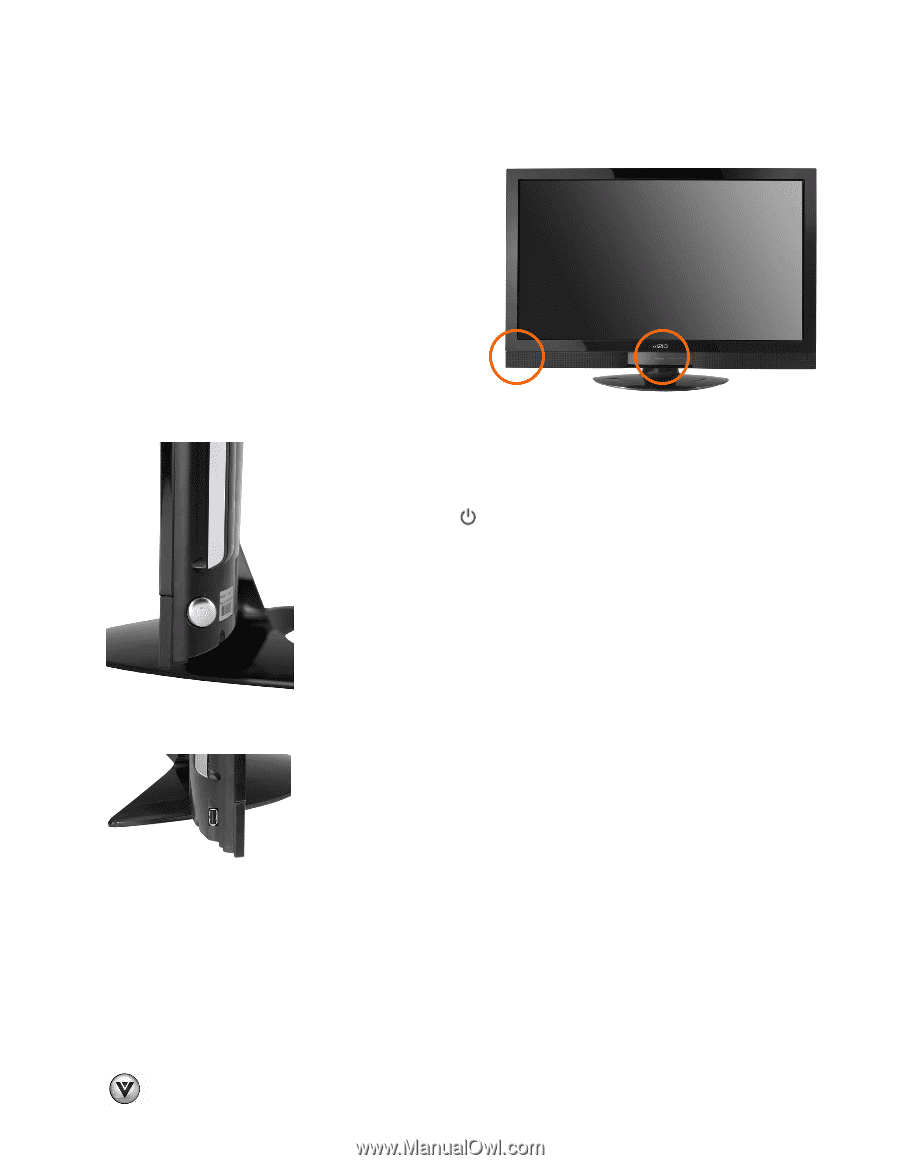
VIZIO SV320XVT & SV370XVT User Manual
12
www.VIZIO.com
Chapter 1
Basic Controls and Connections
Front Panel
POWER ‘VIZIO’ LIGHT
– The VIZIO name lights white
when powered on and orange when powered off.
REMOTE CONTROL SENSOR
– Point the remote control
directly at this window for the best response to the remote
signal.
Side Panel Controls
Right side
POWER/Jog Wheel (
)
– Switch the HDTV on by pressing the button
once. Press the button again to turn the HDTV off.
Left side
Multimedia Port
–
Insert a FAT/FAT32 formatted USB drive to view
pictures, listen to music, or watch movies.
.














