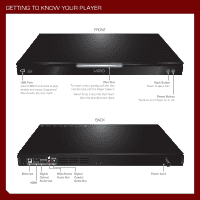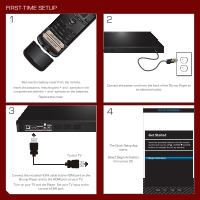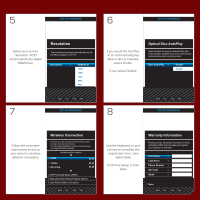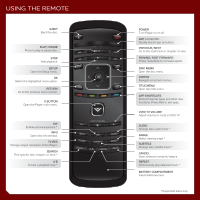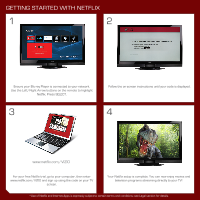Vizio VBR337 VBR337 Quick Start Guide - Page 9
When using the remote, point it at the, right side of the player. The sensor is, located there.
 |
View all Vizio VBR337 manuals
Add to My Manuals
Save this manual to your list of manuals |
Page 9 highlights
IMPORTANT Do not cover this area. This is the transmitter. ARROW Use to navigate on-screen menus. ALT Press and hold this key to enter a blue character. For example, press ALT and W to enter a # character. APP SHORTCUTS Control Internet Apps and other disc functions. Press Red to exit apps. SHIFT Press and hold this key to enter a capital letter. When using the remote, point it at the right side of the player. The sensor is located there.

IMPORTANT
Do not cover this area. This is the transmitter.
ALT
Press and hold this key to enter a blue character.
For example, press ALT and W to enter a # character.
SHIFT
Press and hold this key to enter a capital letter.
ARROW
Use to navigate on-screen menus.
APP SHORTCUTS
Control Internet Apps and other disc
functions. Press Red to exit apps.
When using the remote, point it at the
right side of the player. The sensor is
located there.