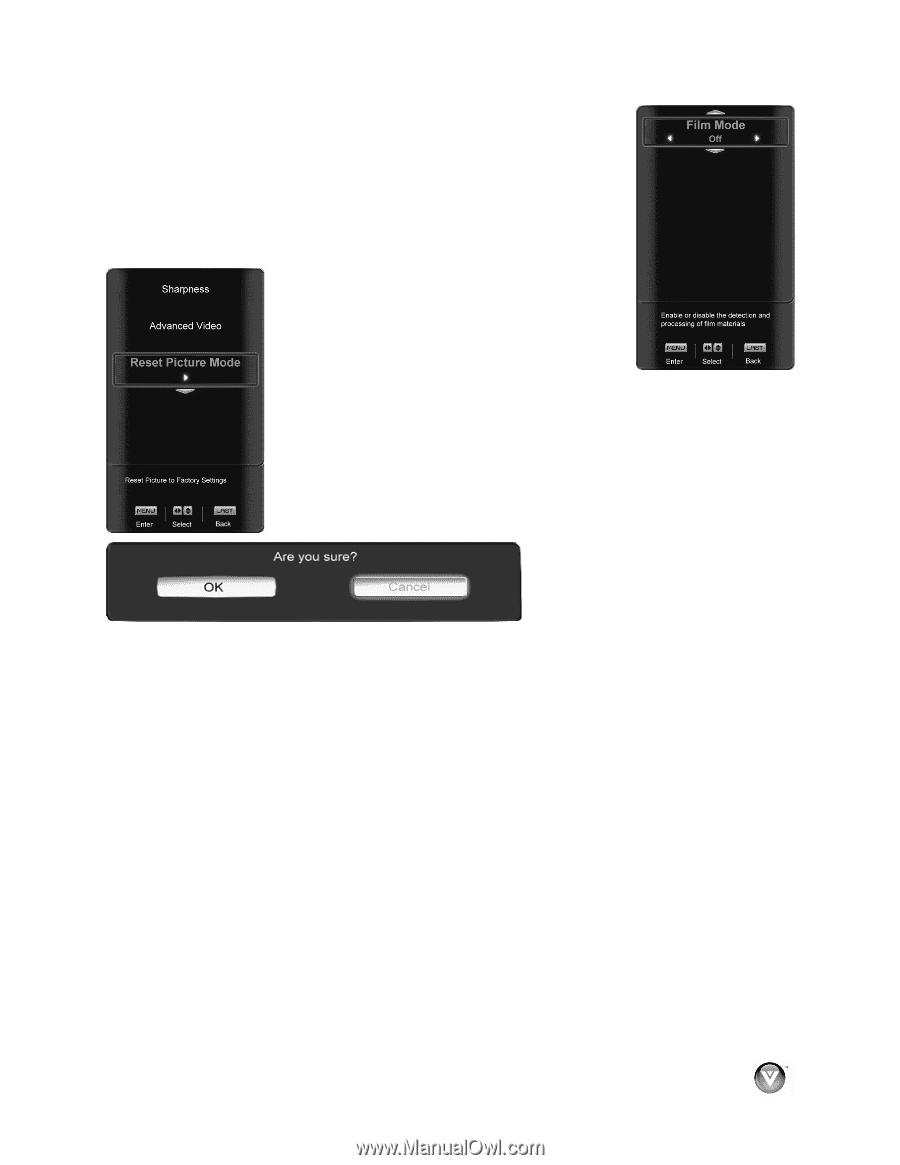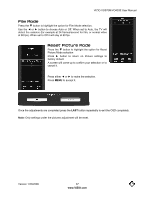Vizio VO370M VO370M User Manual - Page 37
Film Mode, Reset Picture Mode
 |
UPC - 845226002151
View all Vizio VO370M manuals
Add to My Manuals
Save this manual to your list of manuals |
Page 37 highlights
VIZIO VO370M/VO420E User Manual Film Mode Press the " button to highlight the option for Film Mode selection. Use the $ or # button to choose Auto or Off. When set to Auto, the TV will detect the cadence (for example at 24 frames/second for film, or normal video at 60 fps). When set to Off it will stay at 60 fps. Reset Picture Mode Press the " button to highlight the option for Reset Picture Mode selection Press # button to return on Picture settings to factory default. A screen will come up to confirm your selection or to cancel it. Press either $ or # to make the selection. Press MENU to accept it. Once the adjustments are completed press the LAST button repeatedly to exit the OSD completely. Note: Only settings under the pictures adjustment will be reset. Version 1/23/2009 37 www.VIZIO.com