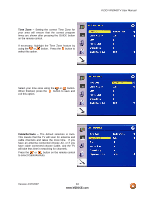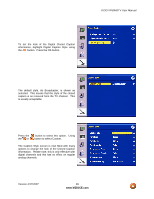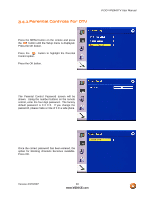Vizio VP50 User Manual - Page 37
Digital, Audio, Digital Audio Out option.
 |
View all Vizio VP50 manuals
Add to My Manuals
Save this manual to your list of manuals |
Page 37 highlights
Digital Audio Out - You must set the configuration of the digital audio (SPDIF) on this sub-screen. Press the button to highlight the Digital Audio Out option. Note: Consult the user manual of your Receiver/Amp to determine the capabilities and requirements of that equipment. VIZIO VP50HDTV User Manual Press the the or or Off. button to select this option. Using button to select PCM, Dolby Digital Version 4/17/2007 37 www.VIZIOCE.com

VIZIO VP50HDTV User Manual
Version 4/17/2007
37
www.VIZIOCE.com
Digital
Audio
Out
–
You
must
set
the
configuration of the digital audio (SPDIF) on this
sub-screen.
Press the
button to highlight the
Digital Audio Out option.
Note
:
Consult
the
user
manual
of
your
Receiver/Amp to determine the capabilities and
requirements of that equipment.
Press the
button to select this option.
Using
the
or
button to select PCM, Dolby Digital
or Off.