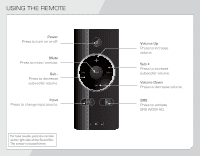Vizio VSB207 VSB207 Quick Start Guide - Page 9
Using The Remote - subwoofer
 |
View all Vizio VSB207 manuals
Add to My Manuals
Save this manual to your list of manuals |
Page 9 highlights
USING THE REMOTE Power Press to turn on or off. Mute Press to mute/unmute. Sub Press to decrease subwoofer volume. Input Press to change input source. Sub - Sub + Input SRS For best results, point the remote at the right side of the Sound Bar. The sensor is located there. Volume Up Press to increase volume. Sub + Press to increase subwoofer volume. Volume Down Press to decrease volume. SRS Press to activate SRS WOW HD.

Power
Press to turn on or off.
Volume Up
Press to increase
volume.
Input
Sub -
Sub +
SRS
Volume Down
Press to decrease volume.
Mute
Press to mute/unmute.
USING THE REMOTE
SRS
Press to activate
SRS WOW HD.
Input
Press to change input source.
For best results, point the remote
at the right side of the Sound Bar.
The sensor is located there.
Sub -
Press to decrease
subwoofer volume.
Sub +
Press to increase
subwoofer volume.