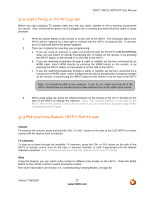Vizio VW22LHDTV10T VW22LHDTV10T User Manual - Page 28
Information on HDTV Status
 |
View all Vizio VW22LHDTV10T manuals
Add to My Manuals
Save this manual to your list of manuals |
Page 28 highlights
VIZIO® VW22L HDTV10T User Manual 3.4 Information on HDTV Status When you change TV channels or inputs, or press the INFO button on the remote, an Information Banner is displayed for a few seconds to tell you the status of the LCD HDTV. Program Information: Provided by Broadcaster TV Channel Number and Station Name Current Time ATSC HDTV (High Definition TV) Program Time Version 7/14/2008 28 www.VIZIO.com

VIZIO
®
VW22L HDTV10T User Manual
Version 7/14/2008
28
www.VIZIO.com
3.4
Information on HDTV Status
When you change TV channels or inputs, or press the INFO button on the remote, an Information Banner
is displayed for a few seconds to tell you the status of the LCD HDTV.
TV Channel Number
and Station Name
ATSC HDTV (High Definition TV)
Program Information:
Provided by Broadcaster
Current Time
Program Time