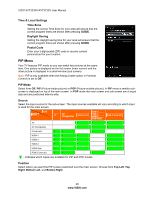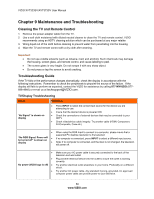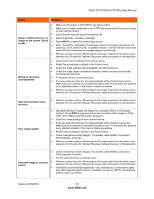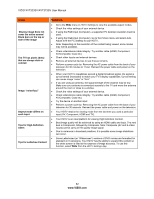Vizio XVT323SV XVT323SV User Manual - Page 47
Size, Audio, Network Menu, Wired Connection, Manual Setup, Change Settings, Test Connection
 |
UPC - 845226003158
View all Vizio XVT323SV manuals
Add to My Manuals
Save this manual to your list of manuals |
Page 47 highlights
VIZIO XVT323SV/XVT373SV User Manual Size Set the size of the PIP window. Choose from Small, Medium or Large. Audio Select which source will play the audio. Choose from the Main screen or the PIP (sub) screen. Network Menu When you first turned on your HDTV you set up your network connection using the Setup App. If you did not do this or if your setup has changed, you can do this from the Network menu. The Ethernet function on your HDTV is used to access the Internet. Your HDTV also has 802.11n wireless, so you can connect your TV to the Internet through your wireless home network. A wired connection may deliver a more consistent connection depending on the conditions in your home environment. When you enter the Network Menu you will see your current connection method. Wired Connection View that your wired connection is set to Connected. This is not an option that you can adjust. It is for information only. Manual Setup Select to view and/or manually change your network settings. Change Settings Select to manually change your network settings such as the IP Address, the Subnet Mask, the Default Gateway, the Preferred DNS Server, and the Alternate DNS Server. Warning: unless you are an advanced user and are comfortable with wired and wireless networks, do not adjust these settings. Test Connection Select this option to test your network connection. Version 9/15/2010 47 www.VIZIO.com