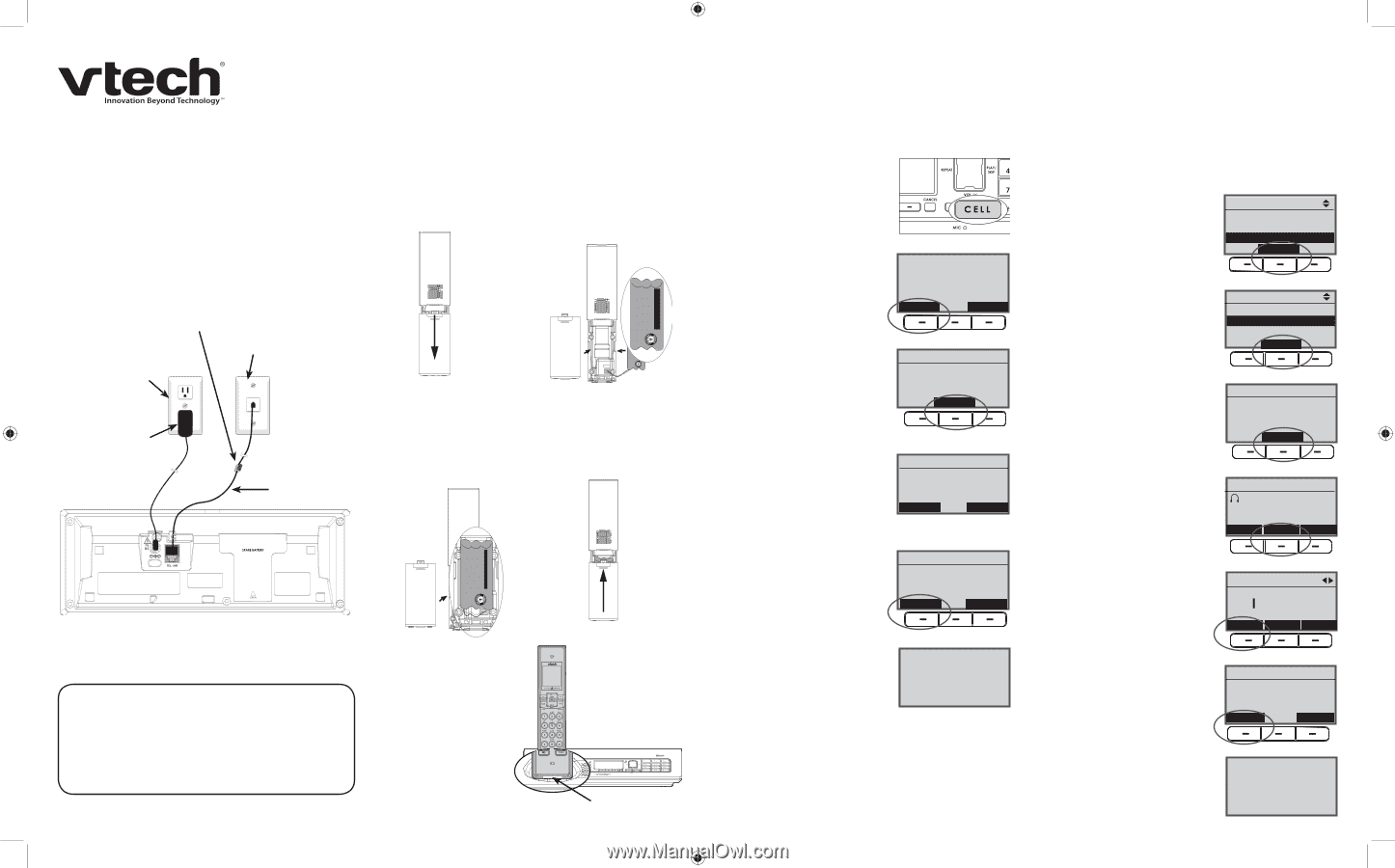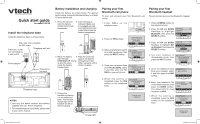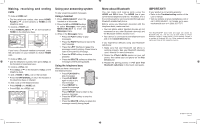Vtech 5145 Quick Start Guide - Page 1
Vtech 5145 Manual
 |
View all Vtech 5145 manuals
Add to My Manuals
Save this manual to your list of manuals |
Page 1 highlights
Quick start guide for model LS5145 Install the telephone base Install the telephone base as shown below. DSL filter (not included) for DSL users Electrical outlet not controlled by a wall switch Telephone wall jack Power adapter Te l e p h o n e line cord Telephone base NOTES: 1. Use only the power adapter and battery supplied with your VTech telephone. 2. For complete feature instructions, please refer to your user's manual. Battery installation and charging Install the battery as shown below. For optimal performance, charge the handset battery for at least 16 hours before use. 1. Press the tab and slide the battery compartment cover downwards. 2. Insert the plug as indicated. Make sure it is plugged securely and matches the colorcoded label inside the battery compartment. THIS SIDE UP Battery Pack BT5632 / BT5872 3.6V 550mAh Ni-MH WARNING: DO NOT BURN OR PUNCTURE BATTERIES MADE IN CHINA THIS SIDE UP Battery Pack BT5632 / BT5872 3.6V 550mAh Ni-MH WARNING: DO NOT BURN OR PUNCTURE BATTERIES MADE IN CHINA 3. Place the battery 4. Align the cover flat with the label against the battery THIS SIDE UP facing compartment, then up and the wires slide it upwards until it inside the battery clicks into place. compartment. Battery Pack BT5632 / BT5872 3.6V 550mAh Ni-MH THIS SIDE UP WARNING: DO NOT BURN OR PUNCTURE BATTERIES MADE IN CHINA THIS SIDE UP Battery Pack BT5632 / BT5872 3.6V 550mAh Ni-MH WARNING: DO NOT BURN OR PUNCTURE BATTERIES MADE IN CHINA 5. Charge the handset by placing it in the telephone base. The handset charge light on the handset will be on when charging. Charge light Pairing your first Bluetooth cell phone To pair and connect your first Bluetooth cell phone: 1. P r e s s C E L L o n t h e telephone base. 2. Press the YES softkey. Cellular operation requires Bluetooth connection. Set up Cellular? YES NO 3. Set your cell phone to search for or add new devices, then press the NEXT softkey. Set up Cellular Set your Cellular to search for devices, then press NEXT next 4. Once your cell phone finds your VTech LS5145, select it and then enter the PIN 0000 on your cell phone. Set up Cellular VTech LS5145 in Discoverable Mode PIN=0000 STOP HELP 5. W h e n t h e p a i r i n g i s completed, press the YES softkey on the telephone base. Set up Cellular Pairing complete Connect to Cellular ? YES NO Cellular setup completed Pairing your first Bluetooth headset To pair and connect your first Bluetooth headset: 1. Press the MENU softkey on the telephone base. 2. Press the UP and DOWN NavKeys to highlight Bluetooth, then press the SELECT softkey. Main Menu Voice Mail Intercom Bluetooth Select 3. Press the UP and DOWN NavKeys to highlight Set up Headset, then press the SELECT softkey. Bluetooth Set up Cellular Set up Headset Active Devices Select 4. S e t y o u r h e a d s e t i n discoverable mode, then press the NEXT softkey. Set up Headset Set your Headset in Discoverable mode, then press NEXT next 5. Once the telephone base finds your headset, select it and then press the PAIR softkey. Headsets Found Mary's Headset find pair info 6. Enter your headset's PIN on the telephone base, then press the DONE softkey. The default PIN for most headsets is 0000. Set up Headset Enter PIN: 0000 done help erase 7. W h e n t h e p a i r i n g i s completed, press the YES softkey on the telephone base. Set up Headset Pairing complete Connect to Headset ? YES NO Headset setup completed LS5145 QSG 082707.indd 1 8/28/2007 6:22:46 PM