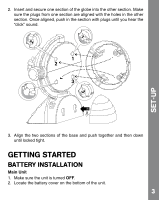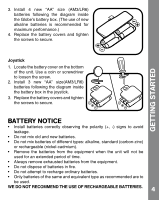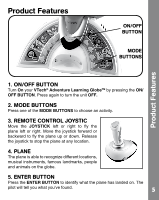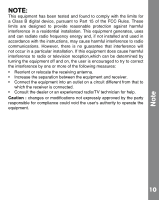Vtech Adventure Learning Globe User Manual - Page 7
Product Features
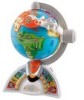 |
View all Vtech Adventure Learning Globe manuals
Add to My Manuals
Save this manual to your list of manuals |
Page 7 highlights
Product Features ON/OFF BUTTON MODE BUTTONS Product Features 1. ON/OFF BUTTON Turn On your VTech® Adventure Learning GlobeTM by pressing the ON/ OFF BUTTON. Press again to turn the unit OFF. 2. MODE BUTTONS Press one of the MODE BUTTONS to choose an activity. 3. Remote Control Joystic Move the JOYSTICK left or right to fly the plane left or right. Move the joystick forward or backward to fly the plane up or down. Release the joystick to stop the plane at any location. 4. PLANE The plane is able to recognize different locations, musical instruments, famous landmarks, people and animals on the globe. 5. Enter BUTTON Press the ENTER BUTTON to identify what the plane has landed on. The pilot will tell you what you've found. 5
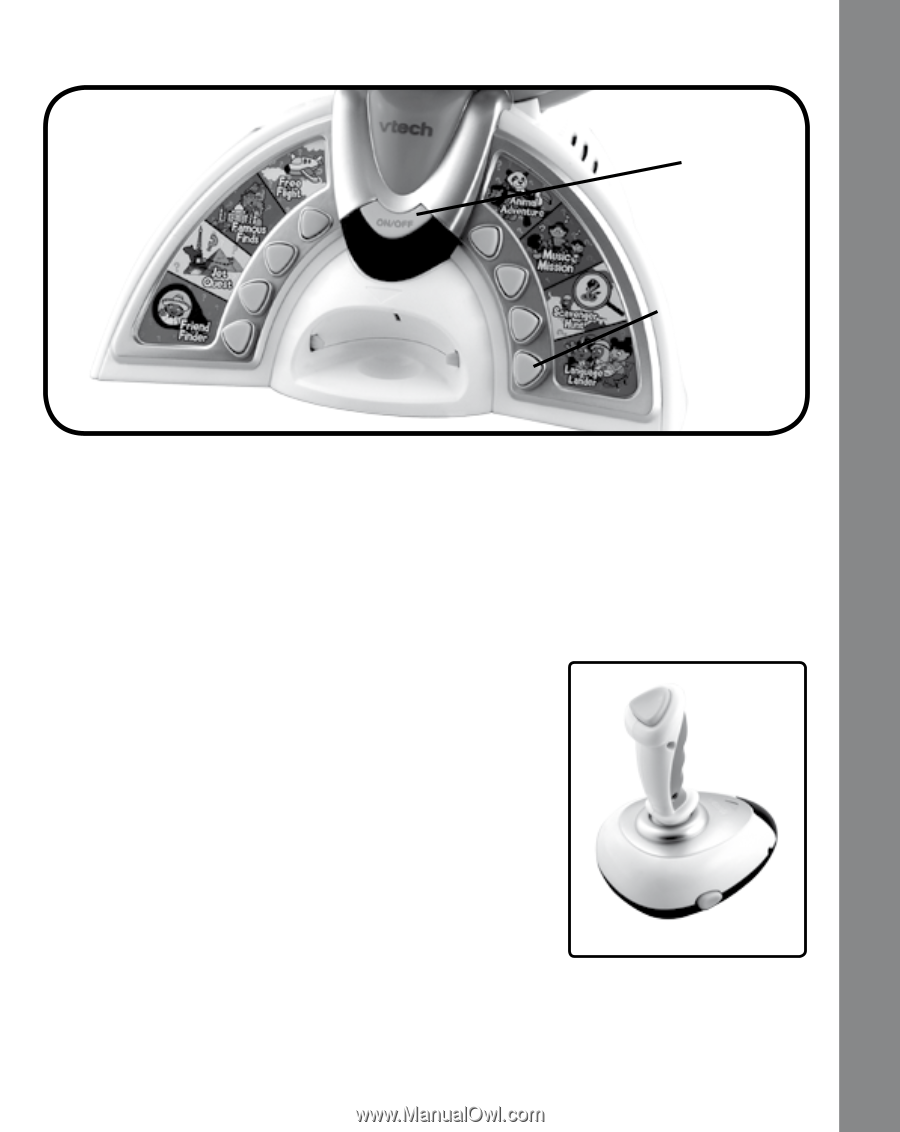
5
Product Features
1. ON/OFF BUTTON
Turn
On
your
VTech
®
Adventure Learning Globe
TM
by pressing the
ON/
OFF BUTTON
. Press again to turn the unit
OFF.
2. MODE BUTTONS
Press one of the
MODE BUTTONS
to choose an activity.
3. REMOTE CONTROL JOYSTIC
Move the
JOYSTICK
left or right to fly the
plane left or right. Move the joystick forward or
backward to fly the plane up or down. Release
the joystick to stop the plane at any location.
4. PLANE
The plane is able to recognize different locations,
musical instruments, famous landmarks, people
and animals on the globe.
5. ENTER BUTTON
Press the
ENTER BUTTON
to identify what the plane has landed on. The
pilot will tell you what you’ve found.
Product Features
ON/OFF
BUTTON
MODE
BUTTONS