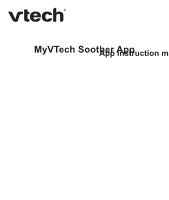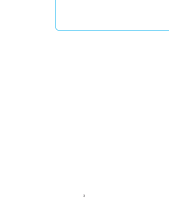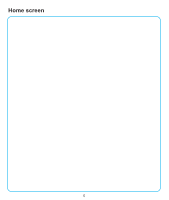Vtech BC8213 MyVTech Soother App instructions_US_231102 - Page 6
Night light
 |
View all Vtech BC8213 manuals
Add to My Manuals
Save this manual to your list of manuals |
Page 6 highlights
Night light The night light can illuminate in different colors to calm your baby in a dark room. Tap Control from the Main Menu to enter the Control panel, • Drag the Brightness bar to adjust the night light brightness. • Tap on the Control panel to enter the Night light panel. You can turn the night light on or off, adjust the brightness, select the effect and the color. Enable the slide bar to turn on. • For Normal Effect, the night light illuminates with a steady light. The night light brightness will not reduce lower than about 5%. For Breathing I, the night light flashes slowly in your selected color. For Breathing II, the night light flashes quickly in your selected color. The night light brightness for Breathing I and II will not reduce lower than about 25%. Tap + to add a new color. 6