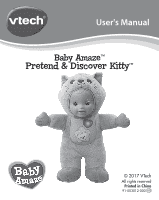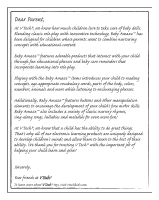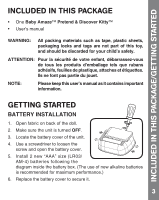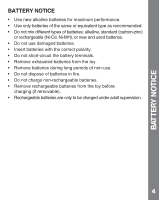Vtech Baby Amaze Pretend & Discover Kitty User Manual - Page 6
Product Features
 |
View all Vtech Baby Amaze Pretend & Discover Kitty manuals
Add to My Manuals
Save this manual to your list of manuals |
Page 6 highlights
PRODUCT FEATURES PRODUCT FEATURES 1. ON/OFF/VOLUME SWITCH Slide the ON/OFF/VOLUME SWITCH to turn the unit ON and adjust the volume. To turn the unit OFF, slide the switch to OFF. 2. KITTY BUTTON Press the KITTY BUTTON to learn fun kitty facts, count to five and hear sing-along songs! 3. HEART BUTTON Press the light-up HEART BUTTON and care for the baby doll by responding to her requests! 4. AUTOMATIC SHUT-OFF To preserve battery life, the Baby Amaze™ Pretend & Discover Kitty™ will shut off automatically after several minutes without input. The unit can be turned on again by pressing any button. Note: If the unit repeatedly powers down or has abnormal responses when the unit is switched on, please insert new batteries and try switching it on again. 5