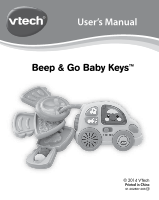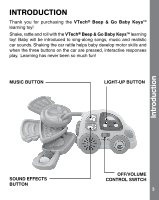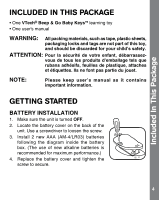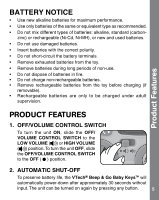Vtech Beep & Go Baby Keys User Manual - Page 6
Activities
 |
View all Vtech Beep & Go Baby Keys manuals
Add to My Manuals
Save this manual to your list of manuals |
Page 6 highlights
Activities ACTIVITIES 1. Slide the off/volume switch to turn the unit on. You will hear car sounds, playful phrases and a song. The light will flash with the sounds. 2. Press the light-up button on the front of the car to learn colors and hear fun car sounds and playful songs. The light will flash with the sound. 3. Press the music button to hear melodies. The light will flash with the sounds. 4. Press the sound effects button to hear different sound effects. The light will flash with the sounds. 5. Shake the car to hear short tunes and sound effects. The light will flash with the sounds. 6

6
ACTIVITIES
1. Slide the
off/volume switch
to turn the
unit on.
You will hear car sounds, playful
phrases and a song.
The light will flash
with the sounds.
2. Press the
light-up button
on the front of
the car to learn colors and hear fun car
sounds and playful songs. The light will
flash with the sound.
3. Press the
music button
to hear melodies.
The light will flash with the sounds.
4. Press the
sound effects button
to hear
different sound effects.
The light will
flash with the sounds.
5. Shake the car to hear short tunes and
sound effects. The light will flash with the
sounds.
Activities